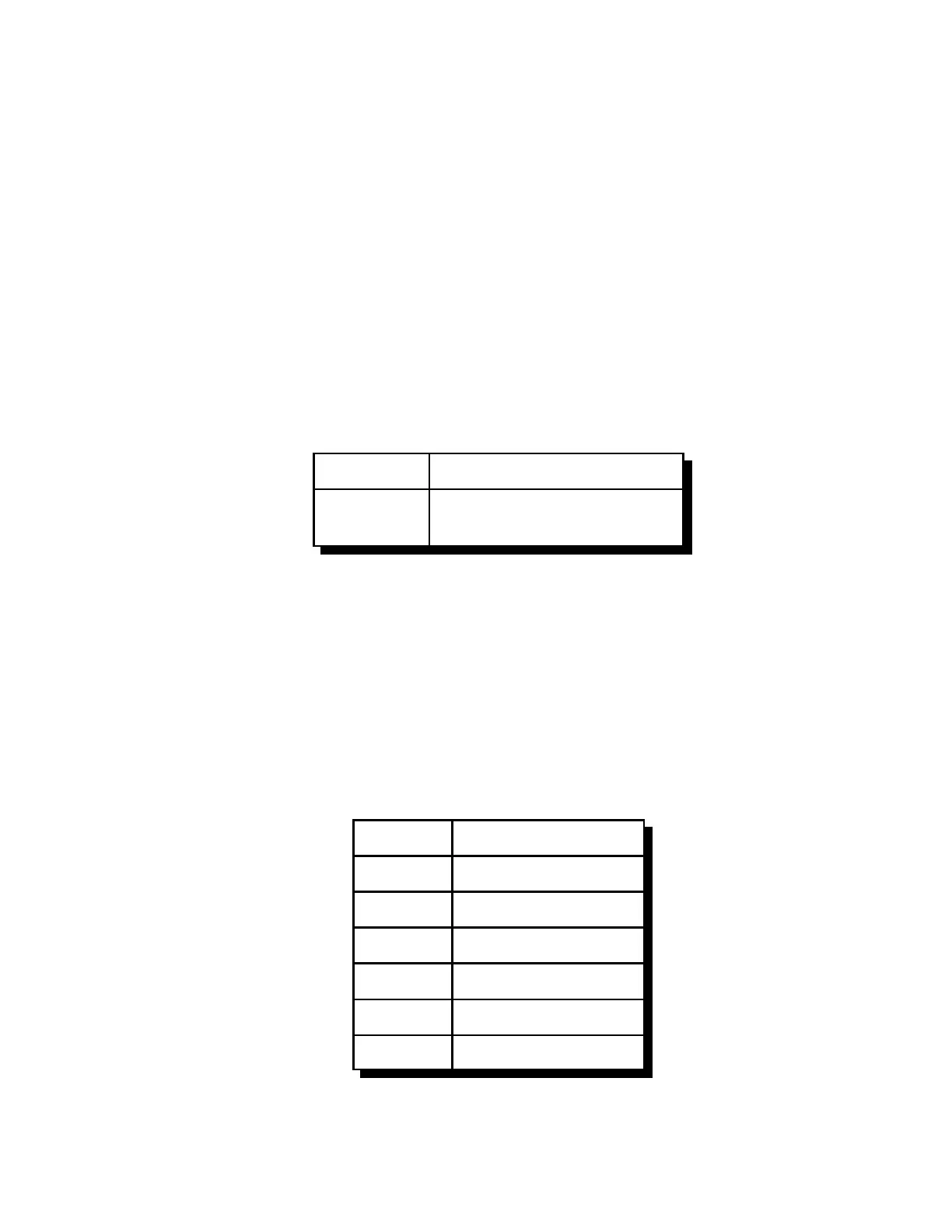2-7
RLC-4 V1.79 Copyright © 1998 Link Communications Inc. 9/18/98
005: Set Receiver and DTMF Decoder Conditions
This command lets you specify whether a user must have PL (CTCSS) to key up your repeater or
whether it can be keyed with just carrier, among many other options. By selecting a “mode” from
the table below, you can tell the controller what conditions must be met for a receiver to be
considered active, that is to make it key connected transmitters. Each mode is described in detail
on the following page.
This command also lets you specify the conditions the controller requires to be met for DTMF
tones to be processed. Normally they are the same as the conditions for activating the receiver, but
you can set them to be different. You can, for example, allow access to your repeater with just
carrier, but require PL to enter any commands (enter “005p13"). Or you can require PL to access
the repeater but provide a PL override command that can be entered with only carrier (enter
“005p31). The controller will mute DTMF digits (if you have that option enabled, see command
007) regardless of the conditions you have set to execute commands.
<005> p y Set receiver’s access mode
<005> p y z Set receiver’s and DTMF
decoder’s access modes
Parameters:
- 005 is the default command name.
- ‘p’ is the port number (1..4)
- ‘y’ is the receiver's access mode
- ‘z’ is the DTMF decoder’s access mode. If not specified, it will match the receiver’s
access mode
Defaults:
- Receiver and DTMF decoders default to mode 1 on all ports.
Mode Definitions:
Mode Definition
0 No Access
1 COR Access
2 PL Access
3 COR and PL Access
4 COR or PL Access
5 Always Active