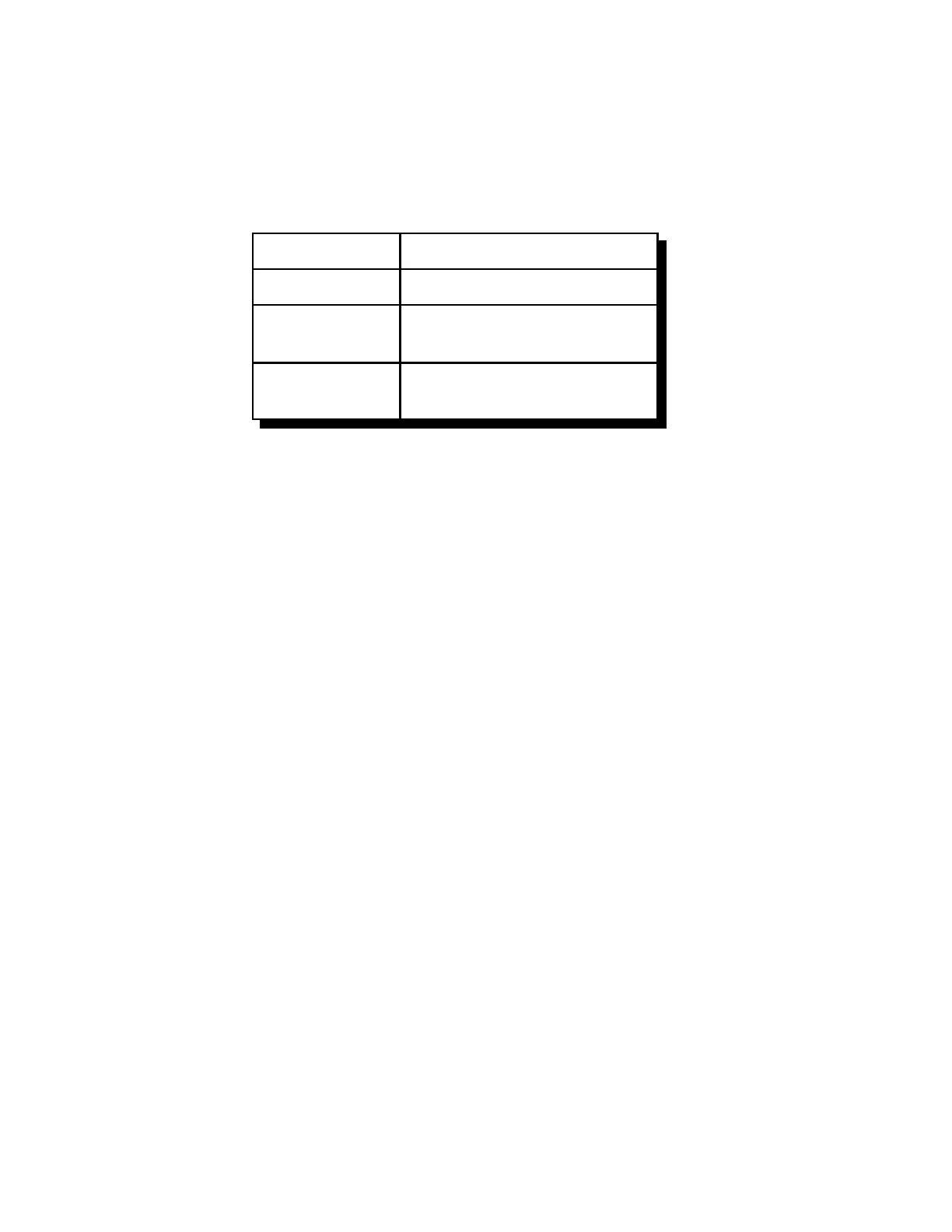13-14
RLC-4 V1.79 Copyright © 1998 Link Communications Inc. 9/18/98
133: Set up Reverse Patch
This command allows you to set up the reverse autopatch. You must set up the forward patch
functions with Command 110 before you use this command. If you want to change how the reverse
patch works, just execute this command again with the new information.
<133> 0 Disable reverse autopatch
<133> 1 xx y..y Configure for over-air ringing
<133> 2 xx Configure for control mode
with no password
<133> 2 xx n..n Configure for control mode
with password n..n
Parameters:
- 133 is the default command name.
- There are three reverse patch "modes".
Mode 0 disables the reverse patch. Forward patch will still work normally.
Mode 1 is the ring over air mode
XX - Number of rings the controller waits before ringing over the air.
Y..Y - What ports the ringing will be routed to
Mode 2 is the control mode
XX - Number of rings the controller waits before answering the phone.
N..N - Access code required when in mode 2 access
Note about Ring Detection:
This command automatically enables the keyup delay filter (see the description for the keyup delay
timers in Chapter 4 for more information) for the autopatch port (port 4). This helps prevent
transients on the phone line from fooling the controller into thinking the phone is ringing when it is
not. If the phone line going to the controller rings in very short bursts, you may have to disable or
shorten the keyup delay timer after executing this command to get the controller to answer.
Note on Mode 2:
After XX rings, the controller will answer the phone and give you about 9 seconds to enter the
access code N..N; if you do not, it will hang up on you. If you enter the code N..N correctly the
controller will let you enter commands by DTMF just as you would from a radio port. Since you
can't unkey to tell the controller to execute the commands, you will have to either use timed
execution or change your force-execution digit for the autopatch from 'D' to '*' or '#' (see command
078). Note that you will have to have to rename any commands you wish to execute from the
telephone to not contain the digits 'A', 'B', 'C' or 'D', as those digits can't be entered from most
telephones.
After entering the access code, you can talk out a radio port or just monitor it by executing