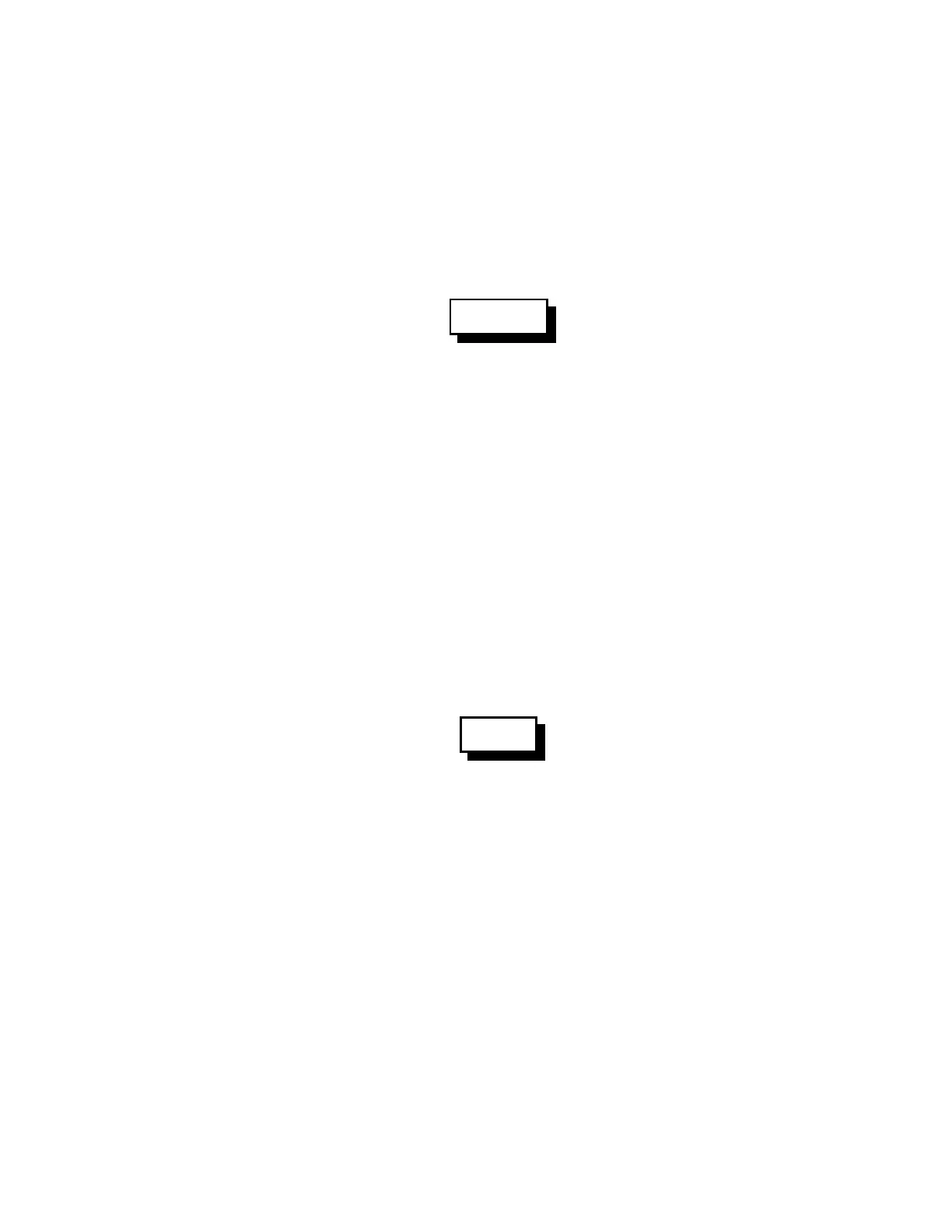2-13
RLC-4 V1.79 Copyright © 1998 Link Communications Inc. 9/18/98
033: Enable or Disable PTT for a Port
This command allows you to turn a PTT off regardless of what else the controller is doing. It
doesn't matter whether it is a repeater or a link, what receivers are active, or anything else, if this
command gets executed with F=0, the PTT goes off and stays off. This command is not the best
way to regularly shut off a repeater or link (use command 002 for that), but it will get the job done
in an emergency. The only way to make the PTT work normally again after turning it off is to
execute this command with F=1 or to reinitialize the controller.
<033> p f
Parameters:
- 033 is the default command name.
- P is which transmitter to turn off
- F is 1 to enable the PTT (the default) or 0 to disable it
Notes:
This command does not disable the receiver, so you can normally turn the repeater back on
by executing this command with F=1. You can also turn the PTT back on from another radio port,
from the reverse autopatch, or from the serial port.
034: Recall Which PTT are Enabled
This command allows you to recall which PTT are enabled and which have been turned off with
Command 033.
<034>
Parameters:
- 034 is the default command name.