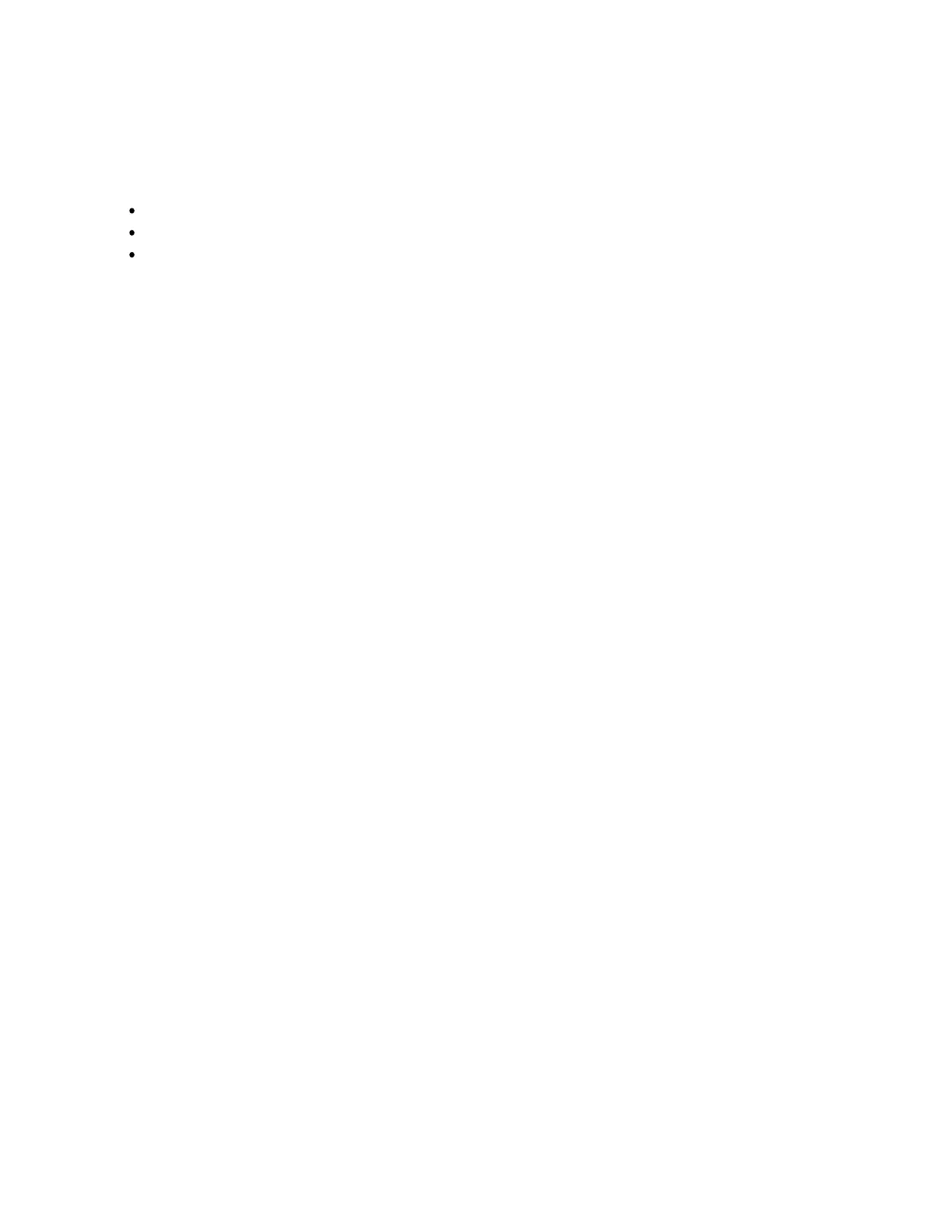7-1
RLC-4 V1.79 Copyright © 1998 Link Communications Inc. 9/18/98
Chapter 7: Serial Port Commands
The RLC-4's serial port is the closest DB-9 connector to the power jack. It is next to the radio port
4 connector. This chapter deals with the following topics:
Information about serial transfers
RS-232 baud rates
Other serial port options
Controlling what Serial Messages are Sent:
When the controller is reset (such as when the power is turned on), it sends a serial message that
tells you the controller type, software version, etc. Of course you will only see this message if you
have a computer or serial terminal connected to the main serial port. If you then type a command
on the computer or serial terminal and press enter, the controller will process the command and
print on the screen either what it did (except for a few commands that don't print anything) or an
error message telling you what went wrong.
If you enter a command from a radio using DTMF, the controller normally will not print anything
on the serial screen. It "suppresses" that serial so if you are programming from the serial port at the
same time someone is entering DTMF commands, the responses to their commands won't confuse
you. It is possible to make the controller print the serial responses to commands that are entered by
DTMF (see command 060, “060 0100" is one way).
The RS-232 Serial Protocol:
Most serial devices (computers, mice, external modems, serial terminals, etc.) use the RS-232 serial
protocol. The main serial port on the RLC-4 is RS-232 compatible.
TTL versus RS-232 Signal Levels:
Some devices, like HF remote base radios, require an adapter to convert their serial ports to the
signal levels used for RS-232 (-12 and +12 volts). Without that adapter, they use TTL signal levels
(0 and 5 volts). You should never connect a serial port that uses TTL level signals to one that uses
RS-232 without an adapter (level translator).
The SPI Serial Format:
There is another type of serial protocol that is totally unrelated to RS-232. It is used for controlling
some remote base interfaces, such as the Doug Hall RBI-1, RLC-ICM and BCD radio interfaces.
Instead of using a data in and data out line like RS-232, it uses two lines for output: data out and
clock out. There is no input to the controller; data is transferred only one way. Since there is a
clock line, there is no need to specify a baud rate (although there are a few timing restrictions). The
RLC-4 sends SPI-style serial using its output lines.