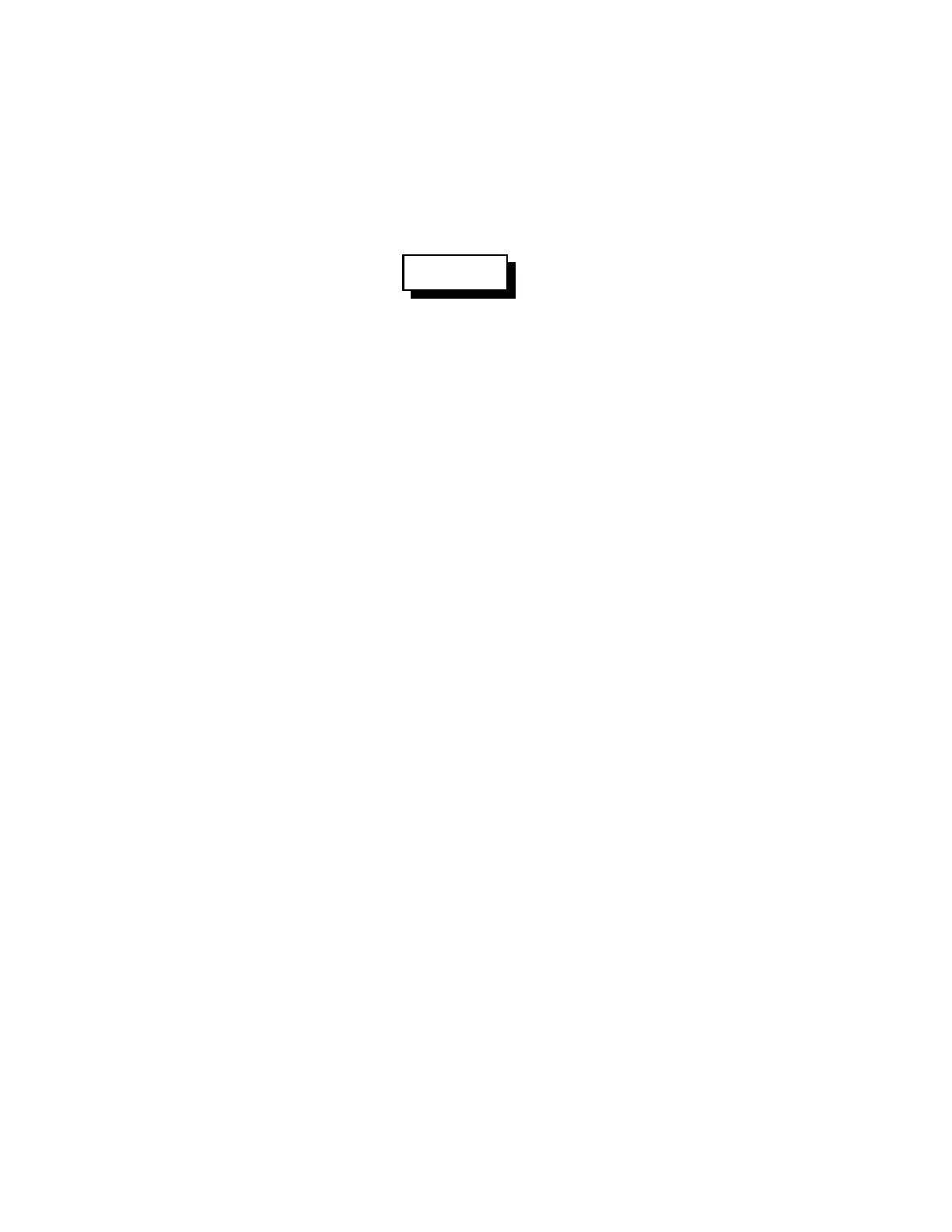4-12
RLC-4 V1.79 Copyright © 1998 Link Communications Inc. 9/18/98
023: Stop a Timer
This command allows you to stop a timer, so that it will not expire normally. The controller
automatically stops most timers as needed, so the only time you should need to use this command is
when you want to change the way the controller normally works. Most timers automatically stop
when they expire.
<023> xx
Parameters:
- 023 is the default command name.
- XX is the timer to stop (two digits, see command 020 for list of timers)
CW Response:
' I ' - CW character 'I' which is "Beep-Beep"