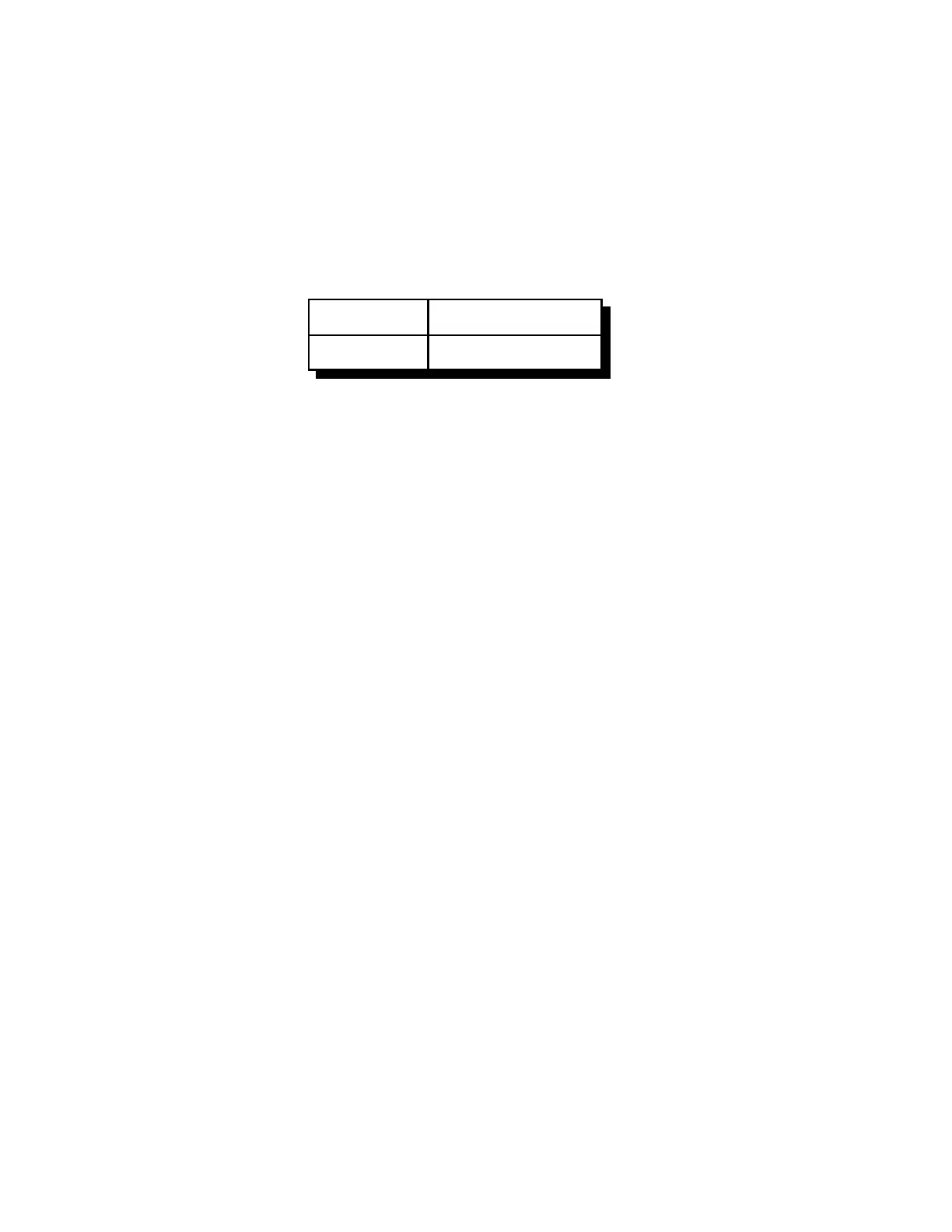6-14
RLC-4 V1.79 Copyright © 1998 Link Communications Inc. 9/18/98
025: Record a Message on the Small DVR
This command allows you to record a DVR message. There are 35 message slots available. You
can record a message that fits in one slot, or let a message overlap multiple (consecutive) slots. If
you stop recording before the end of a slot, the DVR will remember where you stopped, so it won't
send "dead air" at the end of a short message. Slots 00..25 are about one second long. Slots 00..09
are often used to record the digits "zero," "one," etc. Slots 25..29 are often used to record ID's.
The other slots are available for you to use in any way you wish.
<025> ss Record a single slot
<025> ss..ee Record several slots
Parameters:
- 025is the default command name.
- SS is the DVR slot number to start recording at, two digits per slot.
- EE (optional). If EE is not specified, the DVR will stop recording when slot SS is full. If
EE is specified, the DVR will record from the beginning of slot SS to the end
of slot EE. EE must be greater than SS.
Notes:
• There are two ways to start and stop the recording. It may be helpful to watch the
"Record" LED until you get used to it. The easiest way is to enter the command as shown
above, unkey, key and speak the message, then unkey. With this method, the DVR starts
recording as soon as you key to speak the message and stops when you unkey or when it
reaches the end of the slot, whichever comes first. The other method is useful for recording
messages while using the reverse autopatch function. To use it, enter the command as
shown above, then your force-execution digit (see command 078). As soon as you release
the 'D' digit, the DVR will begin recording. It will stop when you press another DTMF digit
or when it reaches the end of the slot, whichever comes first. Either way, you must begin
recording within several seconds of entering the command or you will have to enter the
command again. You can also use timed execution rather than the force-execution digit to
start recording (see command 078).
• When the DVR stops recording because you unkey or press a DTMF digit, it attempts to
back up and erase the squelch tail or DTMF burst so that your message sounds clean. When
it stops recording because it reaches the end of a slot, it does not back up to avoid wasting
record time.