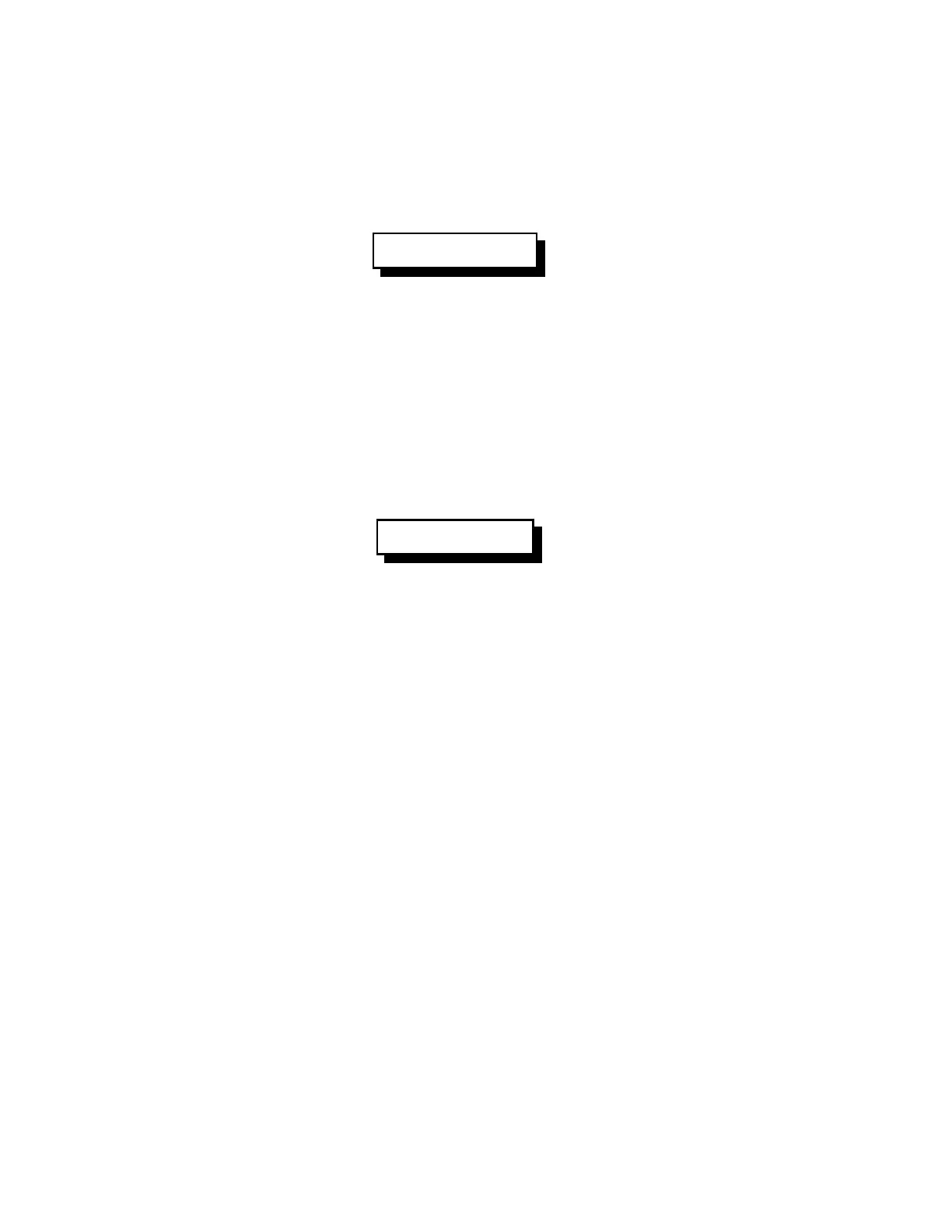7-2
RLC-4 V1.79 Copyright © 1998 Link Communications Inc. 9/18/98
024: Set Up RS-232 Serial Baud Rate
This command allows you to set up the baud rate for the RLC-4's serial port. The baud rate should
be set to match the computer, serial terminal, or modem that you have connected to it to program
the controller with.
<024> x..x
Parameters:
- 024 is the default command name.
- X..X is the actual baud rate (leading 0s are optional). Choose from 300, 600, 1200, 2400,
4800, or 9600 baud.
Default:
9600 Baud
Example:
Want to set the baud rate to 2400 baud for the main serial port
<024> 2400