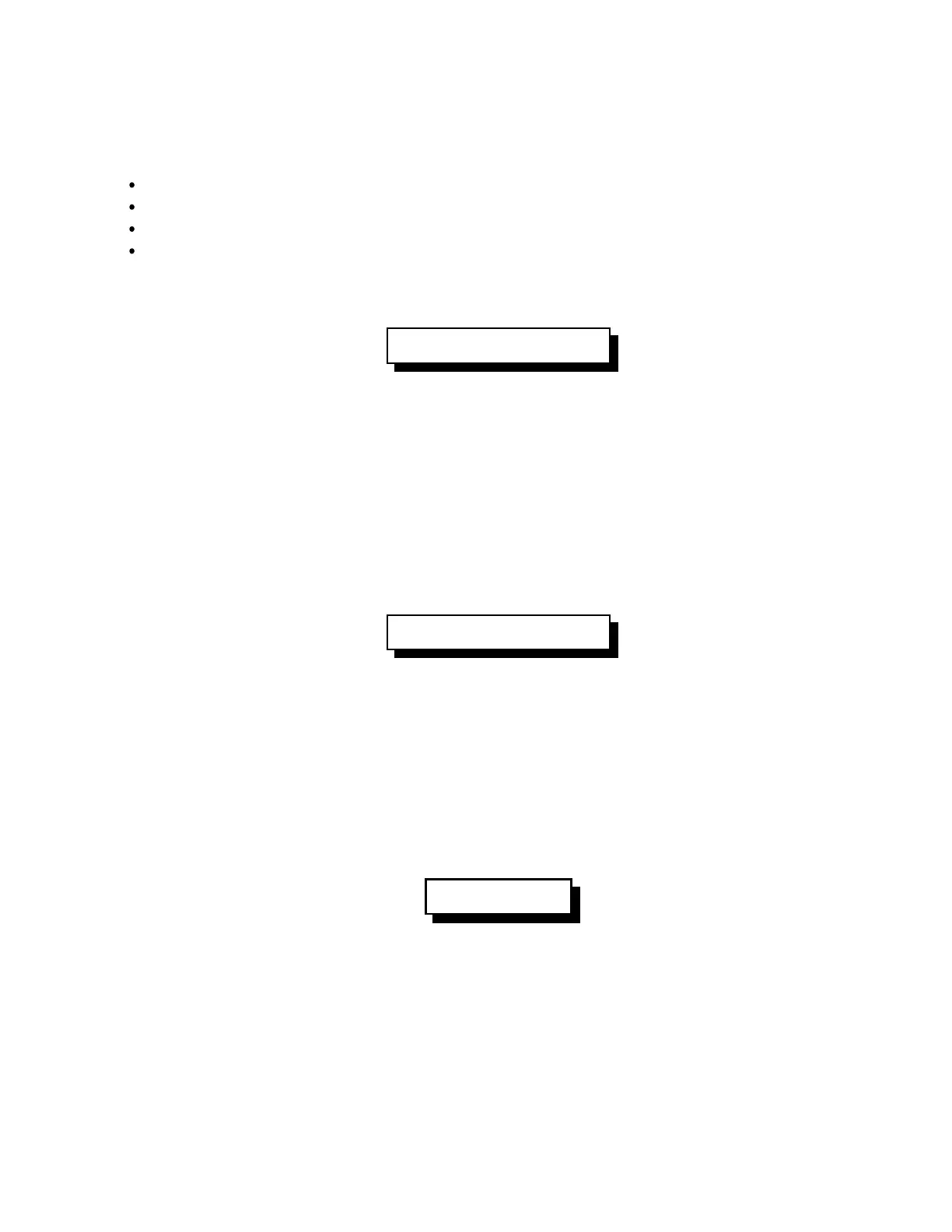1-15
RLC-4 V1.79 Copyright © 1998 Link Communications Inc. 9/18/98
Example 1-2: Configuring a Port's COR/PL Polarity
In order for the controller to recognize a ports receiver:
A COR signal must be present
The receivers COR signal is used to tell the controller when the receiver’s squelch is open
A CTCSS (PL) tone can also optionally be used for controller access
An external decoder is used to decode a receivers CTCSS tone
Each one of these signals can be either high when active, or low when active.
What 'High' really means
A 'High' COR or PL signal indicates the input goes from a ground (0Volts) to either an open (High
Z) or to a voltage above 4 volts. The controller has protection that safely allows 'High' voltages up
to 15 volts without any damage to the controller. With a voltage meter you will read a voltage on
the COR and CTCSS inputs with nothing connected. This indicates the input is 'Pulled Up'. An
input is 'pulled up' so the controller always has a voltage on the COR and CTCSS inputs. This
keeps the inputs from floating between 'High' and 'Low'
If you do not have a receiver connected to the controller, the controller will see the COR and
CTCSS as high. It is very important to tell the controller the COR and CTCSS inputs are active
low if nothing is connected to the port.
What 'Low' really means
A 'Low' COR or PL signal indicates the input goes from an open or a voltage above 4 volts to
ground (0Volts). Ground does not mean open or nothing connected to a pin. Ground means just
that, ground or the same voltage and impedance as your power supply (-) terminal. The controller
has protection that safely allows 'High' voltages up to 15 volts without any damage to the
controller.
If you do not have a receiver connected to the controller, the controller will see the COR and
CTCSS as high. It is very important to tell the controller the COR and CTCSS inputs are active
low if nothing is connected to the port.
Polarity Control
Once you have determined the ports COR and CTCSS polarity you need to configure the controller
to accept the correct polarities. The controller defaults to active 'Low' on both the COR and
CTCSS inputs of all ports. If your receivers are already 'Low' you do not need to change the
configuration. If your polarity is active 'High', you need to use command 013 to tell the controller
your correct polarity.