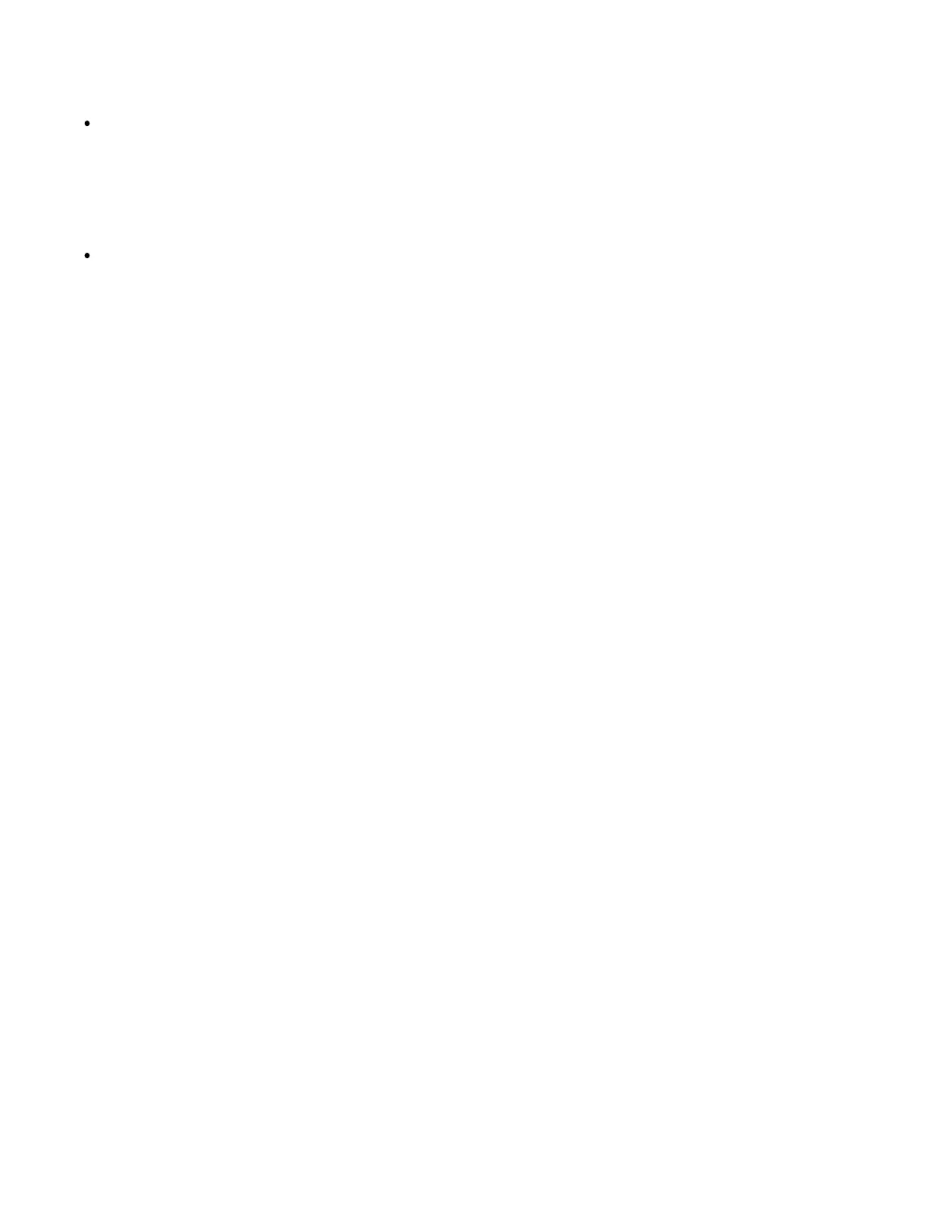F-4
RLC-4 V1.79 Copyright © 1998 Link Communications Inc. 9/18/98
Change the ASCII transfer settings on your communications software to insert a 1.5 second
delay after each line (longer for slow baud rates, shorter for fast baud rates). This will give
the RLC-4 time to send the responses back without overflowing the queue. You may have
to experiment to get enough delay to avoid overflowing without having to wait all day for
the upload to finish.
If you can't figure out how to do either of the above methods, you can try putting tilde
characters at the end of each line in you upload file, like this:
N000 11 ; comment ~~~
The tilde tells most comm programs to pause for a bit, usually ½ to 1 second.
Serial responses to commands entered from a radio:
Normally the commands that are entered from a radio do not cause anything to be sent out of the
serial port; that is they are "suppressed". This lets you program the controller from the serial port
while people are entering DTMF commands without them causing confusing messages to show up
on the serial screen. If you want to see the commands that are being entered from the radios, you
can turn "suppressed" serial off with command 060.
Very Long Serial Commands:
This section only applies to very long serial commands. If a line fits on the screen (80 characters
wide), it isn't long enough to worry about. But there may be times when you make a very long
command, maybe programming a message:
; make macro 500 speak one two three four five six seven eight
053 500 036 001 002 003 004 005 006 007 008 ; comment
There is an internal line length limit; you will get an error message if you exceed it. If you do
exceed it, check the following things: make sure there is a ';' right after the command, even if the
comment is way off to the right. It is ok if the comment exceeds the line length limit - that won't
cause an error, it just won't let you backspace once you have exceeded the limit.
If you have checked to make sure the ';' comes right after the end of the command and you still get
a message that the command is too long and overflows the buffer, remove some of the spaces in
that command. If even that isn't enough to get it under the length limit, you will probably have to
break it up into separate commands, possibly sending the first half and last half of the message
separately.