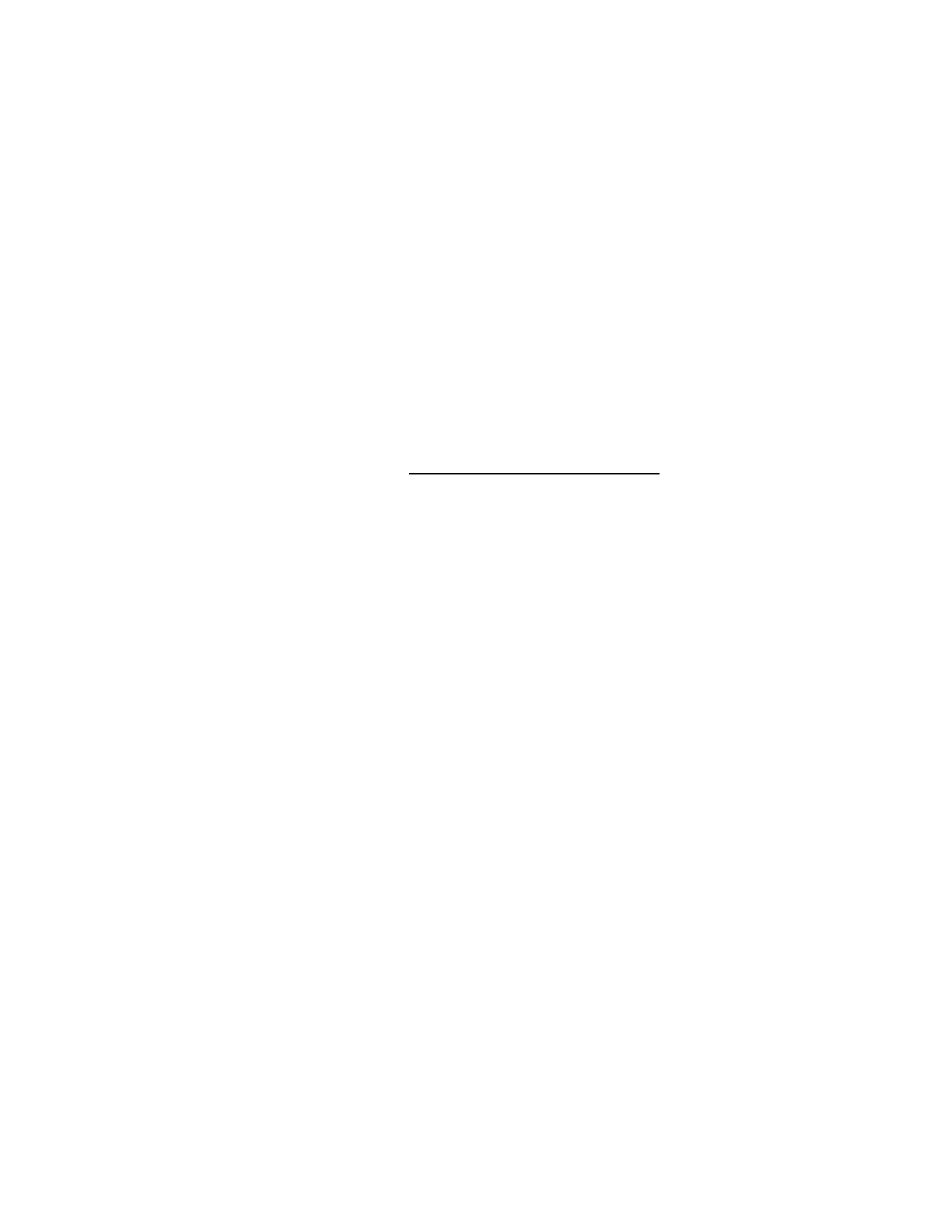14-5
RLC-4 V1.79 Copyright © 1998 Link Communications Inc. 9/18/98
INSTALLATION
Place or mount the RBI-1 in close proximity to the Kenwood mobile radio to be used. Connect the RBI-1
with the provided PG-4H Cable from the 8 pin modular jack marked "RADIO" to the Kenwood Microphone
jack. Only Port 1 (140/DUAL) will support a Dual Band radio. Port 1 is the only Port the 140 Mhz radio can
be connected to.
The RBI will support all 4 bands (140/220/440/1200) as follows:
If Port one is filled, Port 2 is for 220 only, Port 3 is for 440 only, Port 4 is for 1200 only. Basically, if the
selected band is unavailable on Port 1 it will go to the port hard assigned to that band.
RBI-1 Connector J2 RLC-4 Connections
Pin# - Line Name Pin# - Line Name
________________________________________________ ___________________________________________________________________________
1 - RBI-1 RESET Output #2, P5 pin 12 on the I/O Connector
2 - "S" Meter output (optional) connect to analog input
3 - Data Output #3, P5 pin 11 on the I/O Connector
4 - Clock/Strobe Output #4, P5 pin 10 on the I/O Connector
Connections to the radio port (DB-9)
5 - Kenwood TX Audio (T Pot) 4 - RLC-4 audio out
6 - Kenwood RX Audio (R Pot) 5 - RLC-4 audio in
7 - COS from Kenwood RX 7 - RLC-4 COR input (Set the COR to active low with C013)
8 - PTT to Kenwood TX 3 - RLC-4 PTT output
9 - Ground 1 - RLC-4 ground connection
2 - RLC-ICM (not RBI-1) PL
Detect Out 2 - RLC-4 PL detect input (optional)
In case it wasn't clear, there is only one connector on the RBI-1 that goes to the RLC-4. It is
connected to two different connectors on the RLC-4. The DB-9 connector provides the audio,
COR and PTT connections. The DB-25 connector provides the control signals.
Audio receive level from the Kenwood to the Controller is controlled by VR2 (R). The audio level
from the Controller to the Kenwood is adjusted by VR1 (T). Refer to your manuals for additional
adjustments in your controller.
Capacitor C5 (10uF) Inside the RBI-1 Interface must be removed and replaced with a
1uF/25V Tantalum Capacitor for the Audio to sound correct.
Copyright (c) 1994 Doug Hall Electronics.
All Rights reserved
Specifications subject to change without notice