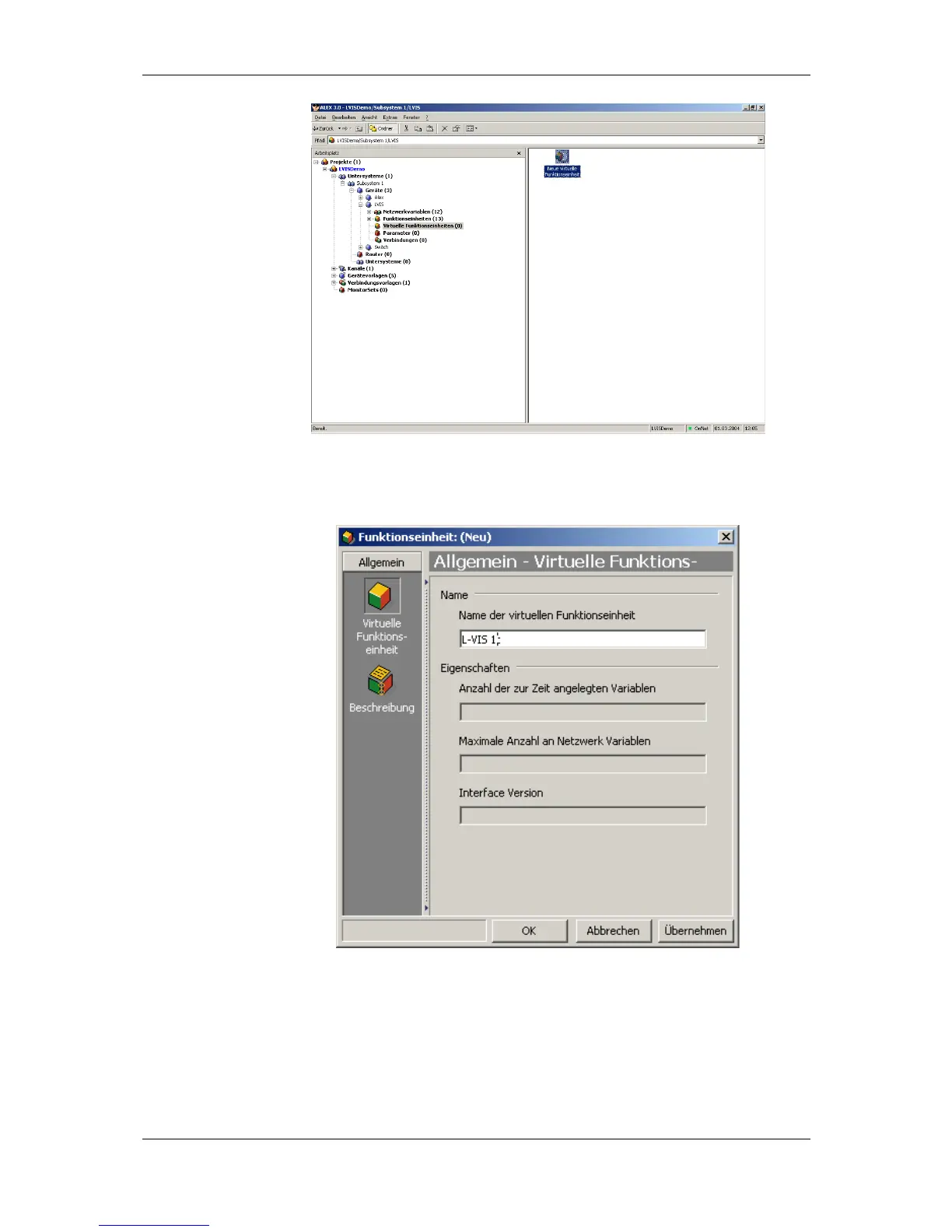L-VIS User Manual 282 LOYTEC
Version 6.2 LOYTEC electronics GmbH
Figure 46: Alex main window
Enter a name in the dialog (Figure 47) and press OK.
Figure 47: Virtuelle Funktionseinheit dialog
Open the Netzwerkvariablen collection in the tree view and select Neue Netzwerkvariable
(Figure 48).
