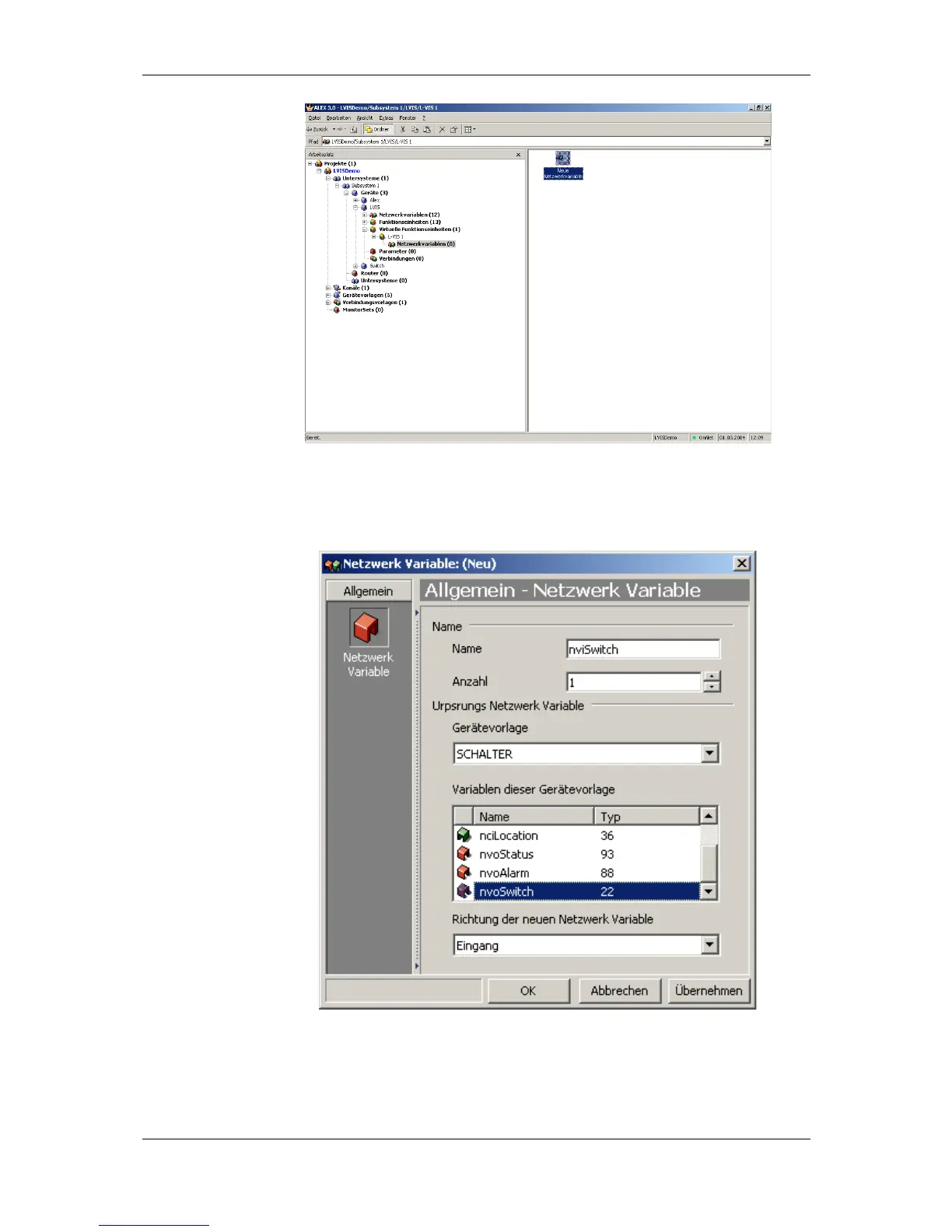L-VIS User Manual 283 LOYTEC
Version 6.2 LOYTEC electronics GmbH
Figure 48: Create new network variable
In the Netzwerk Variable dialog (Figure 49), select the device template (Gerätevorlage) and
the network variable to which the new dynamic network variable will be connected.
Figure 49: New network variable dialog
The dynamic network variable will get attributes like the SNVT type from this network
variable. Select the direction of the new dynamic network variable and enter a name for the
network variable. Finally, click on OK to confirm the creation of the new network variable
(Figure 50).
