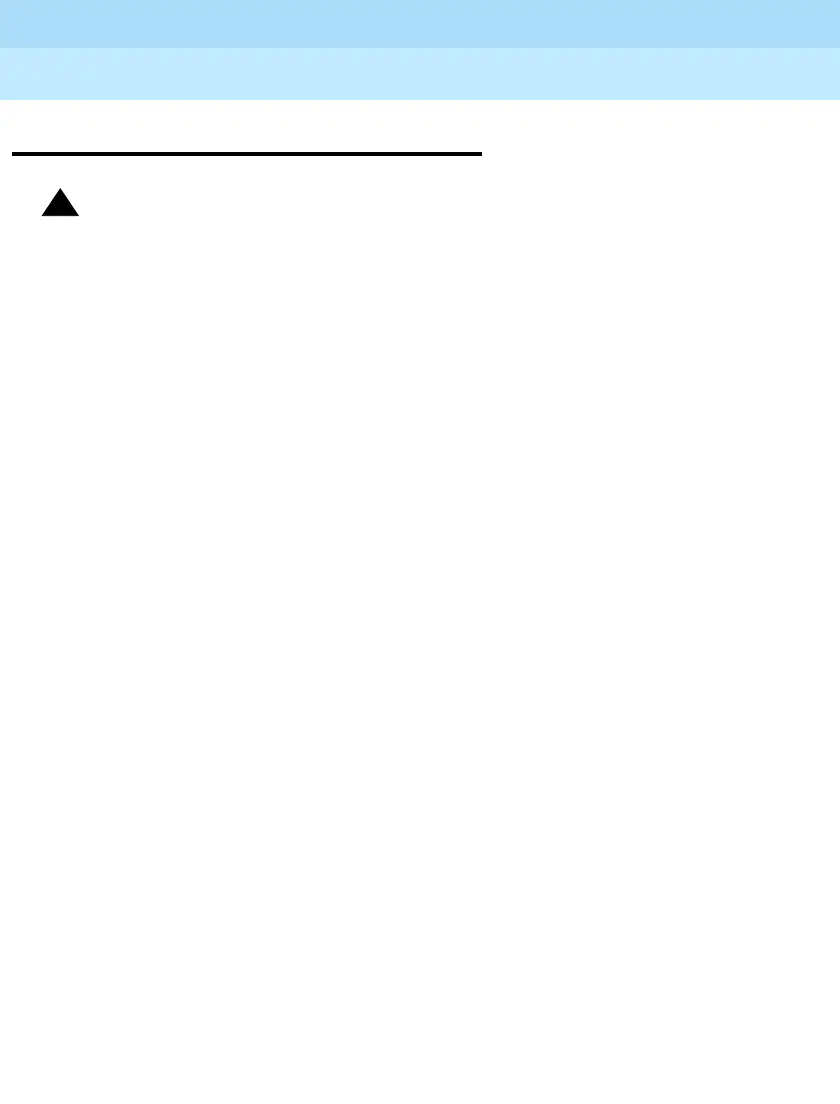MERLIN LEGEND Communications System Release 6.1
Installation
555-661-140
Issue 1
August 1998
Installing the Control Unit
Page 2-45
Powering Up the System
Powering Up the System
!
CAUTION:
Follow the procedure below to power up the system only if the system is
completely installed. Failure to comply with this procedure can result in
shock hazard or damage to the equipment.
!Turn on the power switch for each expansion carrier: start with the
power supply in the
rightmost
carrier.
The green power lights on each expansion carrier power supply should
turn on.
!Turn on the power switch on the basic carrier power supply.
■ The dot on the one-character display LED flashes.
■ The green light on the power supply should turn on.
■ The red light on the processor should turn on for 15 to 45 seconds
and then turn off.
■ All indicators on the 100D and 400EM line/trunk modules (if
present) should turn on and then off. They remain off when the
modules are idle.
!If any of these conditions are not met, refer to
Maintenance and
Troubleshooting.
