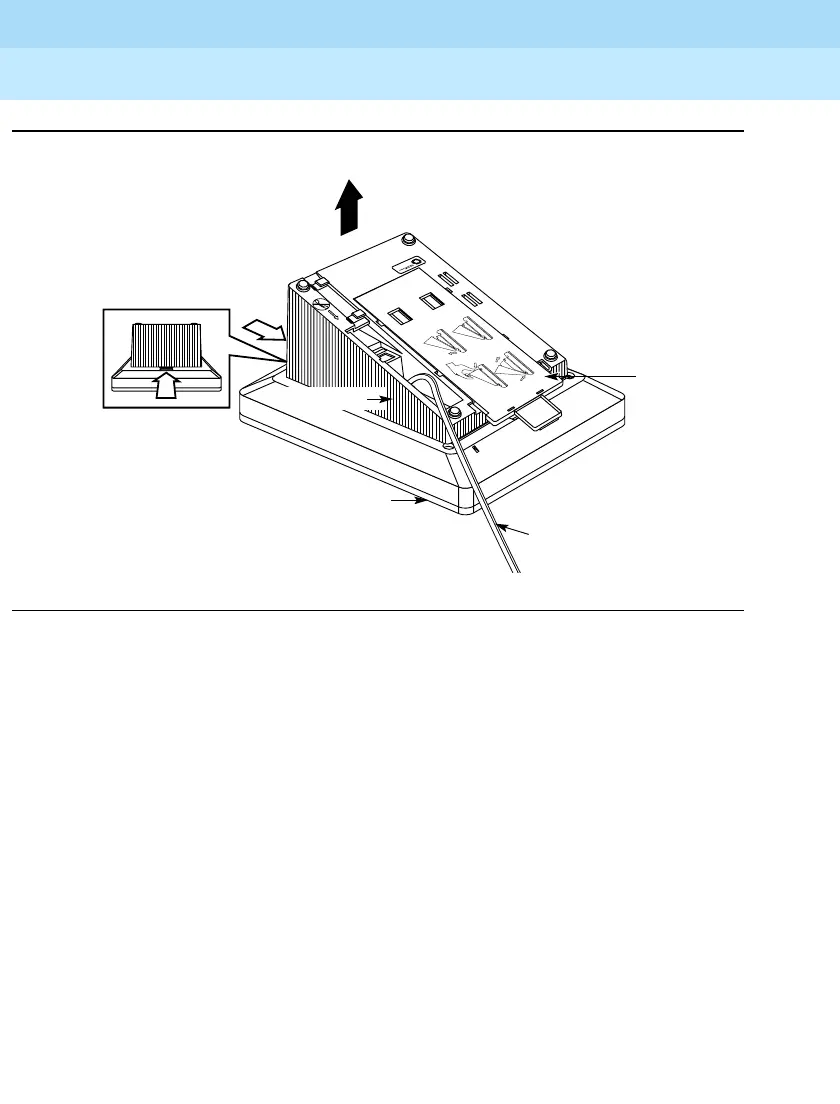MERLIN LEGEND Communications System Release 6.1
Installation
555-661-140
Issue 1
August 1998
Installing Telephones and Adjuncts
Page 3-20
Installing Multi-Function Modules
Figure 3-18. Adjusting the Deskstand Height
! Adjust the deskstand height. See Figure 3–18.
a. To change the deskstand’s height from low to high, press the top
rear center of the deskstand to release the tab.
b. Pull the deskstand up and insert the tab into the slot in the module
cover.
c. To readjust the stand, see the instructions on the bottom of the
card tray.
! Power up the telephone. See Figure 3–19.
a. Plug the D8W cord from the telephone into the 8-conductor (large)
modular jack of the 400B or 400B2 adapter.
S
T
A
N
D
A
D
J
U
S
T
M
E
N
T
2
1
4
3
PRESS
& LIFT
LOW
HIGH
Line
Cable
Card
Tray
Telephone
Base
Deskstand
Pull Up
Press
Center Tab
