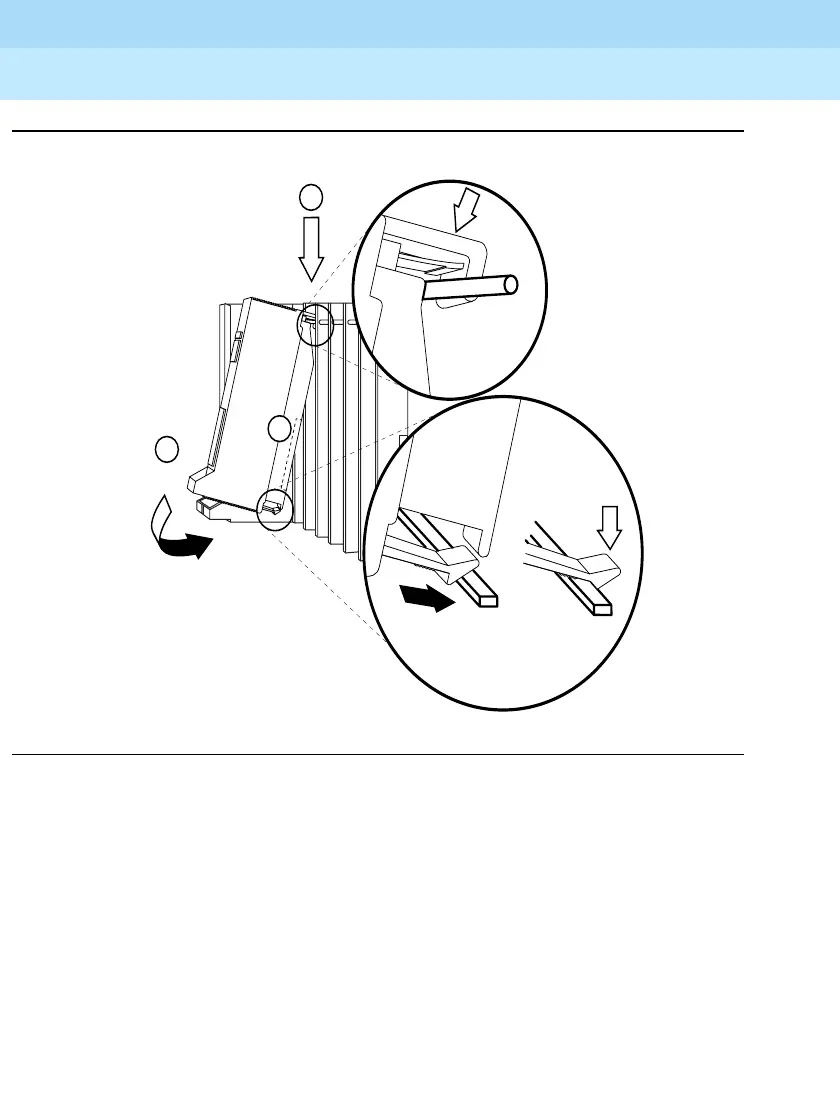MERLIN LEGEND Communications System Release 6.1
Installation
555-661-140
Issue 1
August 1998
Upgrading the System
Page 9-13
Upgrading the Control Unit
Figure 9-4. Replacing a Module in the Carrier
!Remove the clips from the left side of the control unit as you did in
Step 1; however, make sure you replace the clips before securing
the screws again.
!Reinstall the power supply module by hooking it onto the rod at the
top of the carrier and then swinging it down into place. See
Figure 9–4.
!Push the power supply module firmly until you hear it lock.
1
3
2
