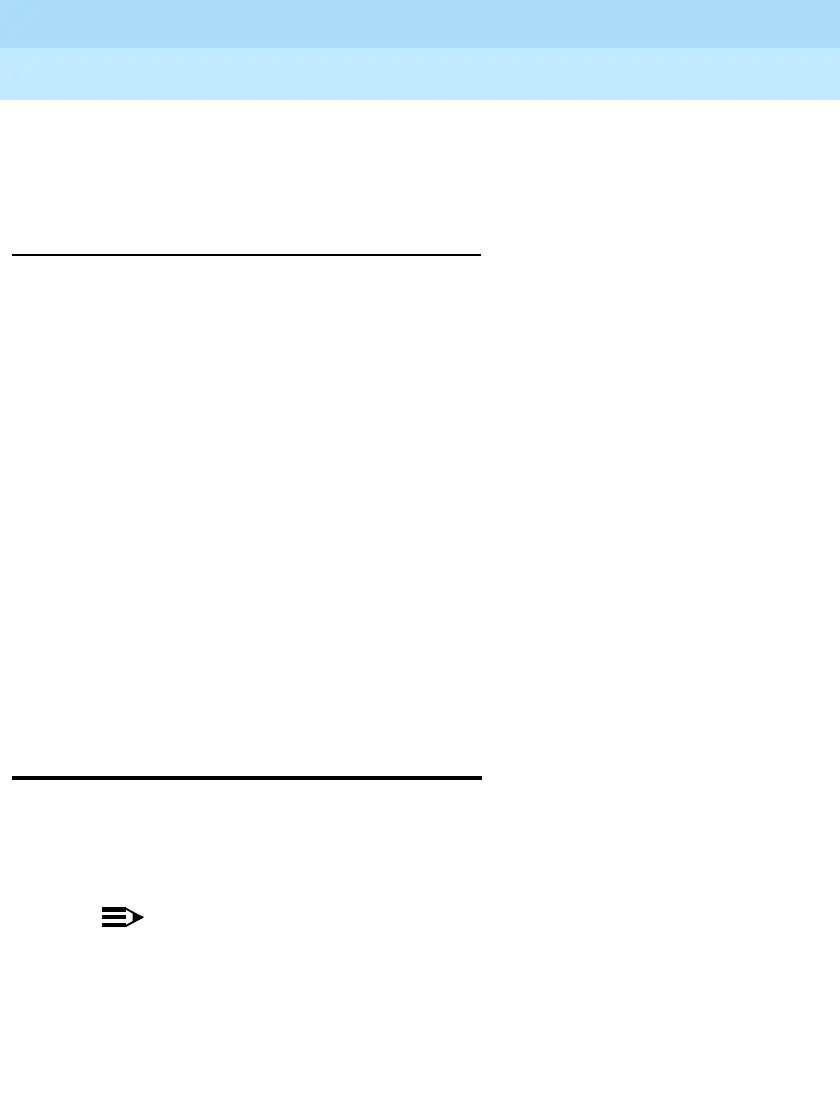MERLIN LEGEND Communications System Release 6.1
Installation
555-661-140
Issue 1
August 1998
Installing Applications
Page 8-5
Call Accounting System
Use ADDS in a two-line configuration to maximize performance and
minimize busy signals. ADDS can work behind an automated attendant.
ADDS does not function with an MFM.
Hardware Requirements
To set up ADDS, a business must have the following:
■ Automated Document Delivery System unit
■ Touch-tone telephone
■ Group III (G3) fax machine with an integrated handset
To request and receive information, a caller must have a touch-tone
telephone and a Group III (G3) fax machine.
For backup, one of the following is required:
■ Lucent Technologies 705 MT Multitasking Terminal
■ Lucent Technologies 6386/SX WGS (or compatible) with
ProComm Plus
software.
See the
Lucent Technologies Automated Document Delivery System
(ADDS) Administrator’s Guide
for installation instructions.
Call Accounting System
Call Accounting System (CAS) is ideal for medium and large companies
that want to manage telephone usage and control costs by tracking calls
placed from and received by the system.
NOTE:
CAS is also available as part of the UNIX System-based Integrated
Solution II (IS II) and Integrated Solution III (IS III) software
applications.
