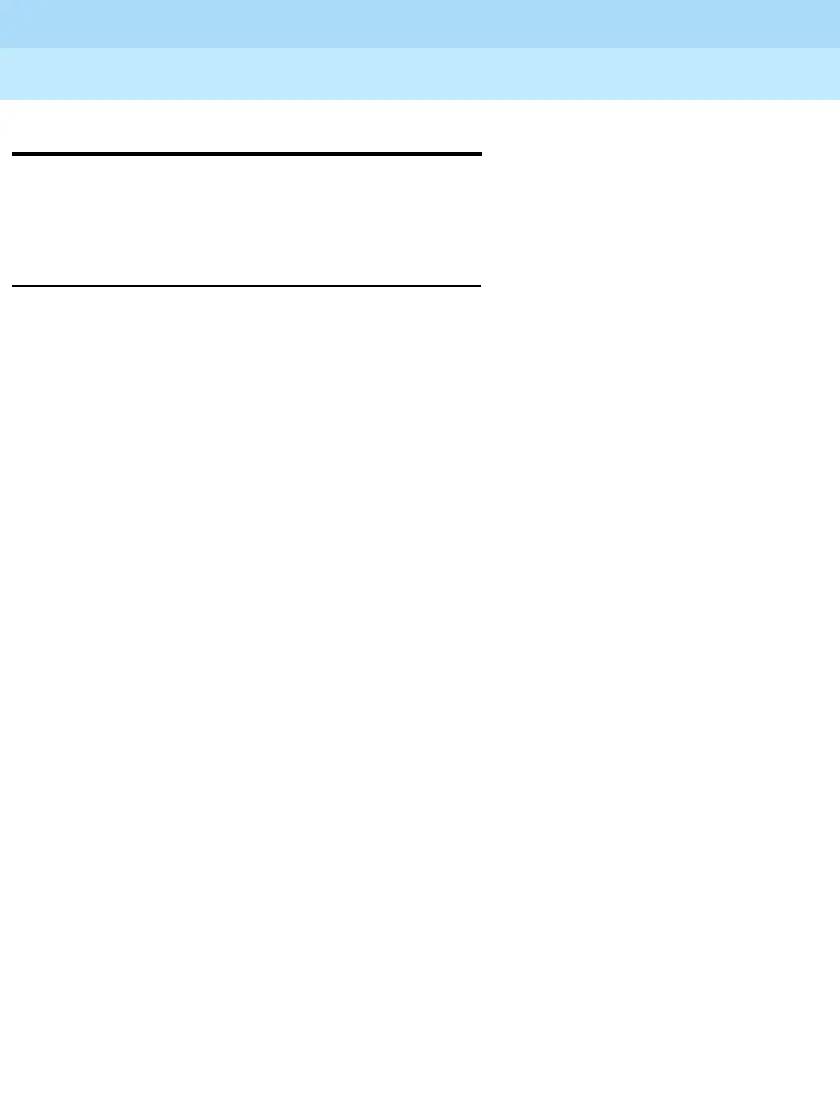MERLIN LEGEND Communications System Release 6.1
Installation
555-661-140
Issue 1
August 1998
Upgrading the System
Page 9-20
Replacing the Control Unit Housing
Replacing the Control Unit Housing
See Chapter 2, “Installing the Control Unit,” for instructions on replacing
the control unit housing for Release 2.1 and later.
Release 2.0 or Earlier
To install the control unit housing, follow the steps below.
!Place the front panel(s) face down.
!If you are housing more than one carrier, connect the front panels
together.
a. Line up the arrows.
b. Slide the panels until the semicircles form a complete circle. See
Figure 9–8.
!Connect the side panels to the front panel(s) in the same way.
!Pick up the housing and place it on the control unit. If the system
has more than one carrier, make sure you hold the housing only
from the basic carrier side; otherwise, the housing can
disassemble.
a. Line up the wire clips that are attached to the carrier with the
recesses on the outside of the side panels.
b. Push back the panels until the clips hook over the tabs and rest in
the recesses.
