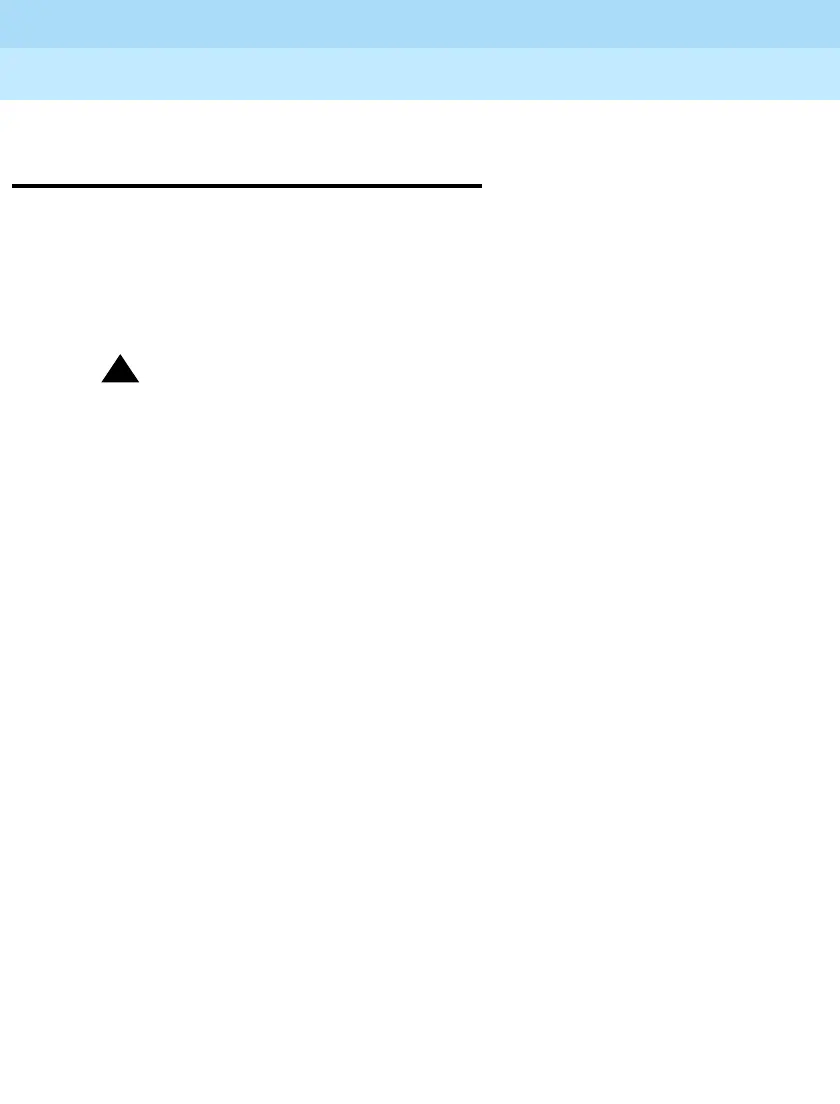MERLIN LEGEND Communications System Release 6.1
Installation
555-661-140
Issue 1
August 1998
Upgrading the System
Page 9-14
Modifying the Processor for Key Mode
Modifying the Processor
for Key Mode
To modify the processor for Key mode in Release 3.0 and later, follow
the steps below. For earlier releases, see Appendix E in
Maintenance
and Troubleshooting.
Prepare a non-metallic surface, such as a table, on which to work.
!
WARNING:
Do not touch the gold connectors on the rear of the
processor module. Electrostatic discharge (ESD) can
damage the circuitry, as can the oil from your fingertips. Use
a properly grounded wrist strap to prevent damage from
electrostatic discharge.
Only a qualified technician should perform this procedure.
!Remove the control unit housing. See Figure 9–1.
!Power down the system as described earlier in this chapter. See
Figure 9–2.
!Remove the processor module from the carrier. See Figure 9–3.
!Place the processor module on a flat surface with the wiring
manager on your left.
!Unclip and remove the left side panel. See Figure 9–5.
