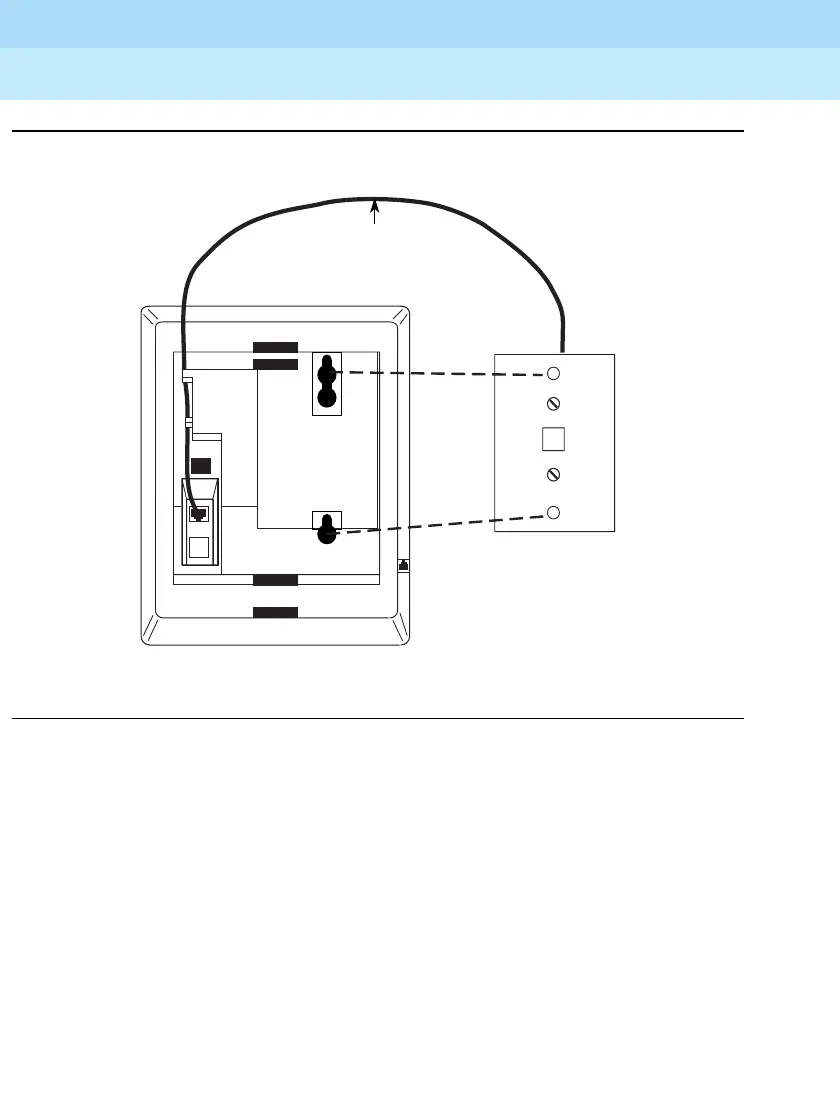MERLIN LEGEND Communications System Release 6.1
Installation
555-661-140
Issue 1
August 1998
Installing Telephones and Adjuncts
Page 3-56
Assembling MLX Telephones
Figure 3-38. Routing the Cord Through the Backplate
f. Plug the free end of the cord into the LINE jack on the back of the
telephone. Route the cord through the cord channel above the
jack. See Figure 3–38.
g. Position the telephone on the mounting plate studs and then slide
the telephone down to lock it in place. To remove the telephone,
slide it up and off.
!Label the button assignment card.
a. Pull the tab at the top of the plastic cover toward you.
D8W
Mounting
Plate
630B
