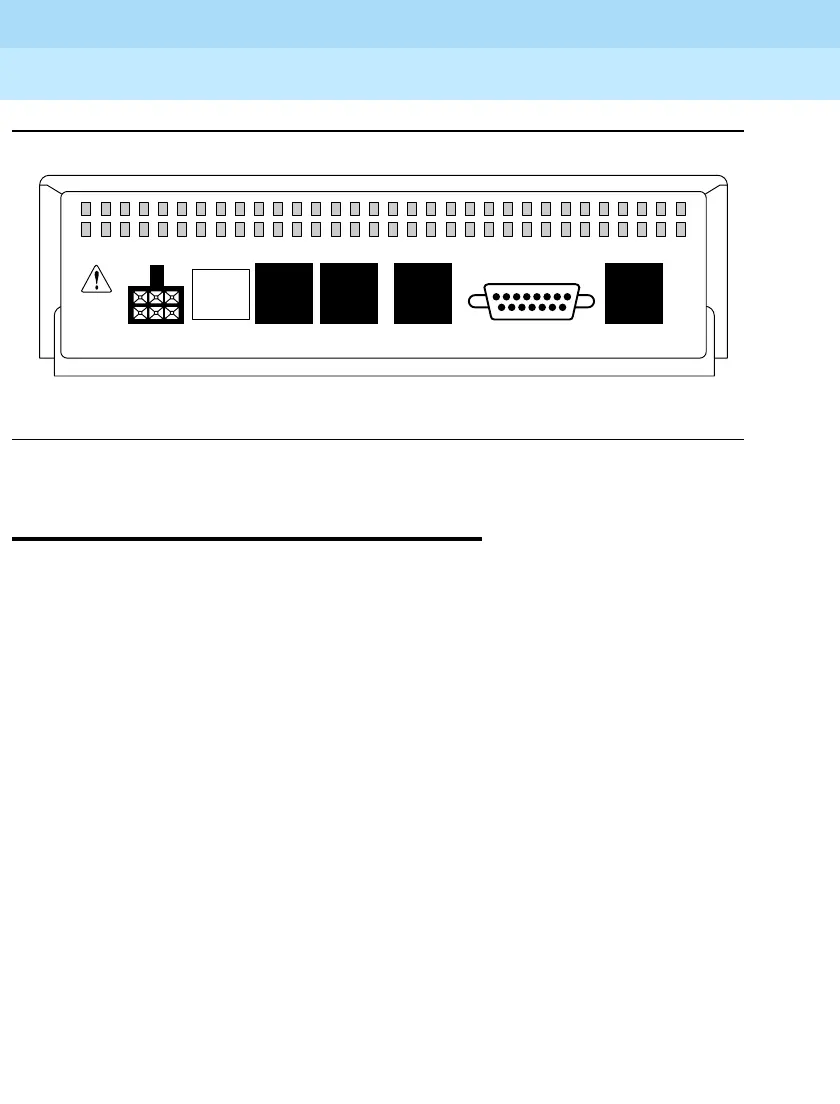MERLIN LEGEND Communications System Release 6.1
Installation
555-661-140
Issue 1
August 1998
Connecting the Control Unit to the Network Interface
Page 4-19
Wiring Two Switches Together
Figure 4-7. 3150 Back Panel
Wiring Two Switches Together
The following diagrams show the correct wiring connections when
connecting two switches together for a private network configuration.
Figure 4-8 shows a DEFINITY ECS or DEFINITY ProLogix connected to
a MERLIN LEGEND Communications System and Figure 4-9 shows a
MERLIN LEGEND Communications System connected to a MERLIN
LEGEND Communications System. Both switches are on the same
continuous property.
POWER
NEC
CLASS 2
INPUT
CAUTION:
AUX PORT OR COM PORT MUST NOT BE CONNECTED TO PSTN CR T1 NETWORK
AUX PORT COM PORT MODEM
DTE
NETWORK
