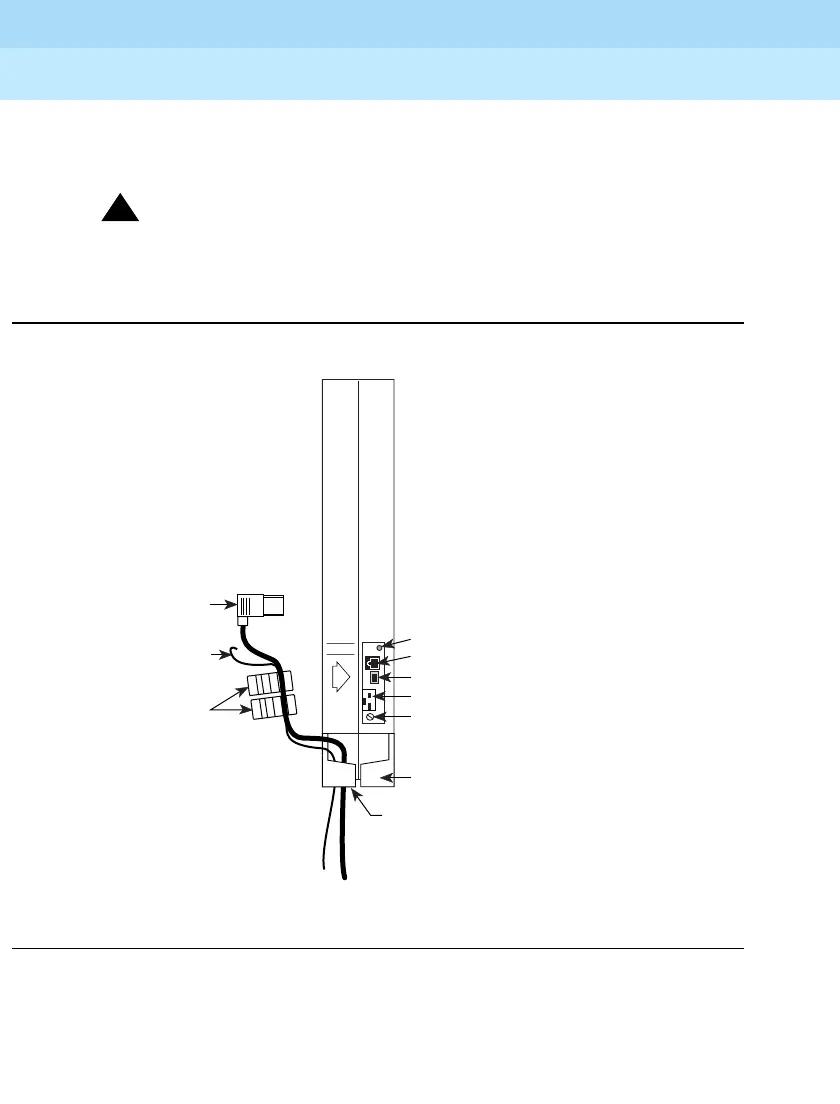MERLIN LEGEND Communications System Release 6.1
Installation
555-661-140
Issue 1
August 1998
Installing the Control Unit
Page 2-25
Installing the Power Supply
!Check that the other end of the ground wire is connected to the
terminals of the single-point ground bar on the AC outlet box.
!
CAUTION:
Do not connect the power cord until the entire control unit is
assembled.
Figure 2-7. Installing the Ferrite Cores
CAUTION
POWER SUPPLY MODULE
TURN OFF
POWER BEFORE
INSERTING OR
REMOVING
MODULES
Grounding Screw
AC Power Input
On/Off Switch
Feed AC Power Cord and
Ground Wire through
Wire Manager
-48 VDC Auxiliary Power Input Jack
On/Off Power Indicator (Green LED)
Wire Manager
Ground Wire
Attach
Ferrite Cores
(Open Position)
AC Power Cord
