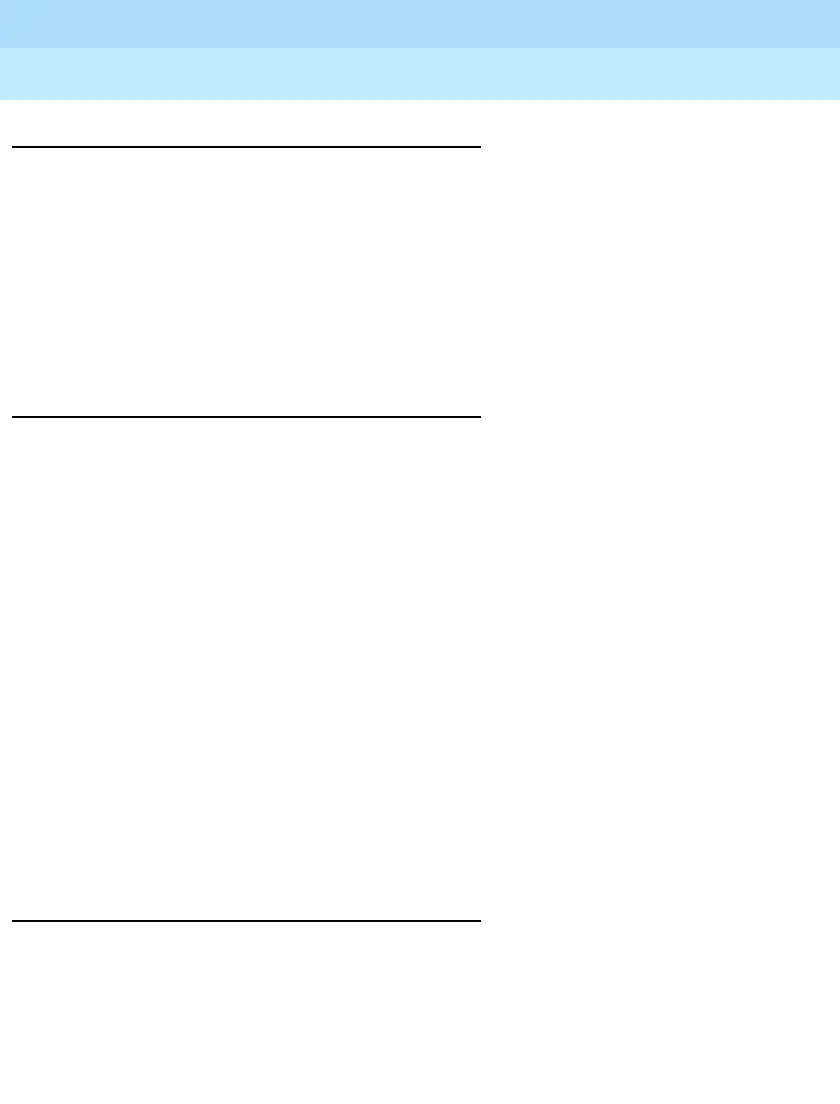MERLIN LEGEND Communications System Release 6.1
Installation
555-661-140
Issue 1
August 1998
Introduction
Page 1-3
System Forms
Installing the Control Unit
■ Form 1, System Planning. Some procedures in Chapter 2, “Installing
the Control Unit,” refer to the Control Unit Diagram, which is printed on
the reverse side of this form.
■ Form 3c, Incoming Trunks: Tie. If you install a 400EM module in the
control unit, use this form to determine the appropriate switch settings
prior to installation.
Installing Telephones (Required)
and Adjuncts (Optional)
The following forms indicate the telephones and adjuncts that you must
install:
■ Form 2a, System Numbering: Extension Jacks
■ Form 2b, System Numbering: Digital Adjuncts
■ Form 4b, Analog Multiline Telephone
■ Form 4d, MLX Telephone
■ Form 4e, MFM Adjunct: MLX Telephone
■ Form 4f, Tip/Ring Equipment
■ Form 5a, Direct-Line Console (DLC): Analog
■ Form 5b, Direct-Line Console (DLC): Digital
■ Form 5c, MFM Adjunct: DLC
■ Form 5d, Queued Call Console (QCC)
Connecting the Network Interface
The following forms indicate the trunks that you must connect to the
control unit. Information regarding the channel service unit (CSU) is
included on these forms.
