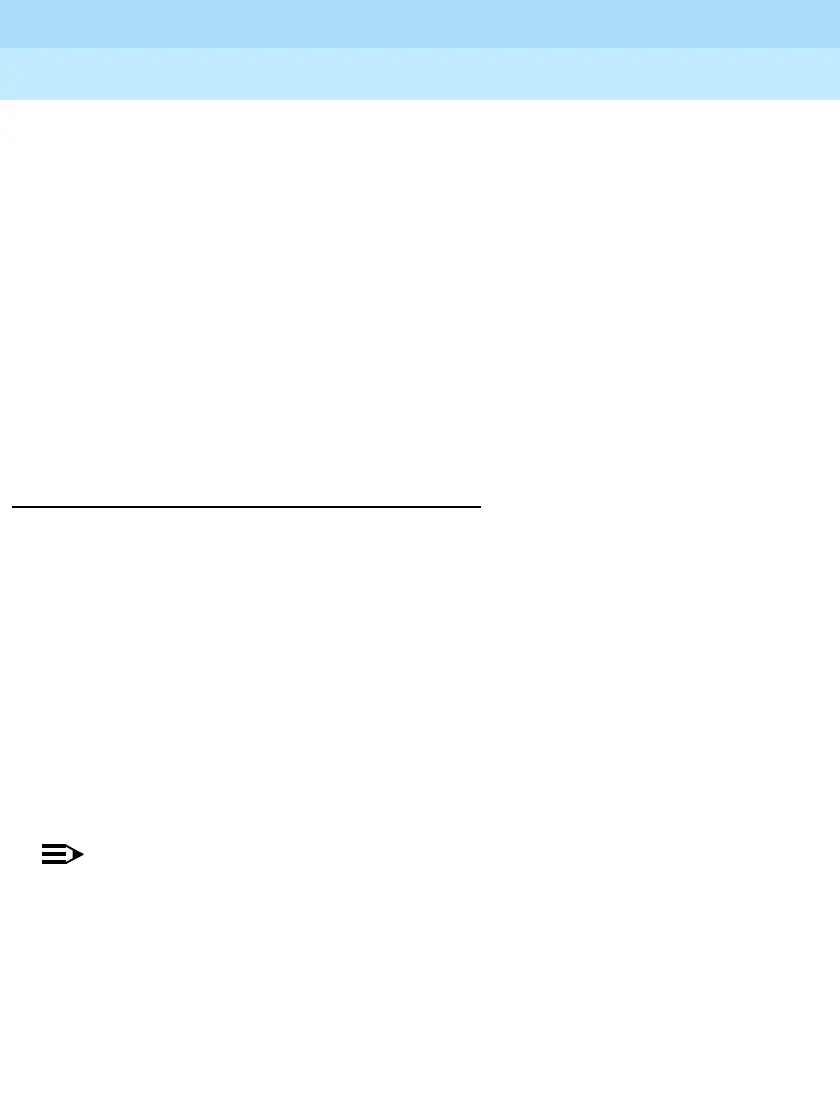MERLIN LEGEND Communications System Release 6.1
Installation
555-661-140
Issue 1
August 1998
Installing the Control Unit
Page 2-5
Overview
To accommodate the maximum control unit size, make sure the
backboard meets the following requirements:
■ Material
—
¾-inch plywood
— Check with the local building code enforcement agency to
see whether fire-retardant material is required.
— Make sure that the material meets local building codes.
■ Dimensions
— With Systimax
wiring: 7 ft. wide by 4 ft. high
— Without Systimax wiring: 6 ft. wide by 3 ft. high
Installing the Backboard
When you are certain that the backboard meets the requirements
indicated above, or is the new lightweight plastic material backboard
with preassembled equipment in place, attach the backboard to the wall.
Use the following mounting hardware:
■ For a wood mounting surface, use wood screws.
■ For brick, cinderblock, or concrete, use masonry anchors.
■ For plaster or plasterboard, use toggle bolts.
■ For sheet metal, use sheet-metal screws and attach them to the
structural members.
NOTE:
The mounting hardware should resist a combined pullout force of at least
650 pounds (295 kilograms).
