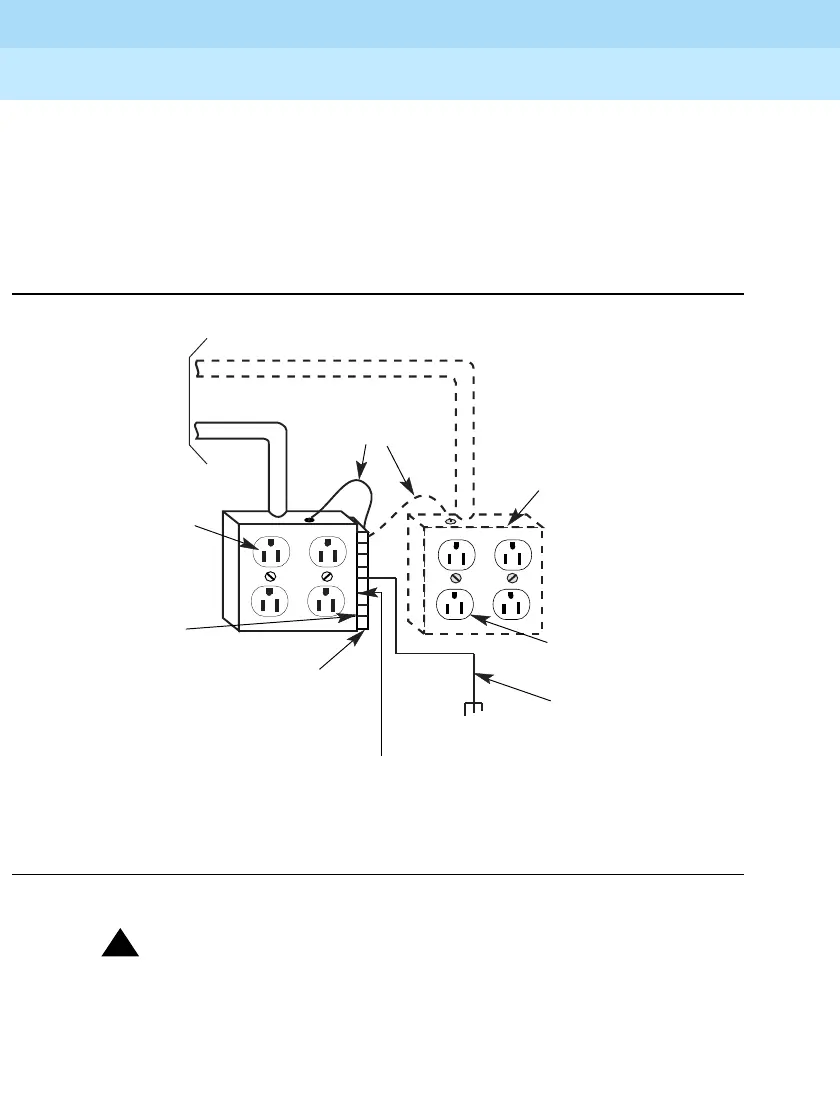MERLIN LEGEND Communications System Release 6.1
Installation
555-661-140
Issue 1
August 1998
Installing the Control Unit
Page 2-7
AC Power and Grounding
■ If the printer or PC is 50 ft. (15 m) or more from the control unit, or
is plugged into a different AC circuit, Asynchronous Data Units
(ADUs) must be installed as well. Chapter 5, “Installing the PC,
CAT, or Printer,” includes complete installation instructions.
■ The AC power requirements indicated in “AC Outlet Tests,” on
page 2-8, must be met.
Figure 2-1. AC Grounding Requirements
!
CAUTION:
The AC outlet for the control unit cannot be
switch-controlled. Plugging the control unit into such an
Ground Bar Mounted
on a 4" Box (Square
"D" PK9GTA or
approved equivalent)
From AC
Load Center
(2 separately
fused 15 A
circuits)
Ground Wire
#14 AWG
4" Box (RACO 230
or equivalent)
HUBBELL
Receptacles
(5262 15 A
or equivalent)
4" Cover
(RACO 807
or equivalent)
Approved
Building Ground
#12 or #14 AWG Copper
Wire to Each Power Supply
Grounding Screw
Single-Point
Ground
Ground Wire
#6 AWG Copper
