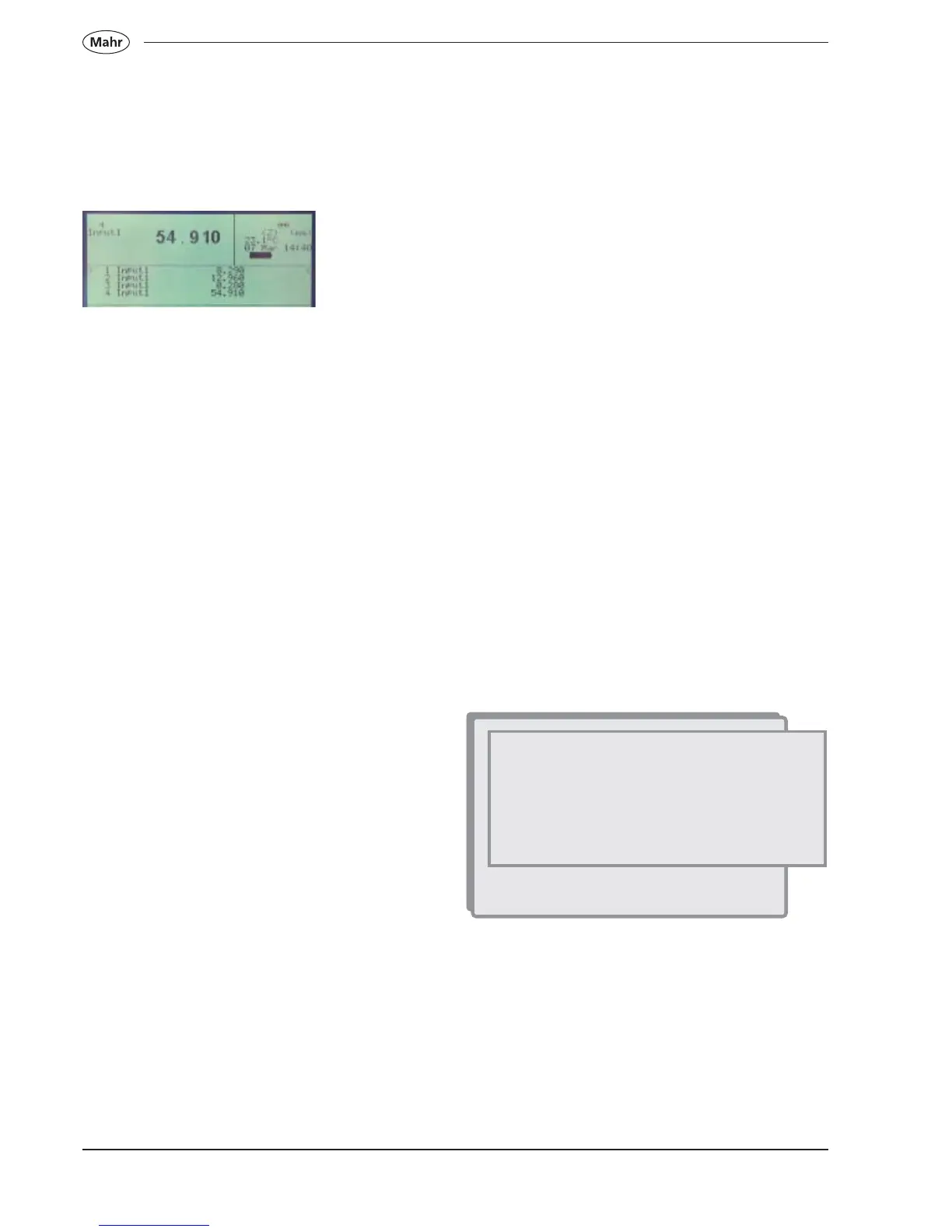104
Mahr GmbH • Digimar 817 CLM
7.3.4 Changing record head
Enter the appropriate text, each entered line of text is
shown in the record head form.
Above every line to be entered, you will find the text of
the record head form. Every line may contain up to 28
characters (the consecutive numbering of the lines are
not printed).
With the cursor keys, you can switch between the lines
with even numbers – and make alterations.
Also see section 6.13.3.3
7.3.5 Save changes
The changed data will be saved in the actual program.
DIGIMAR 817 CLM V1.00-24 10:48:58 Tue 12 Dec 2006
Operator name : John Brown
Order number : 300.400.500
Description : Base plate
Ident. number : 4.123.456
Channel
If several measuring instruments are connected this
parameter specifies which measuring instrument is
being used,
e.g. height measuring instrument = Channel 1
digital caliper 16 EX = Channel 2
The remaining parameters in the parameter menu are
only required if you entered a value larger than 1 for
parameter „Parts per sample“ in the program head
menu.
If the control limits are not known, the height
measuring instrument can compute them on the basis
of either the tolerance values or the saved measuring
results.
UCL X
Enter the upper control limit for the mean value
(of a certain characteristic) allowed for a sample.
Example: 10.008
LCL X
Enter the lower control limit for the mean value
(of a certain characteristic) allowed for a sample.
Example: 9.988.
UCL R or UCL S
Enter the upper control limit for the range (R)
or standard deviation (S) (of a certain characteristic)
allowed for a sample.
Example: 0.008.
LCL R or LCL S
Enter the lower control limit for the range (R) or
standard deviation (S) (of a certain characteristic)
allowed for a sample.
Example: 0.000.
