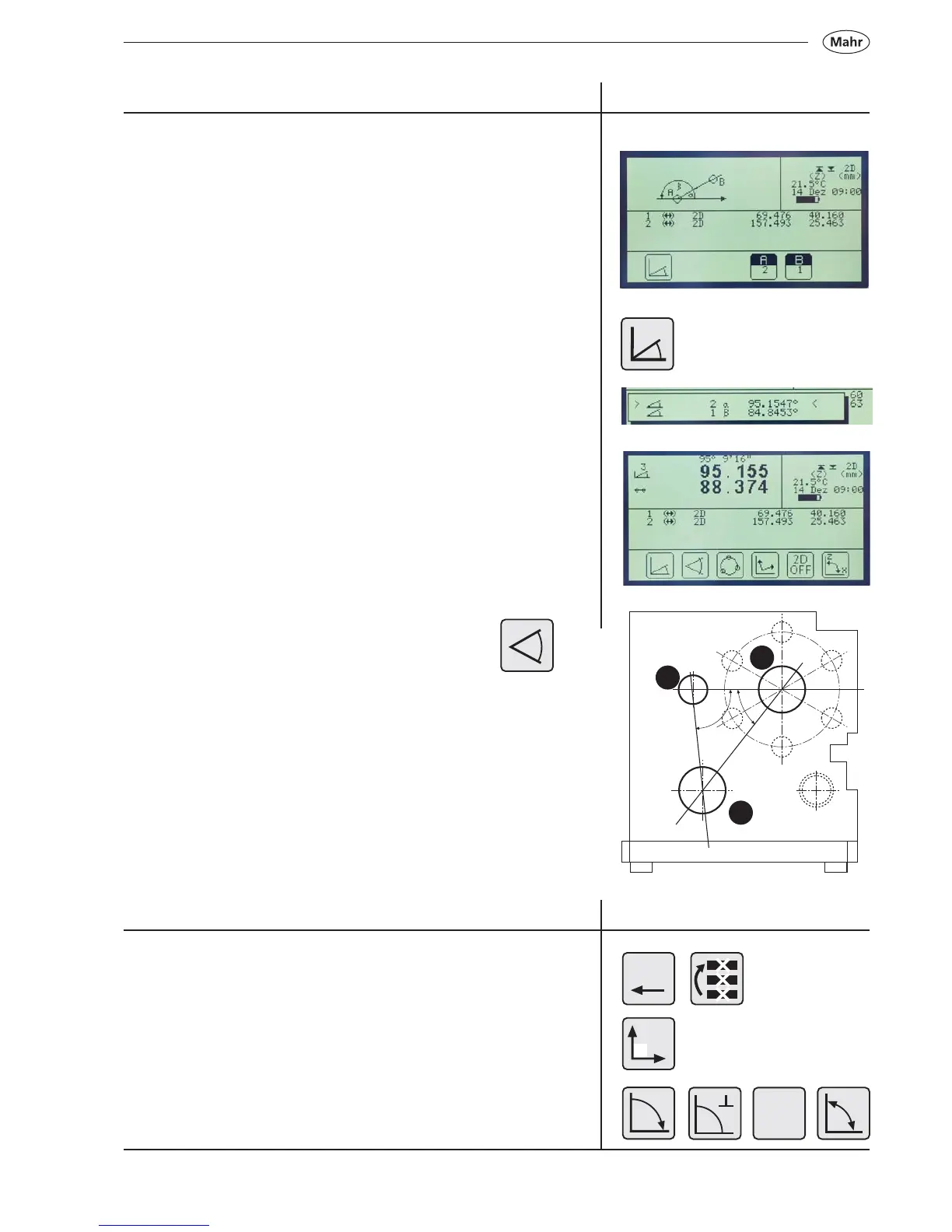61
Mahr GmbH • Digimar 817 CLM
Description / Sequence Symbols / Pictures
– Press „CE“ to delete all data
– Press the 2D key
Select:
- Manually enter the tilting angle
- Calculate tilting angle
- Active 2D
- Tilt the workpiece
Description / Sequence Symbols / Pictures
4.5.4 Determine the distance and angle of 3
elements
The distance between 3 elements (e.g. bores) that are not located one
above the other and the angle and the direct distances are to be
determined. The angle is always put into the characteristic, whose
number is in the middle of the three numbers. The origin of the angle is
therefore lies in the center second characteristic.
The operator can select between the internal and the external angles,
as well as the different distances.
CE
2D
a
a
z
x
2D
ON
– Select the bore hole.
If several bore holes are to be measured select the characteristics
using the arrow keys and adopt them using the characteristic A
and B.
The cursor shows the selected characteristic.
When there are 2 characteristics they will be automatically adopted as
follows: A = 1 B = 2
– Confirm
By the evaluation of an angle the specification of the angle will
first appear and then the distance (hypotenuse).
