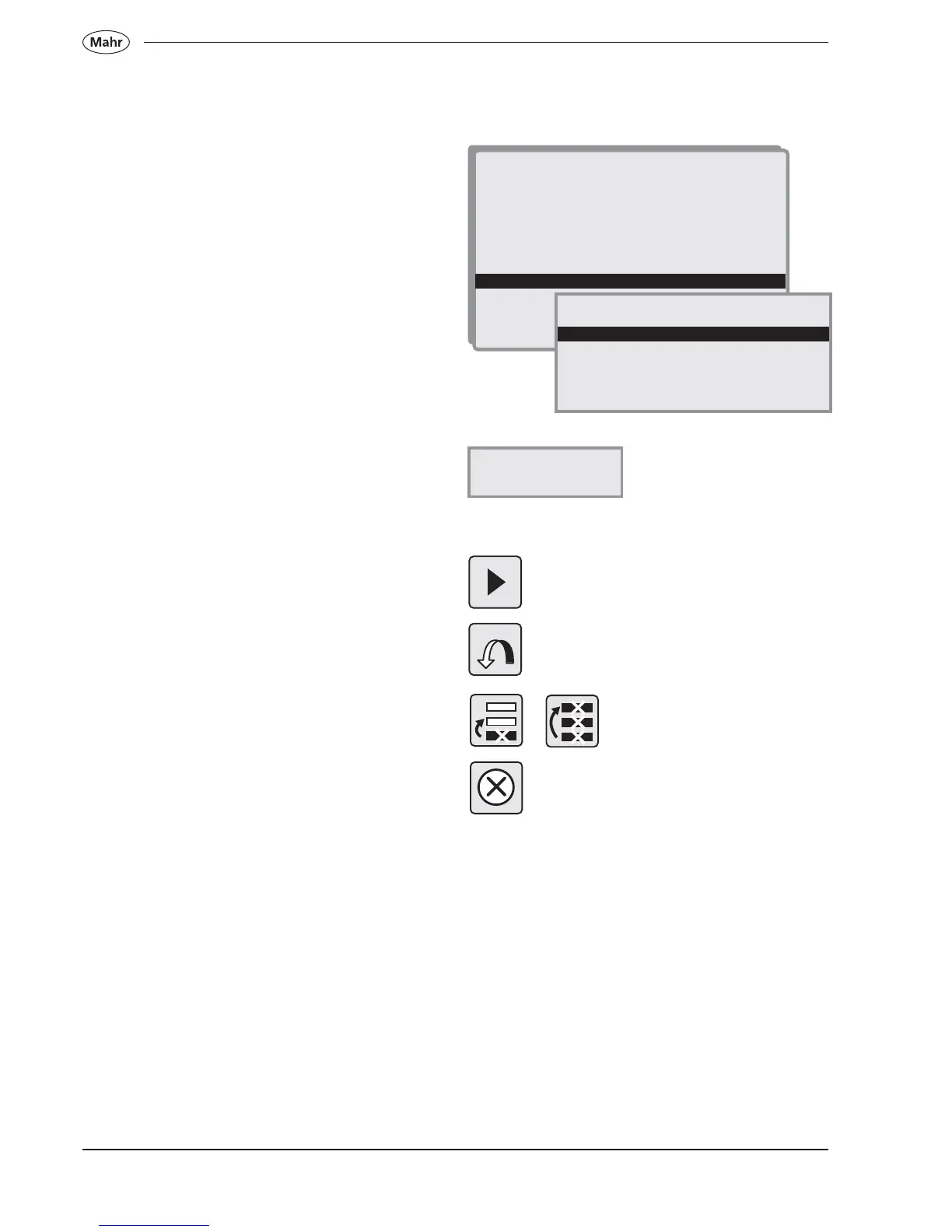114
Mahr GmbH • Digimar 817 CLM
7.10 Start a program
Use the the program selection to immediately start the
measuring program.
Nom. val.: 115.000
Not plausible !
Only as many measuring processes are conducted, as
entered in the program head (the required sample
size).
If a measured value is not plausible, i.e. it is outside of
the tolerance, the following possibilities exists:
accept the measured value,
repeat,
delete a process or the complete procedure.
1. <-_______
2. Learn programming (teach - in)
3. Create new program
4. Change existing program
5. Print out current program
6. UCL / LCL computation (measured values)
7. UCL / LCL computation (tolerances)
8. Menu program file management
9. Menu data file management
10.Program START
Load program
PRG1 09:57 04/Sep/06 755
TEST1 09:59 04/Sep/06 1175
TEST5 10:18 04/Sep/06 587
Bytes free : 60457
