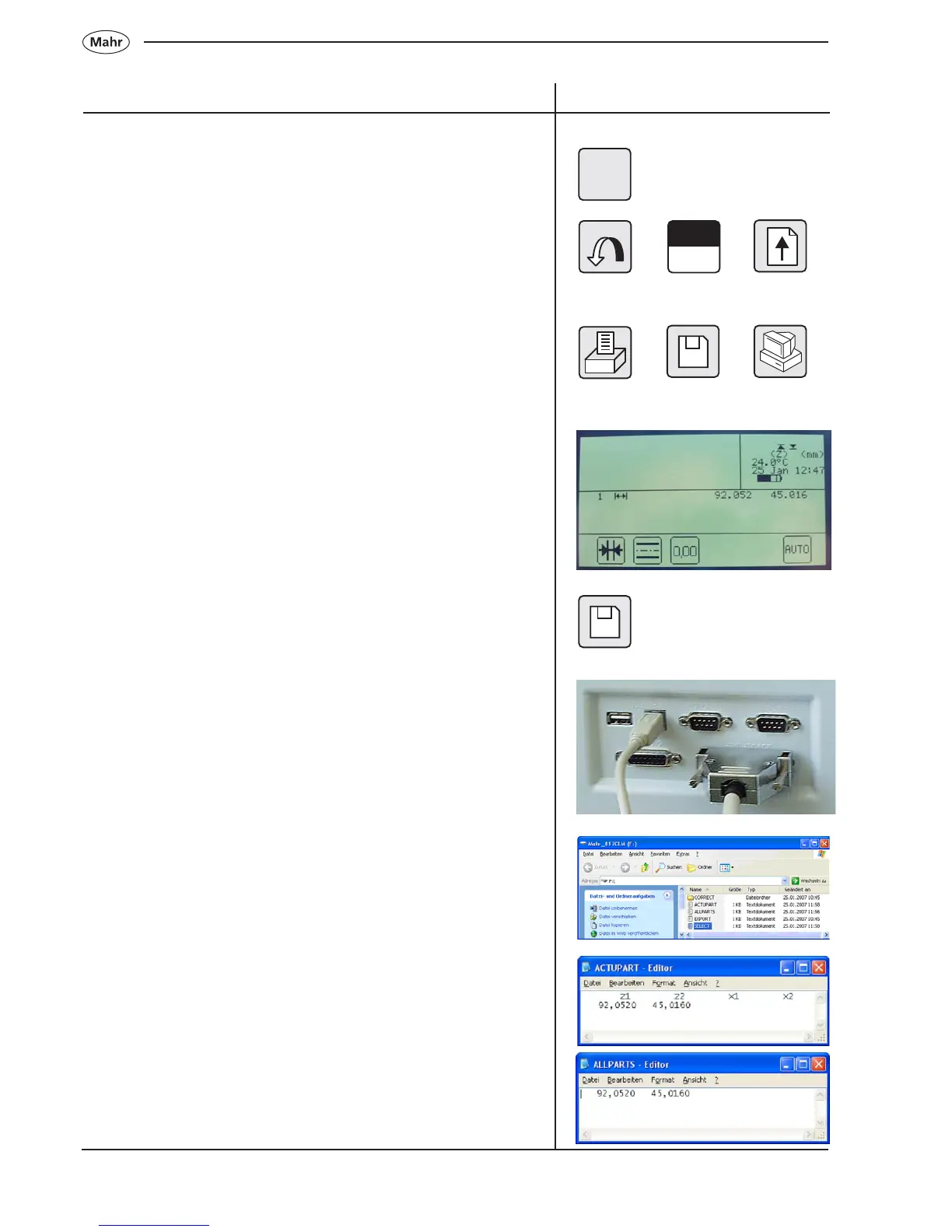80
Mahr GmbH • Digimar 817 CLM
5.2 Save measured values
– By a longer activation of the DATA key, the following menu will
appear in the display:
1 Deselect a characteristic
2 Select a characteristic
3 Paper feed
4 Transfer to an USB printer
5 Save to the internal USB memory
6 Transfer to a PC (RS232 OUT)
– By pressing the Save key, the measured values / characteristics
will be transferred to the internal USB memory.
Description / Sequence Symbols / Pictures
DATA
A
12 3
45 6
ALLPARTS.TXT
Only the actual measured values will be transferred!
ACTUPART.TXT
5.2.1 Save measured values to a PC
– Connect a USB cable to the USB interface (port) on the height
measuring instrument (type B) and to the USB interface on a PC.
Note:
The data will be stored as follows
