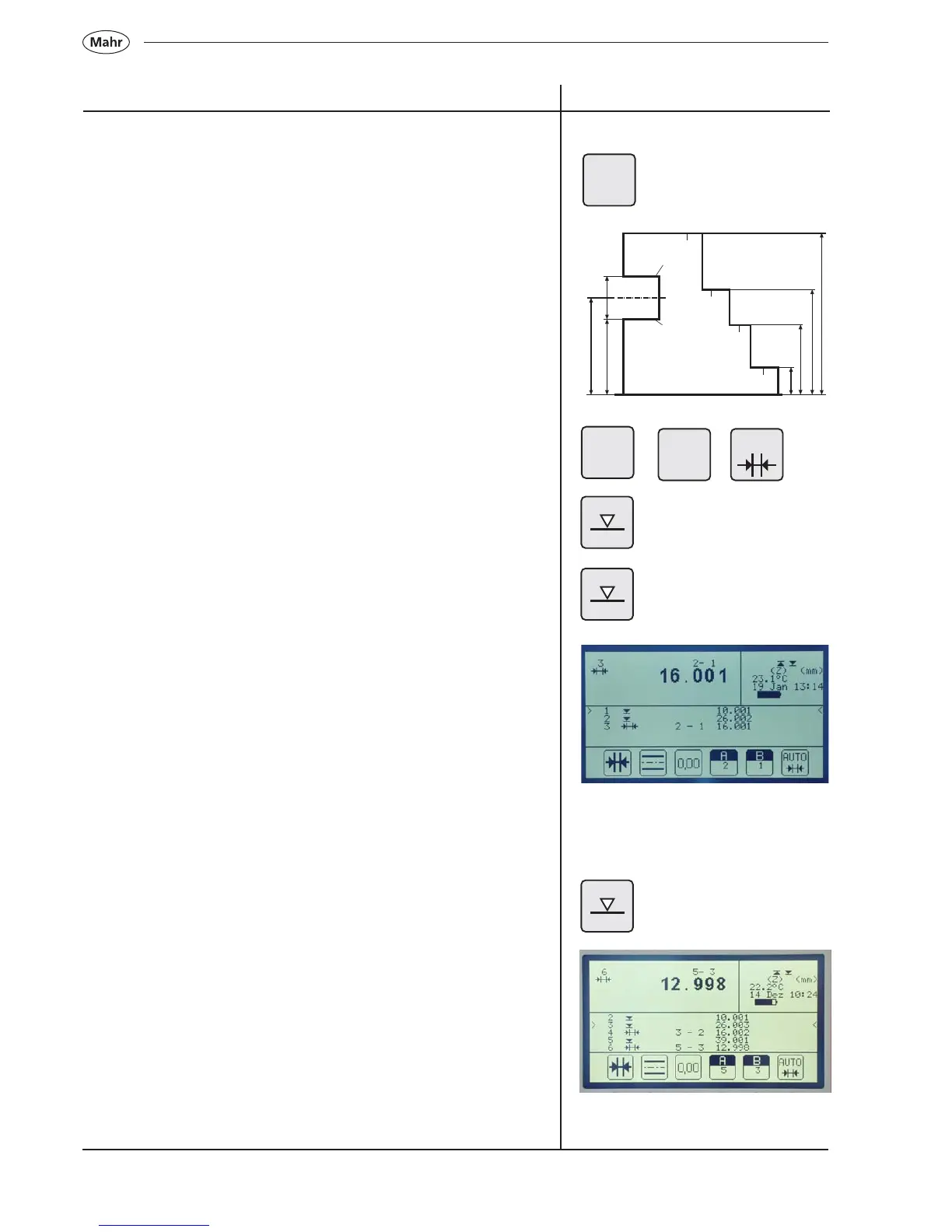76
Mahr GmbH • Digimar 817 CLM
4.8.5 Automatically setting the distance
With the AUTO Distance symbol, measuring results e.g. contacting from
above and the distance to a previous characteristic will be automatically
displayed.
If the AUTO Distance function key is activated, this remains active until
the AUTO key has been pressed.
Procedure:
– Press the function key AUTO (2 x)
– Contact the plane F1 from above
– Contact the plane F2 from above
Results:
Dimension 26.002 and distance to plane F1; distance 16.001 will be
displayed
In the display are the actual characteristic and the distance to the
previous contacting.
Description / Sequence Symbols / Pictures
AUTO
AUTO
AUTO
01
AUTO
36
28
16
10
26
39
60
F6
F5
F4
F3
F2
F1
Nut
Further measurements
– Contact the plane F3 from above
Results:
Dimension 39.001 and distance to plane F2; distance 12.998 will be
displayed
In the display are the actual characteristic and the distance to the
previous contacting.
