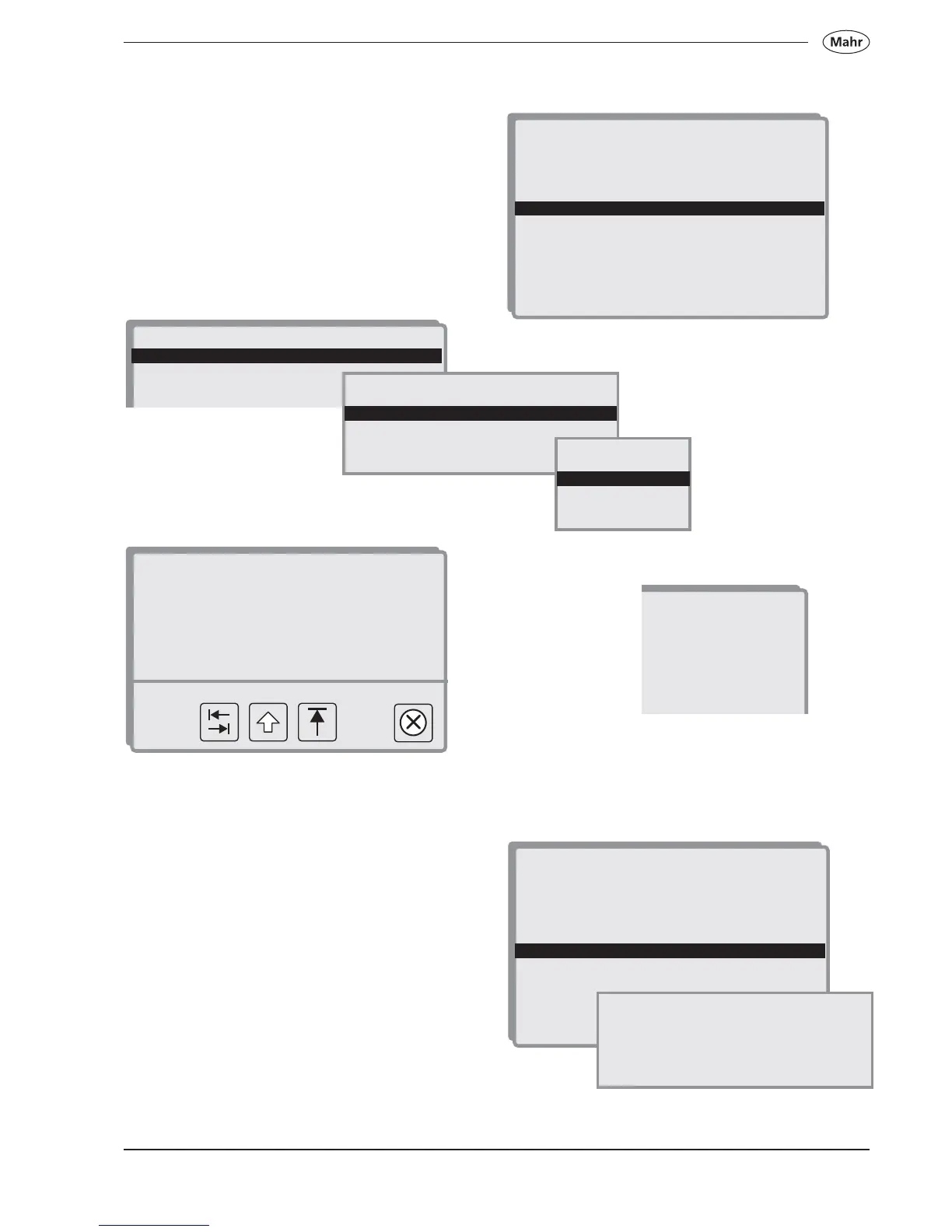107
Mahr GmbH • Digimar 817 CLM
7.7 Control limits based on allowances
(tolerances)
1. <-_______
2. Learn programming (teach - in)
3. Create new program
4. Change existing program
5. Print out current program
6. UCL / LCL computation (measured values)
7. UCL / LCL computation (tolerances)
8. Menu program file management
9. Menu data file management
10.Program START
The control limits „Based on allowances“ for the
control chart are computed on the basis of the
allowances and automatically inserted into the
measuring program. For the computation, no
measuring values are required. The calculation is
based on hypotheses that do not always match the
reality.
7.8 File administration
Up to 40 measuring programs (inspection plans) can
be saved as files. Each measuring program is assigned
a different name. The measuring values measured with
a measuring program are all saved in a separate file,
but under the same name as the measuring program.
Note: With the USB memory data can be both
exported and imported.
1. <-_______
2. Learn programming (teach - in)
3. Create new program
4. Change existing program
5. Print out current program
6. UCL / LCL computation (measured values)
7. UCL / LCL computation (tolerances)
8. Menu program file management
9. Menu data file management
10.Program START
1. <-_______
2. Program directory
3. Delete program
4. Rename program
5. Export program to USB memory
6. Import program from USB memory
File administration selection menu
The control limits are recalculated based on the
tolerances!
Under the following menu appear the new control
limits.
3. Create new program
4. Change existing program
5. Print out current program
Load program
PRG1 09:57 04/Sep/06 755
TEST1 09:59 04/Sep/06 1175
TEST5 10:18 04/Sep/06 587
Bytes free : 60457
1. <-_______
2. Change prog. head
3. Change prog. steps
4. Change record head
5. Save changes
Step : 1 Charact. :
Group n
o
: 0 Group : Main group
Function : xxxx Comment :
Nom. val. : 3.500 Channel : 0
Upp. all. : 0.100 UCL X : 3.560
Low. all. : -0.100 LCL X : 3.440
Paret. UT : 1.000 LCL RIS : 0.040
Paret. LT : 1.000 UCL RIS : 0.000
Charact. :
Group : Main group
Comment :
Channel : 0
UCL X : 3.550
LCL X : 3.450
LCL RIS : 0.035
UCL RIS : 0.000
Skip the control limits
