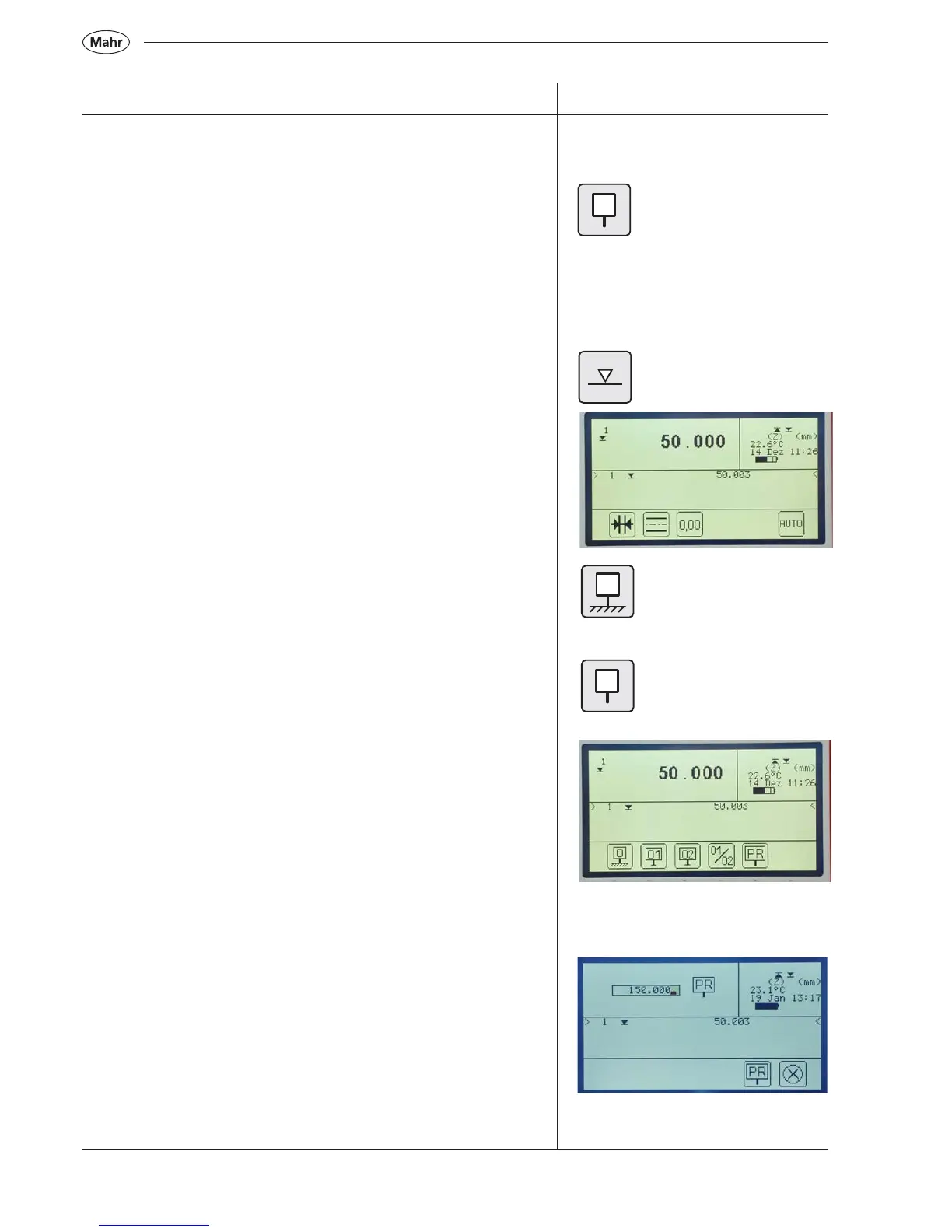44
Mahr GmbH • Digimar 817 CLM
Description / Sequence Symbols / Pictures
4.2.6 Entering a PRESET value
The preset is actually a zero point with selectable offset.
The height of 150.000 is assigned to a position of 50.000, thus the
measuring range is expanded by 100 mm, it is sufficient from 100 mm
to 700 mm (with an height measuring instrument with a 600 mm
measuring path).
Note:
Refer to 4.2.7 extension of the measuring range
– Contact a plane
– Press the „Zero point“ key
– Press the function key Preset
– When there are several characteristics, use the arrow keys to
make a selection, confirm by pressing both the A key and the
function key Preset
– Use the keypad to enter a Preset value; 150.000 mm and confirm
by pressing the function key.
PR
0
PR
