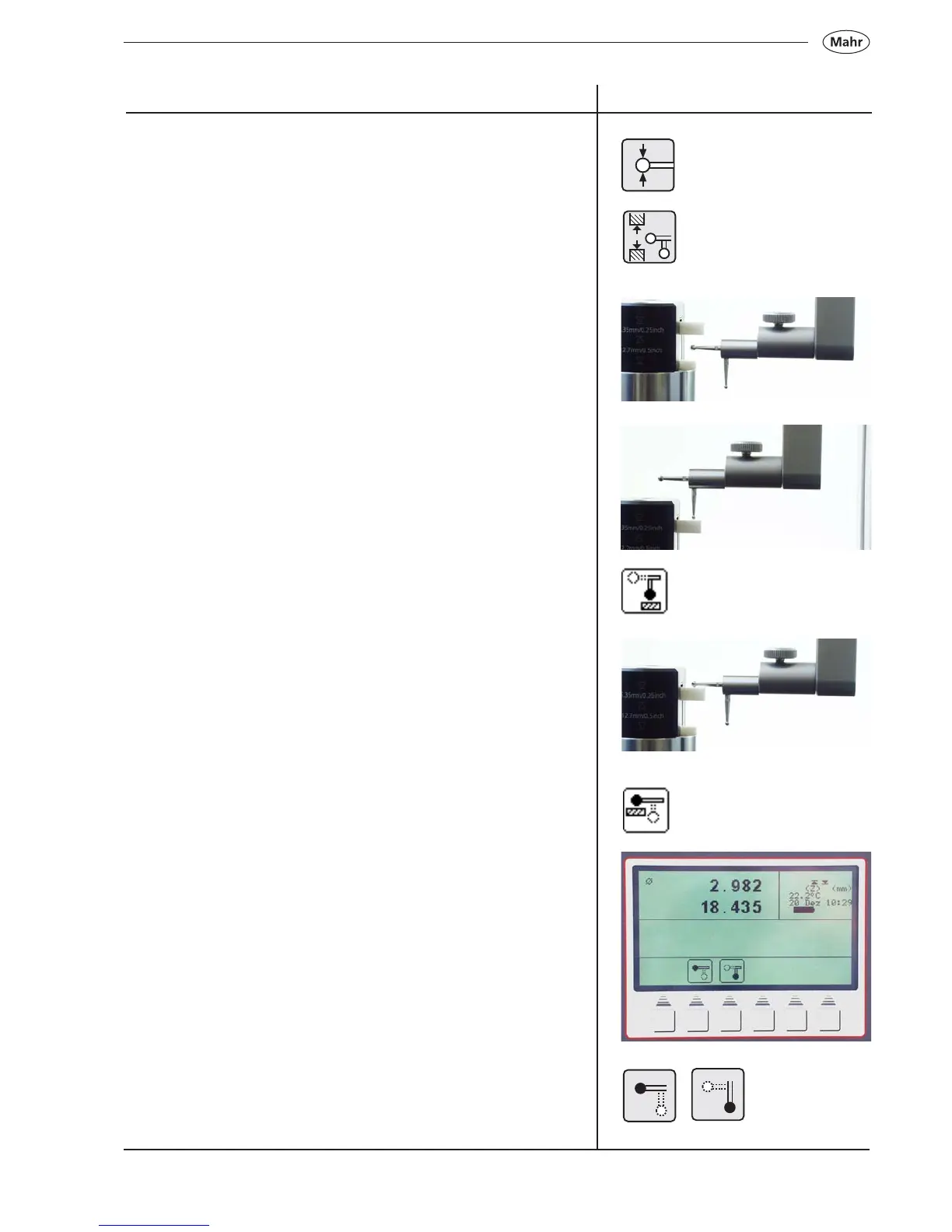37
Mahr GmbH • Digimar 817 CLM
4.1.2 Calibrate a twin probe
– Press the „calibration“ key
– Press the function key „Twin probe“.
The probe automatically travels the center of the groove of the
setting standard
– Slide the setting standard, so that the probe is inside the groove.
The groove will automatically be measured twice
– Position the vertical probe above the ledge
– Press the function key „Calibrate vertical probe“.
The measured value is automatically accepted
– Position the horizontal probe above the ledge
– Press the function key „Calibrate horizontal probe“.
The measured value is automatically accepted
– The probe constant of the horiziontal probe and the distance
between the horiziontal and vertical probes will be displayed.
The calibration procedure is complete
– Select horizontal or vertical probe
Description / Sequence Symbols / Pictures
