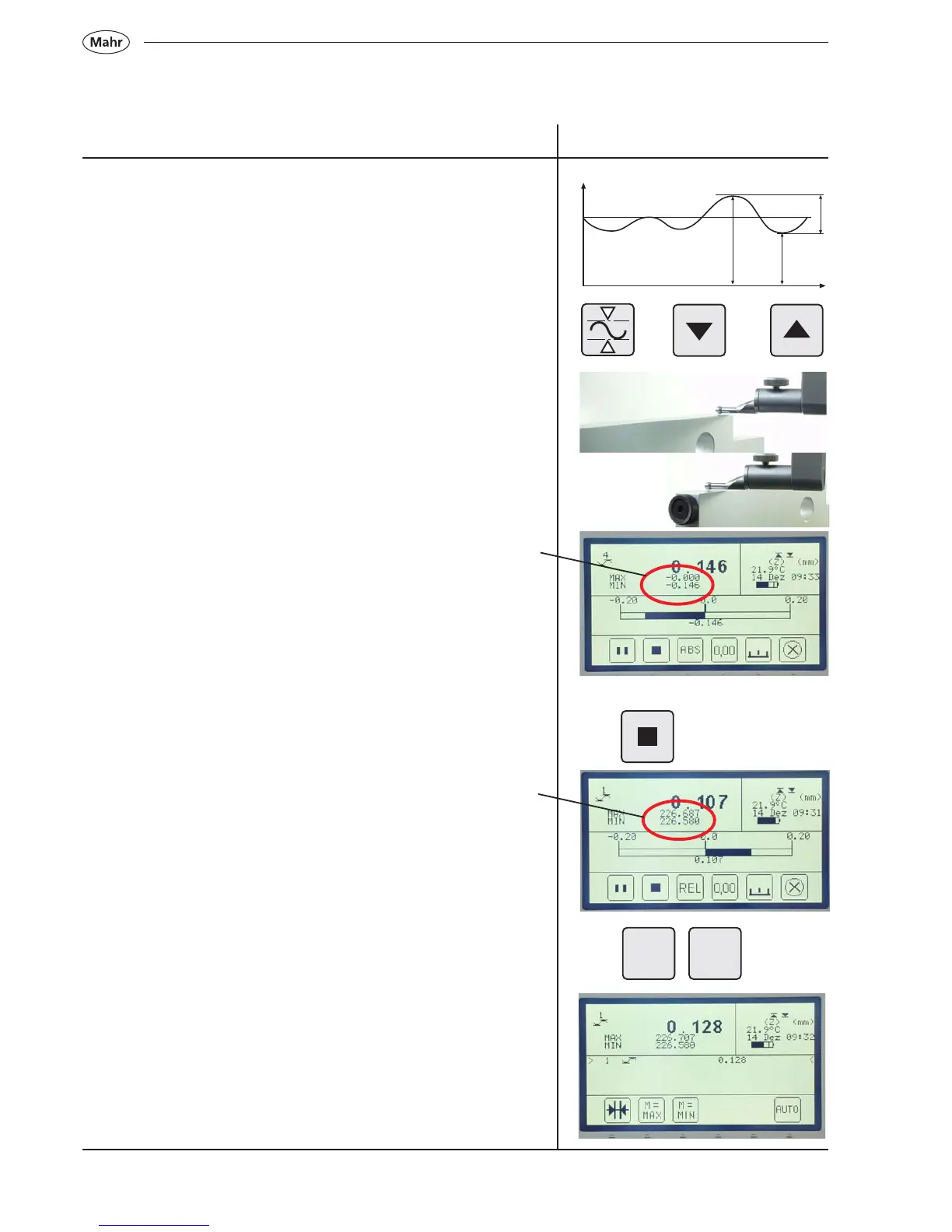52
Mahr GmbH • Digimar 817 CLM
Description / Sequence Symbols / Pictures
4.4.1 MAX-MIN-Function
– Select the MAX-MIN function
– Select contacting a plane from above or below
– Move the workpiece
A bar graph appears in the display and shows the actual value.
– Cancel the MAX-MIN function, print out the displayed values
Display: Maximum - Minimum
– Select - minimum value
- maximum value
Display: Accept the maximum / minimum value
123456
M =
MAX
M =
MIN
1 = Pause
2 = Stop – Cancel function
3 = Relative and/or Absolute value
4 = Set to zero
5 = Switch the bargraph ON/OFF
6 = Abort
4.4 Dynamic measuring functions
ABS
REL
Max
Min
Max-Min
