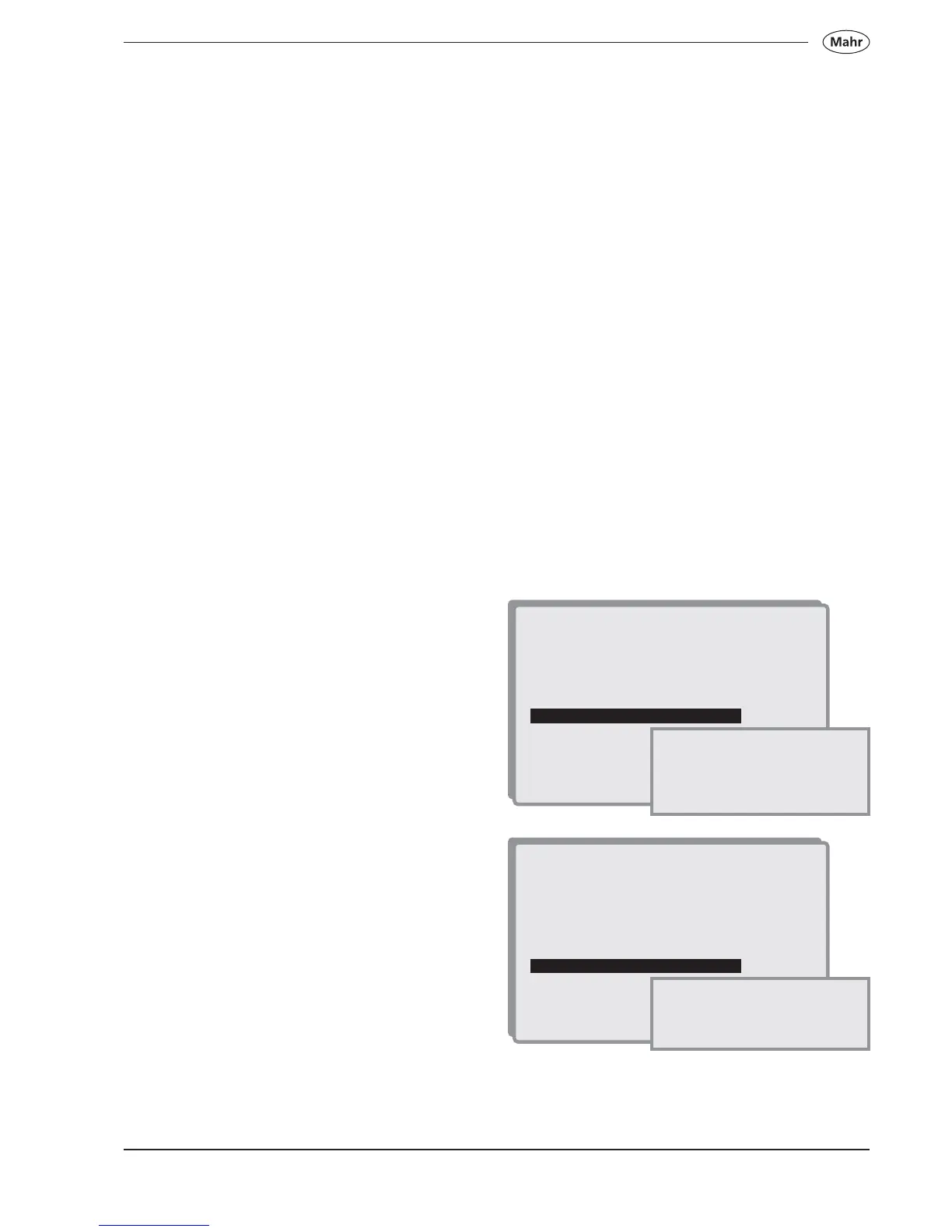99
Mahr GmbH • Digimar 817 CLM
6.14.7.3 Delete all programs stored in the
memory
Deletes all measuring programs.
6.14.7.4 Delete all data files stored in the
memory
Deletes all measuring value files
6.14.7.5 Delete customer corrections
Delete the selected correction table which the operator
can create for each of the four measuring channels.
6.14.7.6 Delete production data tables
Deletes the comment tables containing production
specific data.
Please refer to chapter „8. Statistics“
6.14.7.7 Delete all data
Deletes all data in the memory. The menu items (2 to
6)
referred to above are executed.
To avoid unintentional deletion, every „Delete“
instruction will be questioned with „Are you sure“, you
must confirm your answer by pressing Yes / No; and if
necessary also entering the password.
1. <-_______
2. Temperature compensation
3. Probe calibration parameters
4. Function key F3
5. Enter password
6. Correction tables
7. Clear functions menu
8. Import language from USB
9. Probing parameters
Copy „FOREIGN.H“ on file system DOS
Then press any key to read the file to leave,
Press on CE!
6.14.9 Probing parameters
– Automatic probe lifter ON
– Automatic probe lifter OFF
With this automatic probe lifter, the probe automatically
lifts after a contact has been made (fixed parameter is
2 mm). When the probe lifter is switched off, then the
probe does not lift (stays in the same position) after
contact has been made.
1. <-_______
2. Temperature compensation
3. Probe calibration parameters
4. Function key F3
5. Enter password
6. Correction tables
7. Clear functions menu
8. Import language from USB
9. Probing parameters
1. Automatic probe lifting ON
2. Automatic probe lifting OFF
6.14.8 Import language text file (USB)
With this function you can install an additional
language, it is necessary that this language has been
translated and is available as a text file.
Please refer to chapter 10.3 „Storing additional
languages“.
