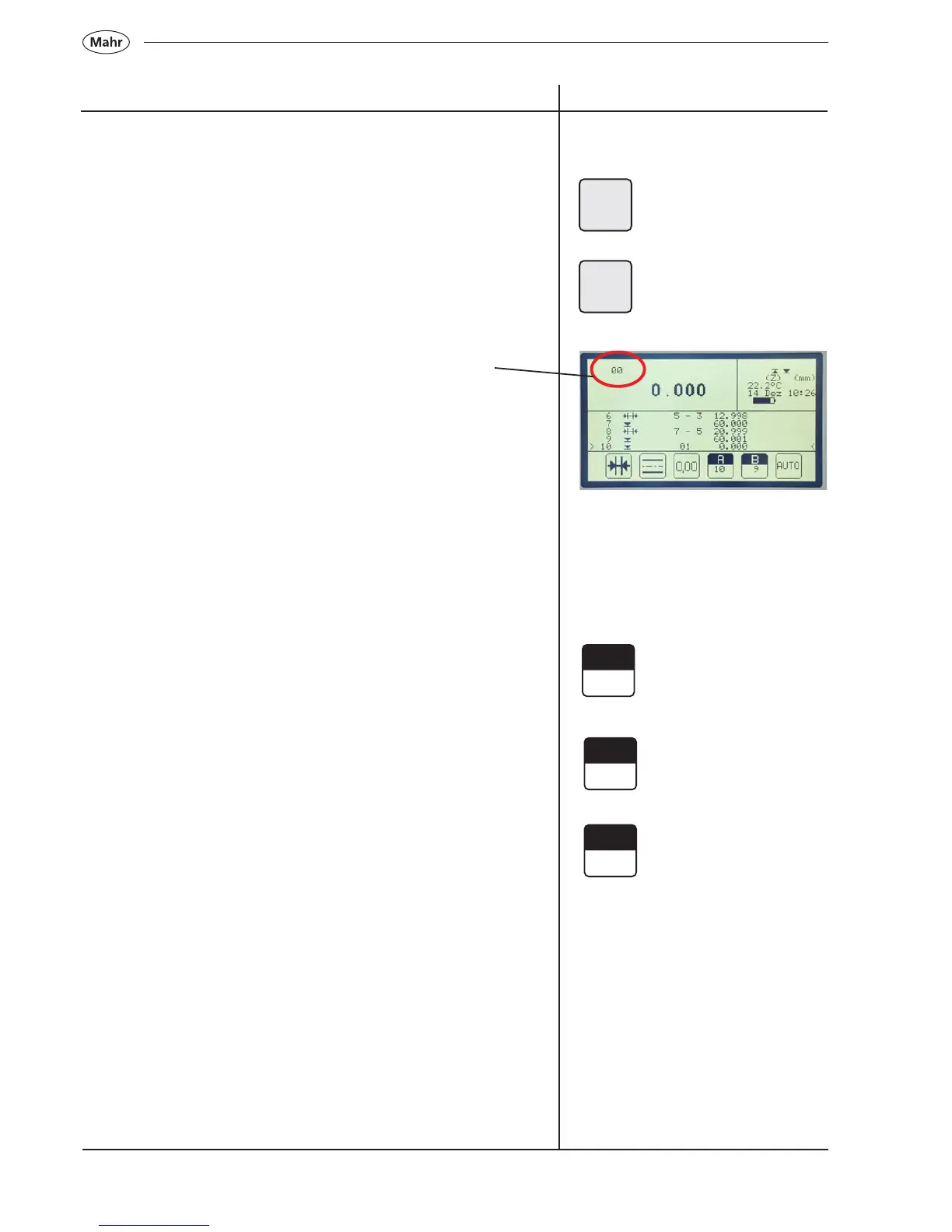78
Mahr GmbH • Digimar 817 CLM
Description / Sequence Symbols / Pictures
4.8.7 Absolute zero point
– Press the ABS key to set the zero point back to the base plate,
then the function key „0.00“ appears.
Reference to the base plate
All further measurements will be in reference to the base plate.
ABS
0,00
A
B
C
4.8.8 Displaying the characteristics
The function key display characteristic provides a better overview; the
actual characteristics will be displayed, provided that they are suitable
for further calculation. The third display characteristic C is only required
for angle and coordinate calculation in the 2D mode.
– Characteristic A
– Characteristic B
– Characteristic C
