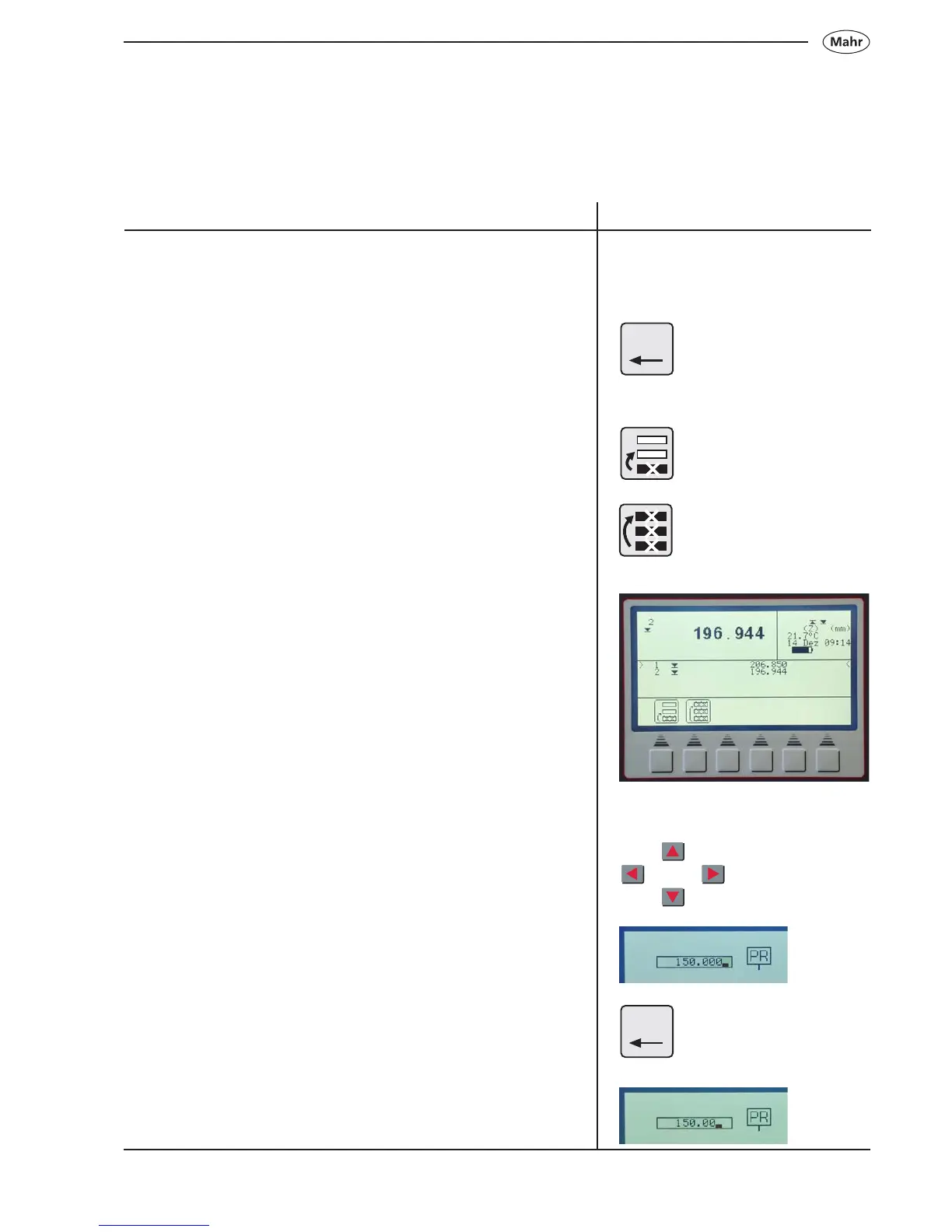79
Mahr GmbH • Digimar 817 CLM
5.1 Delete measured values
5 Deleting, saving and printing measured values
Description / Sequence Symbols / Pictures
5.1.1 Delete
Press the CE key
Select
– Delete the last characteristic
– Delete all characteristics
By pressing one of these keys, either the last or all characteristics will
be deleted.
Note:
Once there are more than 99 characteristics, the first characteristic will
be automatically deleted. There is no warning that the memory is full!
5.1.2 Clear an entry
– Use the arrow keys to position the cursor upon the digit to be
deleted
– Press the „CE key“ to delete the digit
Note:
Further functions regarding „Delete“ can be found in chapter 6.14.7,
Delete menu.
CE
CE
