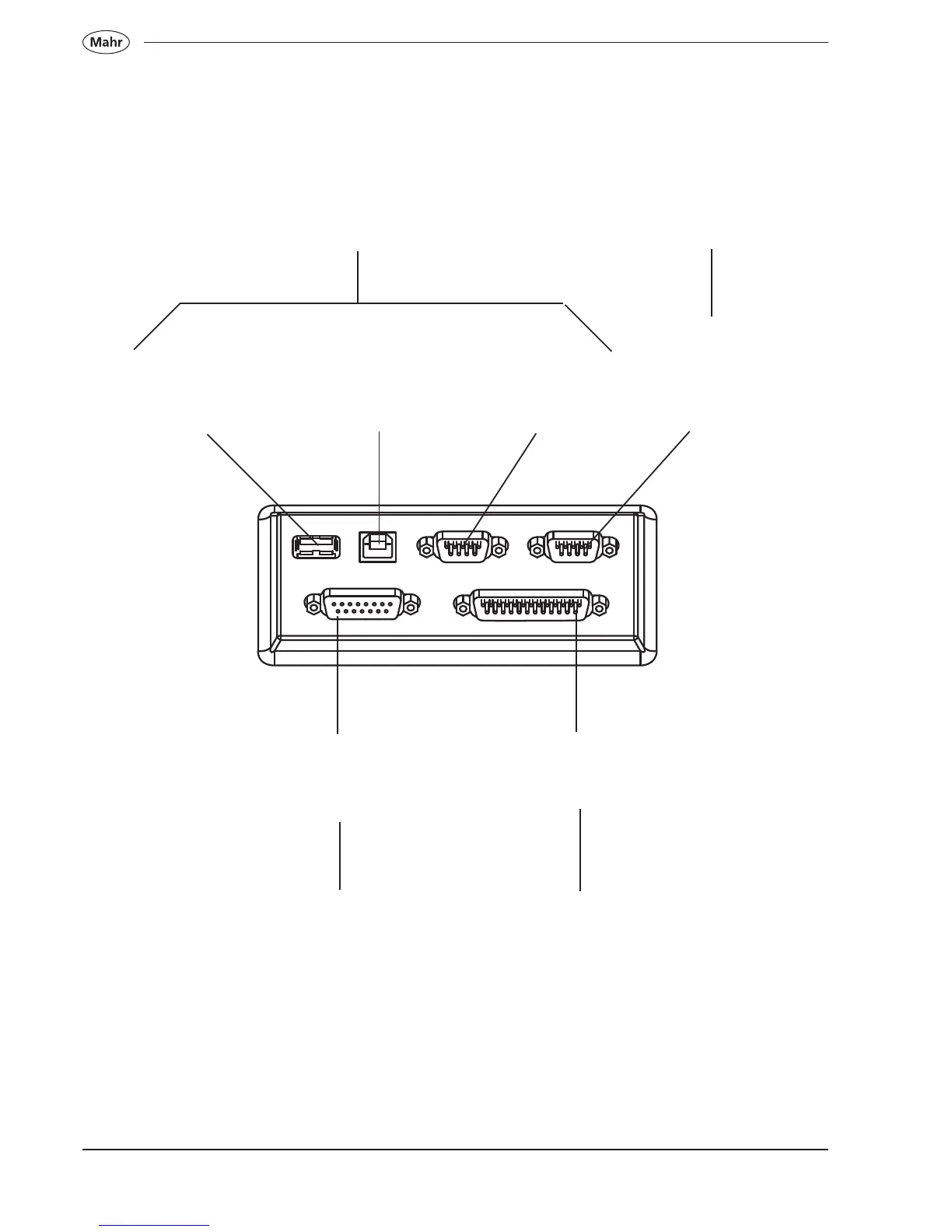20
Mahr GmbH • Digimar 817 CLM
1.3.4 Interface connections
USB-Interface
Type A
Port for a USB printer
USB-Interface
Type B
PC port
RS 232
Interface
OUT
To connect either a PC
or statistics printer
RS 232
Interface
Input 1
To connect a digital
indicator (required for
perpendicularity
checks)
SUB D-Interface15-pin
To connect an
incremental probe, required
for perpendicularity checks
SUB D-Interface 25-pin
To connect to the measuring
column
See chapter 9.2 See chapter 4.4.2
See chapter
4.4.2
See chapter
1.2
