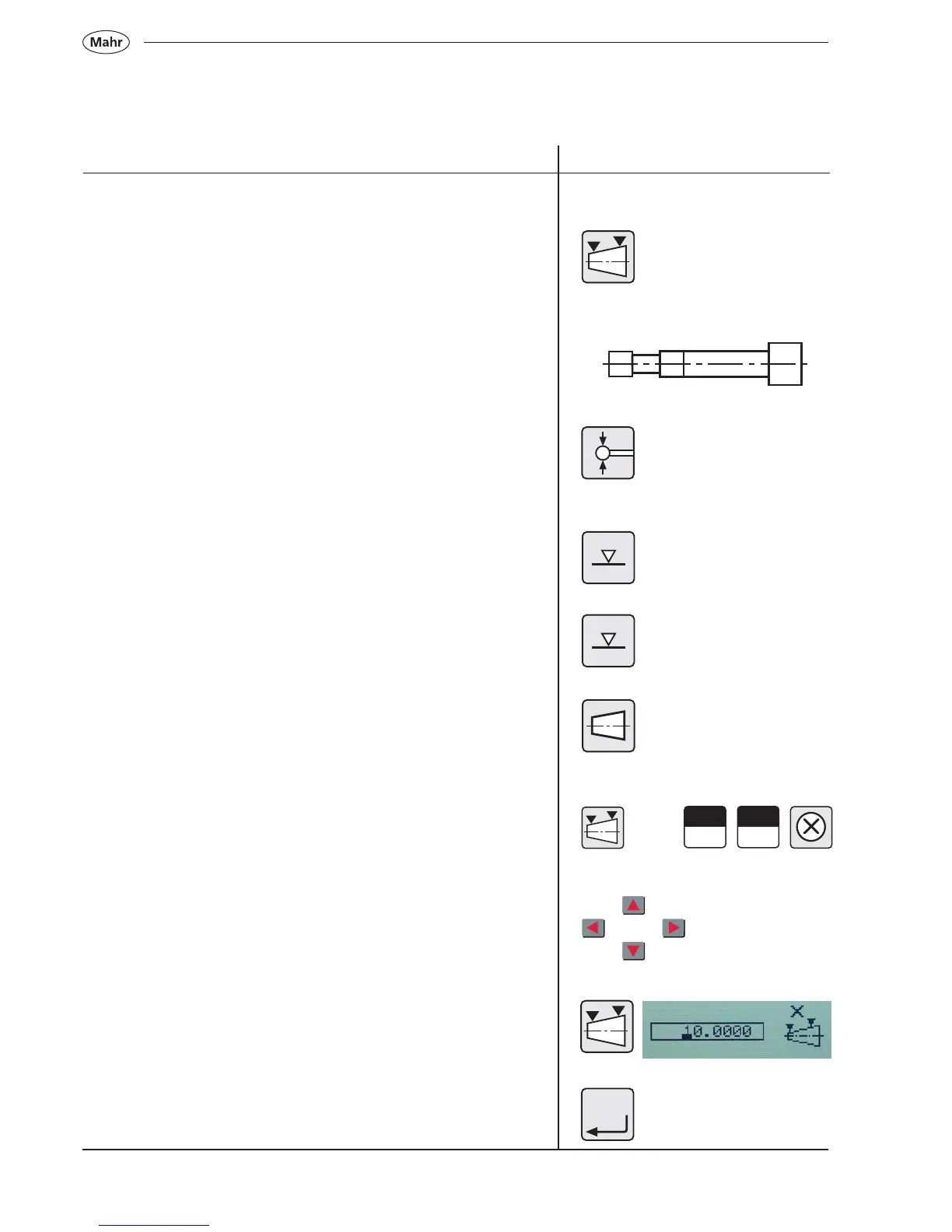70
Mahr GmbH • Digimar 817 CLM
4.6 Measuring a taper / calculating an angle
On a taper, the angle α between its mean line and the base plate is to
be determined. It must be possible to laterally displace the workpiece
by a clearly defined amount. To do this, attach a stop to the base plate
and place a gage block between the stop and the workpiece.
A gage block is required, which is somewhat shorter in length than the
height of the taper.
For the measurement, a probing element with cylindrical styli is
necessary which must be aligned parallel to the base plate.
Procedure
– Calibrate a cylindrical probe (standard or with a groove),
see chapter 2.1
– Place the gage block between the workpiece and the stop and
position the probe above the narrow end of the taper.
– Contact from above (arrow 1)
– Remove the gage block and slide the workpiece towards the stop
until it makes contact
– Contact from above (arrow 2)
– Press the taper function key
The following menu will appear:
– Using the arrow keys select characteristic A and characteristic B
(use the function keys A and B to accept them)
– Press taper evaluation and enter the dimension 10.000
– Confirm – angle will be displayed
Description / Sequence Symbols / Pictures
ON
OFF
B
A
