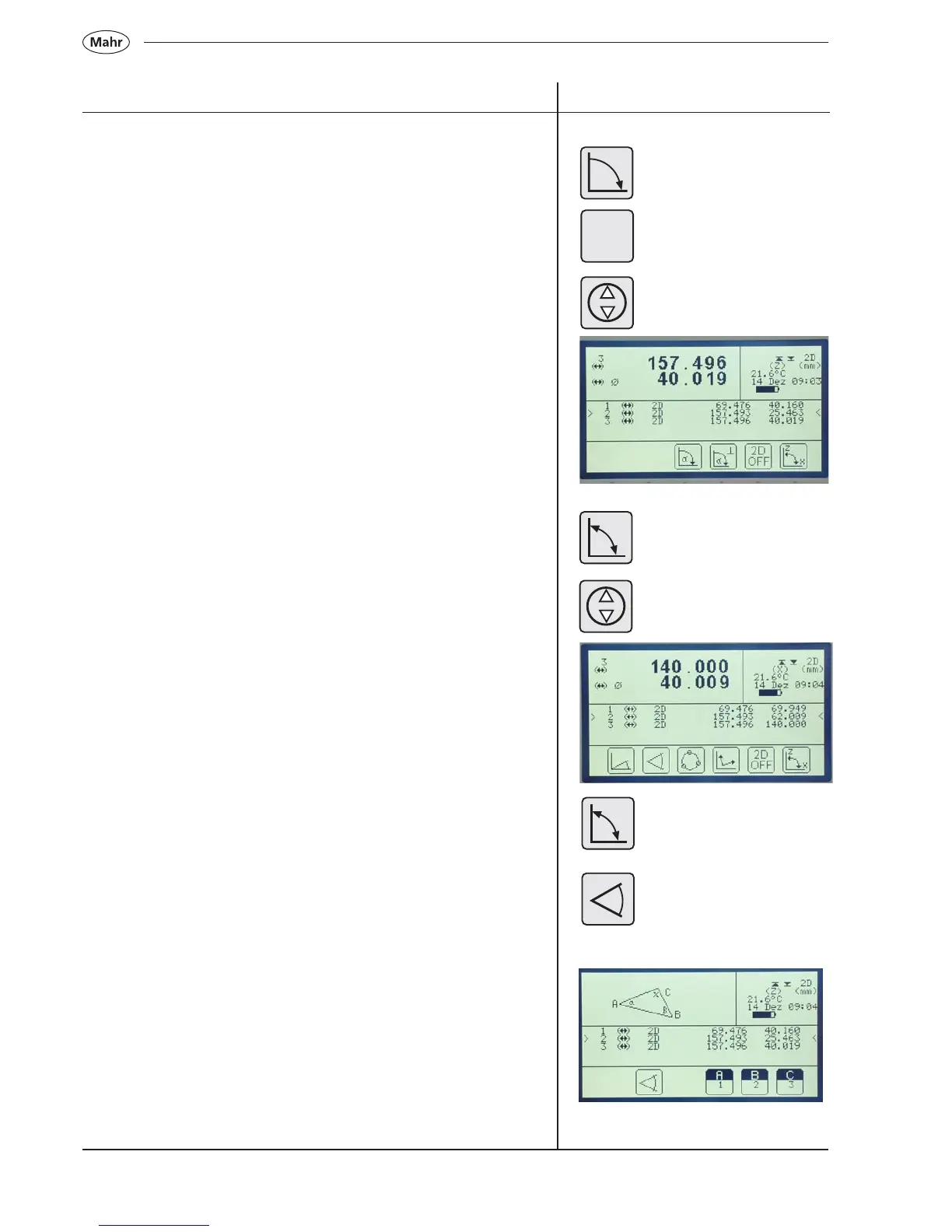62
Mahr GmbH • Digimar 817 CLM
– Tilt the workpiece
(The workpiece will be arithmetically aligned at 90°)
– Measure the bore holes 1-3 in exactly the same sequence as with
the X-axis
– Tilt the workpiece
– Active the „distance and angle between 3 elements “
Description / Sequence Symbols / Pictures
z
x
a
2D
ON
z
x
– Select a bore hole
If several bore holes are to be measured select the characteristics
using the arrow keys and adopt them using the characteristic A, B
and C.
When there are 3 characteristics they will be automatically
adopted as follows:
A = 1 B = 2 C = 3
The cursor shows the selected characteristic.
– Or manually enter the tilting angle (standard is 90°)
– Press 2D ON
– Measure bore holes 1 - 3 in the Z-axis