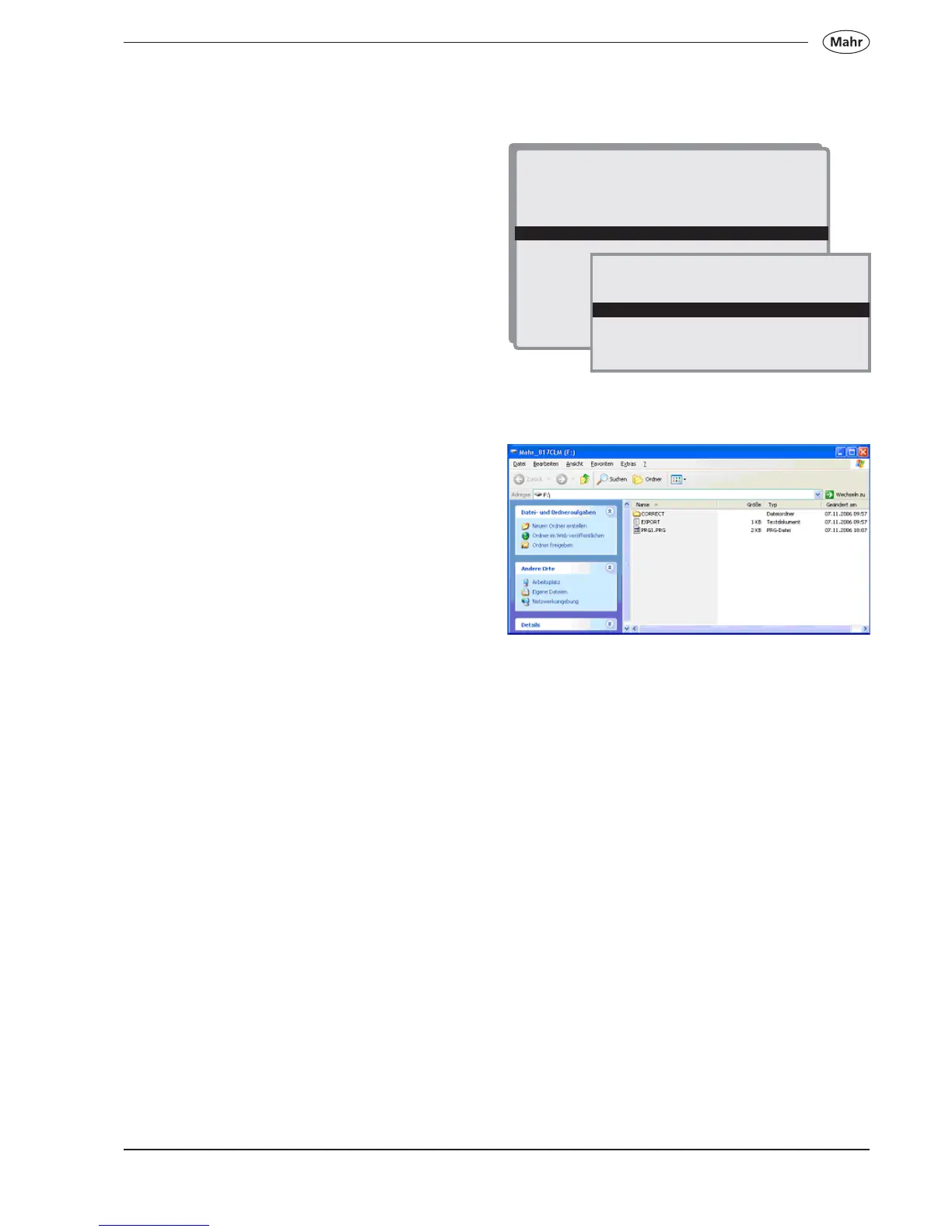109
Mahr GmbH • Digimar 817 CLM
1. <-_______
2. Program directory
3. Delete program
4. Rename program
5. Export program to USB memory
6. Import program from USB memory
7.8.6 Import a program (USB memory)
Programs are transferred from the internal USB
memory to the program memory. Mark the appropriate
program in the program directory and confirm by
pressing the ON/OFF key.
In addition, programs can be transferred from a PC via
the internal USB interface (e.g. a previously stored
program on a PC).
Connect the USB cable to the height measuring
instrument using the USB-B port; connect the other
end of the cable to a PC with a free USB port.
The USB drive will appear in Windows Explorer® (see
screen shot)
Copy the measuring program from the PC to the
internal USB drive.
Select import program (USB memory) and in the
program directory select the appropriate program,
confirm by pressing the ON/OFF key.
In the display will appear the following message
„Import Program“
When transferring data, it could be that the USB
connection must firstly be disconnected and then
subsequently reconnected!
Please refer to chapter 6.13.3 Program directory
USB memory.
Program directory
PRG1 09:57 04/Sep/06 755
TEST1 09:59 04/Sep/06 1175
Bytes free : 60457