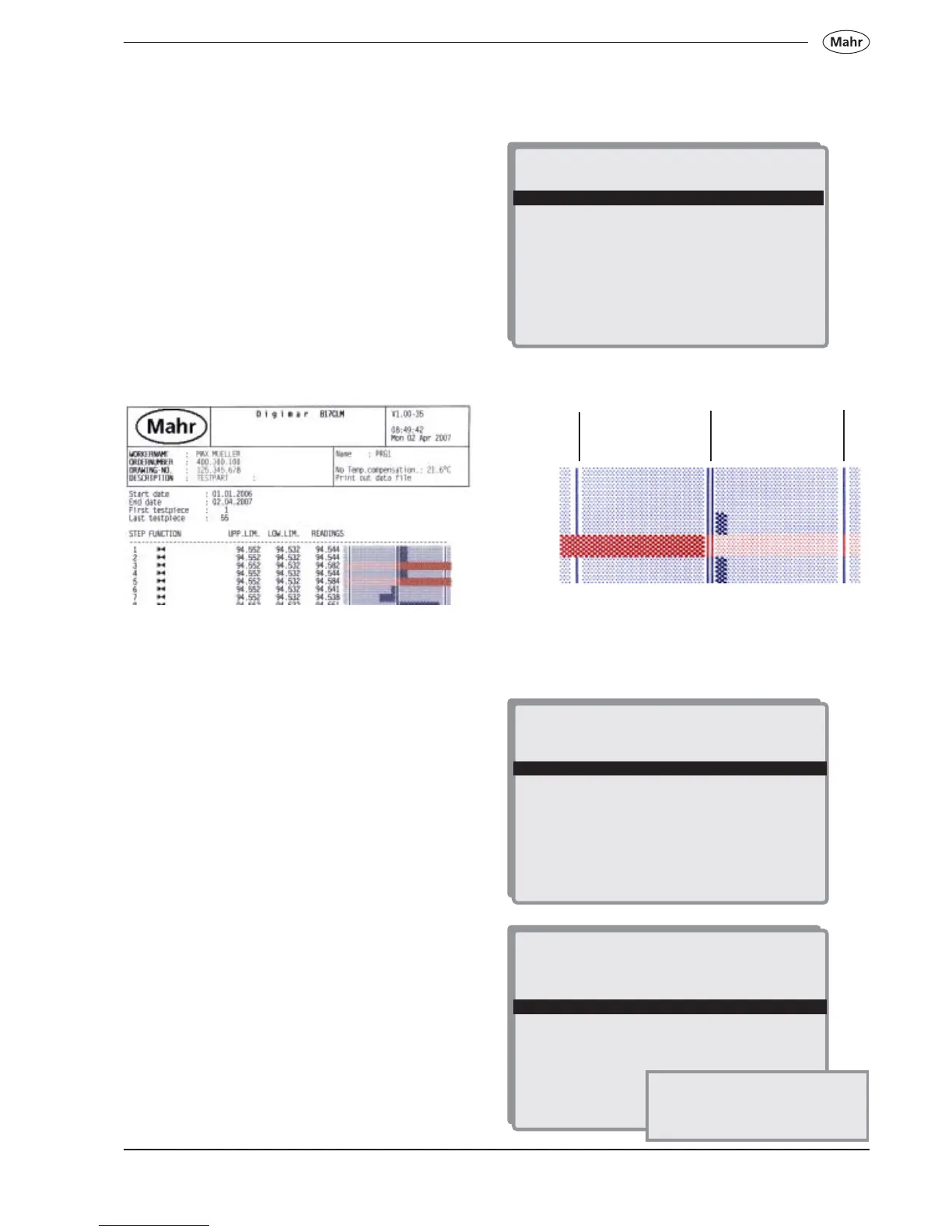111
Mahr GmbH • Digimar 817 CLM
1. <-_______
2. File directory
3. Display contents of data file
4. Print out data file
5. Delete data file
6. Rename data file
7. Change data in data file
8. Export data file as ASCII file
7.9.4 Print a data file
The measuring values are printed out together with the
record head and the chosen comments. The bar graph
illustrates the situation of the measuring values in
the tolerance window.
7.9.5 Delete data file
The names of the saved measuring value files are
shown in the display. Use the cursor keys to select the
measured value, to delete the file press the ON/OFF
key.
1. <-_______
2. File directory
3. Display contents of data file
4. Print out data file
5. Delete data file
6. Rename data file
7. Change data in data file
8. Export data file as ASCII file
7.9.6 Rename data file
New file name
Old name: Prog1
New name: Prog3
The names of the saved measuring value files are
shown in the display. Use the cursor keys to select the
measured value, to rename the file press the ON/OFF
key.
1. <-_______
2. File directory
3. Display contents of data file
4. Print out data file
5. Delete data file
6. Rename data file
7. Change data in data file
8. Export data file as ASCII file
out of
tolerance
lower
tolerance zone
upper
tolerance zone
Tolerance
center
If no bar appears then the measured value in right in
the center of tolerance
