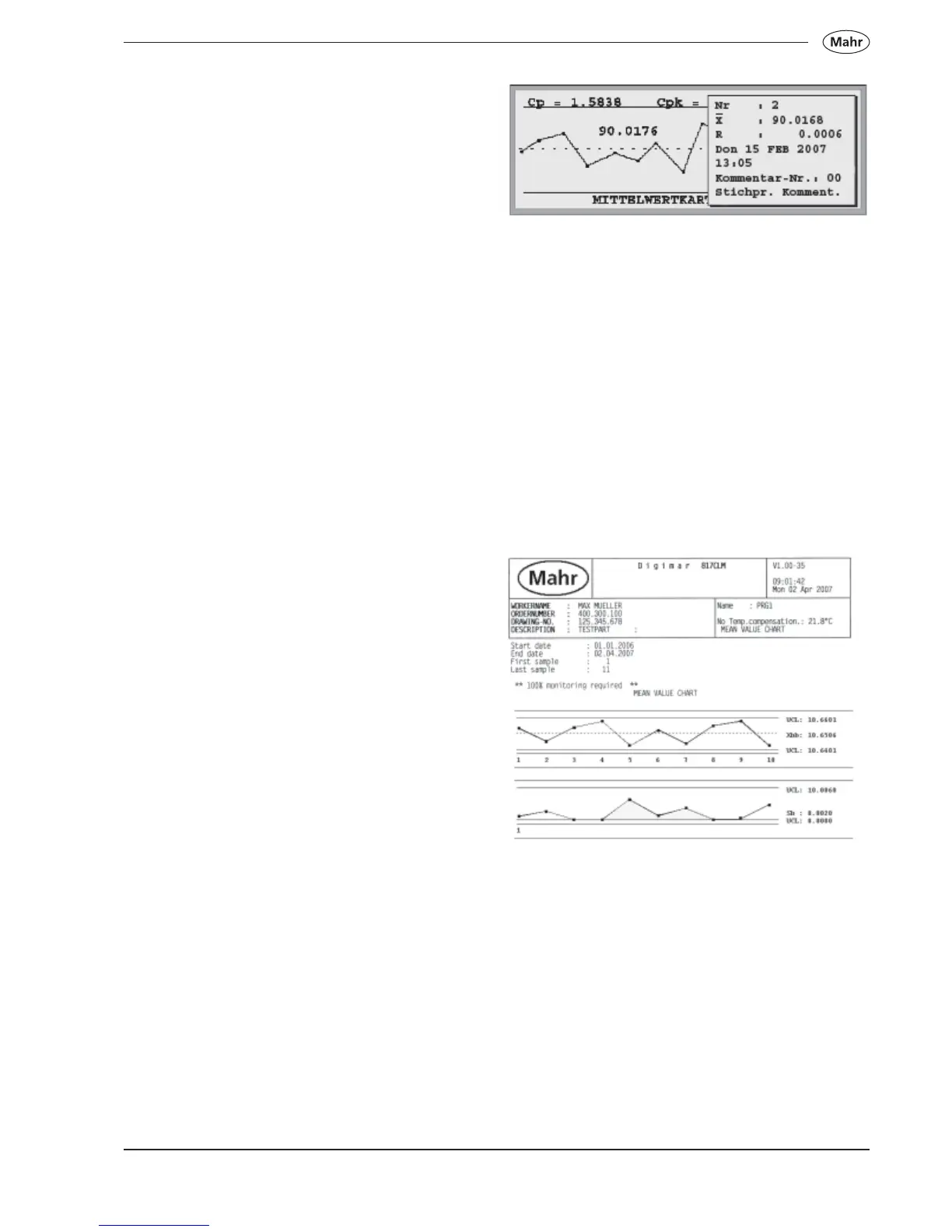123
Mahr GmbH • Digimar 817 CLM
8.5.3 Print process chart
Process control charts are computed on the basis of
measured values, saved with a measuring program
and the chosen selection criteria.
Additionally, there is still the choice of a mean-value
process control chart (range) or the sigma control
chart. Which of these charts are appropriate, please
refer to 8.3 „Control chart settings“.
If the process control chart is based on less than 25
workpieces or samples, the chart only occupies the
right-hand part of the display. If it is based on more
than 100 workpieces or samples, only the last 100 of
them will be printed.
If the sample size was set to 1, each computed point
corresponds to a workpiece. For sample sizes >1, each
computed point corresponds to a sample.
All comments saved for a sample plus the date and
time are shown in a table below the control chart. The
comments relating to the sample are always taken from
production data table 6.
The texts of the required comments must have been
entered before (also see chapter 8.2 „Entering and
selecting production data“).
8.5.3 Select selection criteria
Also see chapter 8.4.5
By pressing the right arrow key, a cursor will appear
(on the dotted line) and a window will open which
contains all the data of the first sample. Press either
the right or left arrow key to leaf through further
samples.
The following data is shown:
• Number of the workpiece or sample
• Mean value (X-bar value)
• Range value R or Sigma
• Day, date and time
• Number of the sample comment
• Actual sample comment
If a sample comment already exists, the height
measuring instrument will emit an acoustic signal
(beep). In every window, the required comment on the
sample can be selected by pressing up or down arrow
keys. Accept the selected comment with and save it by
pressing the ON/OFF key.
If the Cpk value falls below 1.0, the message „100%
monitoring required“ is displayed.