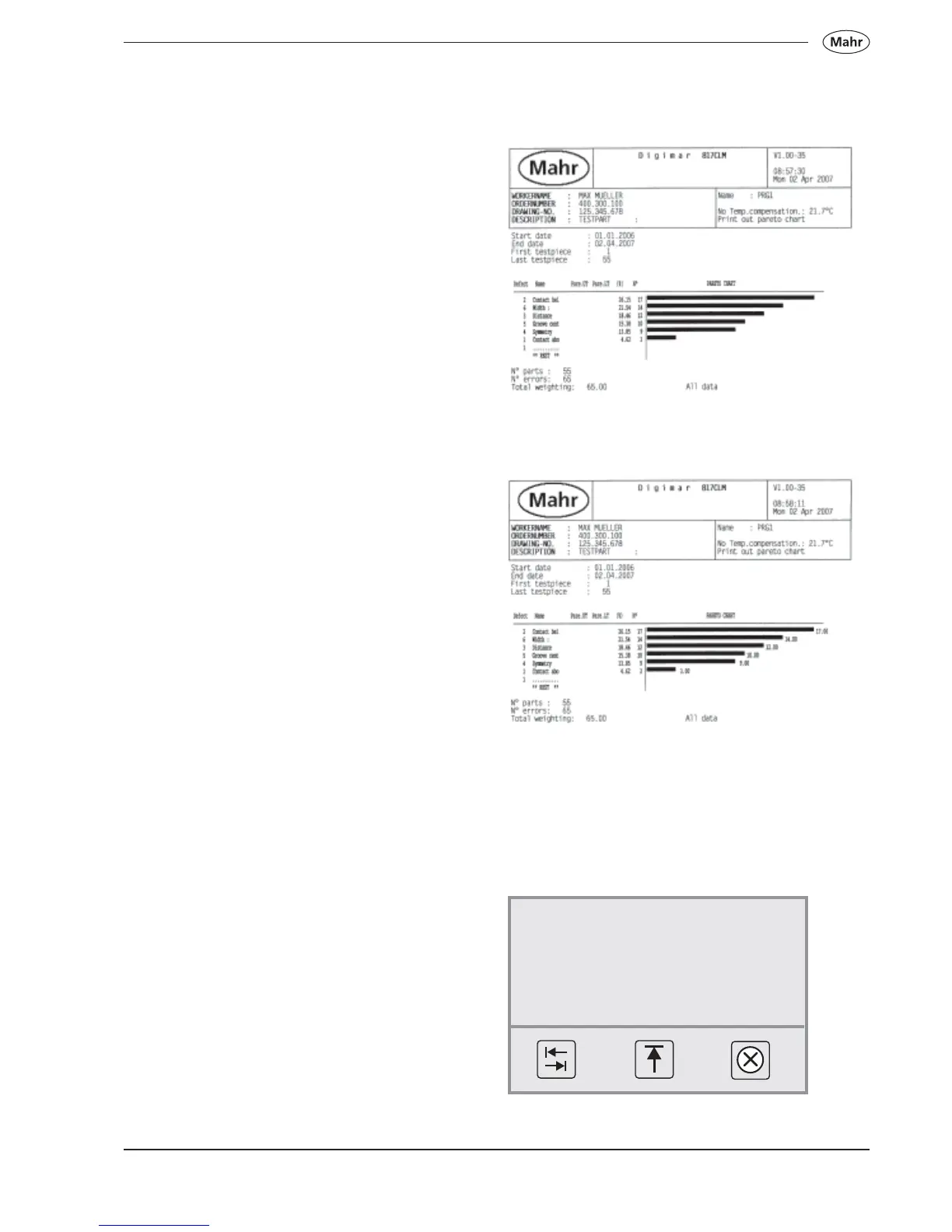125
Mahr GmbH • Digimar 817 CLM
5-Print a pareto chart
A pareto chart including all selected characteristics of
a
measuring program is printed out without the specified
weighting factors.
6-Print a weighted pareto chart
The weighting factors entered for the individual
characteristics are taken into account (printed without
a record head)
7-Selection criteria
Please refer to chapter „8.4.5 Selection criteria“
2-Parameter of a pareto chart
Specify how many characteristics with the most
frequent errors (number of classes) are to appear in
the pareto chart.
Measured characteristics of a measuring program can
also be evaluated attributively. All sizes outside the
tolerance limits are classified as „Rejects“ in the pareto
chart (all, attributive, measured characteristics).
3-Display a pareto chart
4-Display weighted pareto charts
In the case of measured characteristics, sizes above
the upper or below the lower tolerance limit can be
weighted differently. In the pareto chart the sum of the
two weighting factors is created and shown as a graph.
Start : 01.02.2007 Stop: 28.02.2007
MACHINE 5 TESTING
OPERATOR 2 BROWN
SHIFT 2 S2
TOOL 2 ROUGH
CUSTOMER 2 BB
SAMPLE COMM 4 Q4
All parts Parts n.: : 1 - 9999
