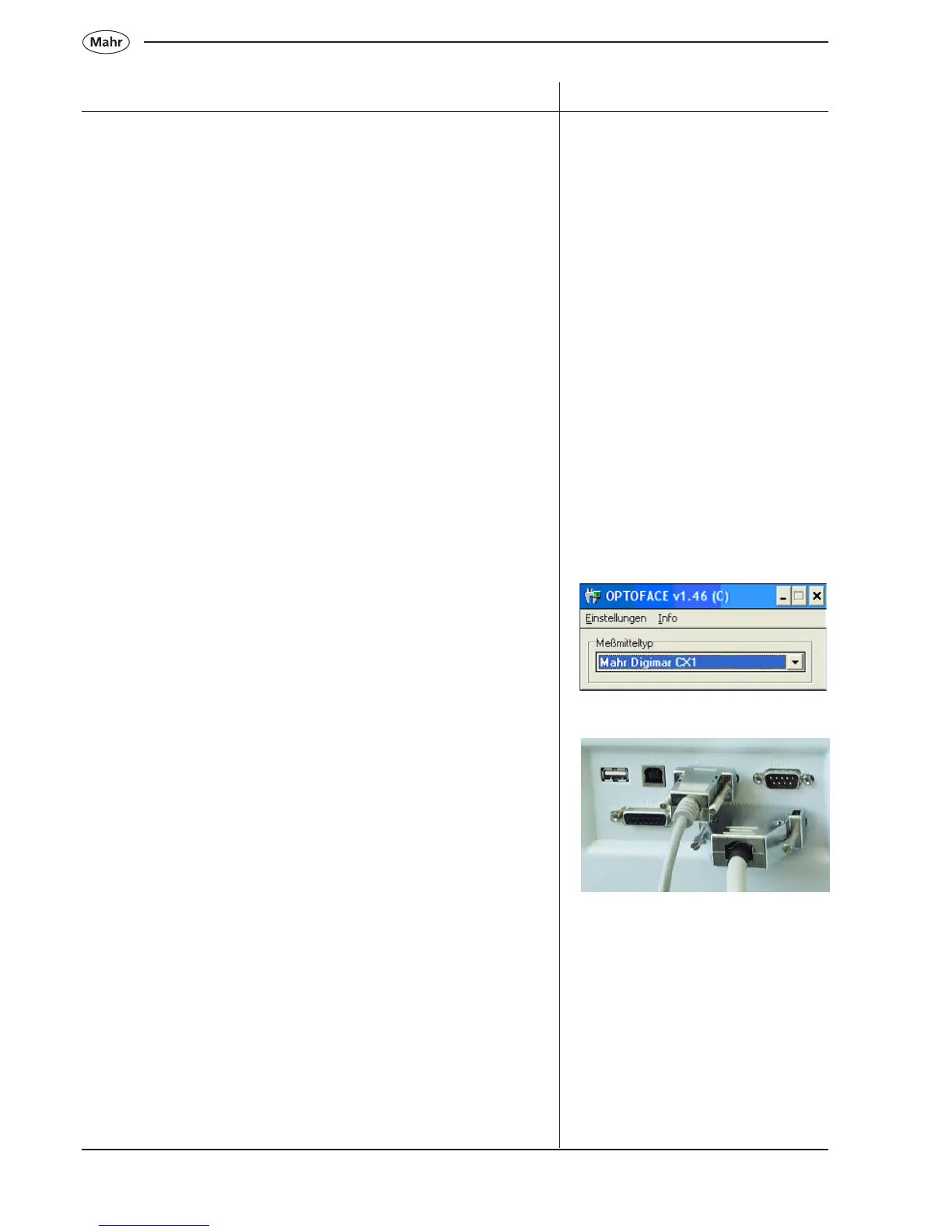128
Mahr GmbH • Digimar 817 CLM
9.2.2 OptoFace
Measured values can be directly transferred without keyboard activation
into an application, for example MS-EXCEL
®
.
Connect a modem cable to the height measuring instrument to the
RS232 OUT interface and to a free COM interface (COM1-COM4) on
the PC.
Null modem cable Optoface Order no. 7024634
Settings for the height measuring instrument
Format ASCII
Baud rate (transfer rate) 9600
Data format no parity 8 Bit
Handshake none
Description / Sequence Symbols / Pictures
System requirements:
Windows 2000, XP
USB interface 1.1 or higher
min. 10 MB memory
CD / DVD drive to install the software
Recommended: MS Excel from version 97
Adapter cable 817 CLM USB Order no. 4102333
Null modem cable RS232 Order no. 7024634
Settings for the height measuring instrument
Baud rate (transfer rate) 9600
Data format no parity 8 Bit
Handshake ON (CTS)
