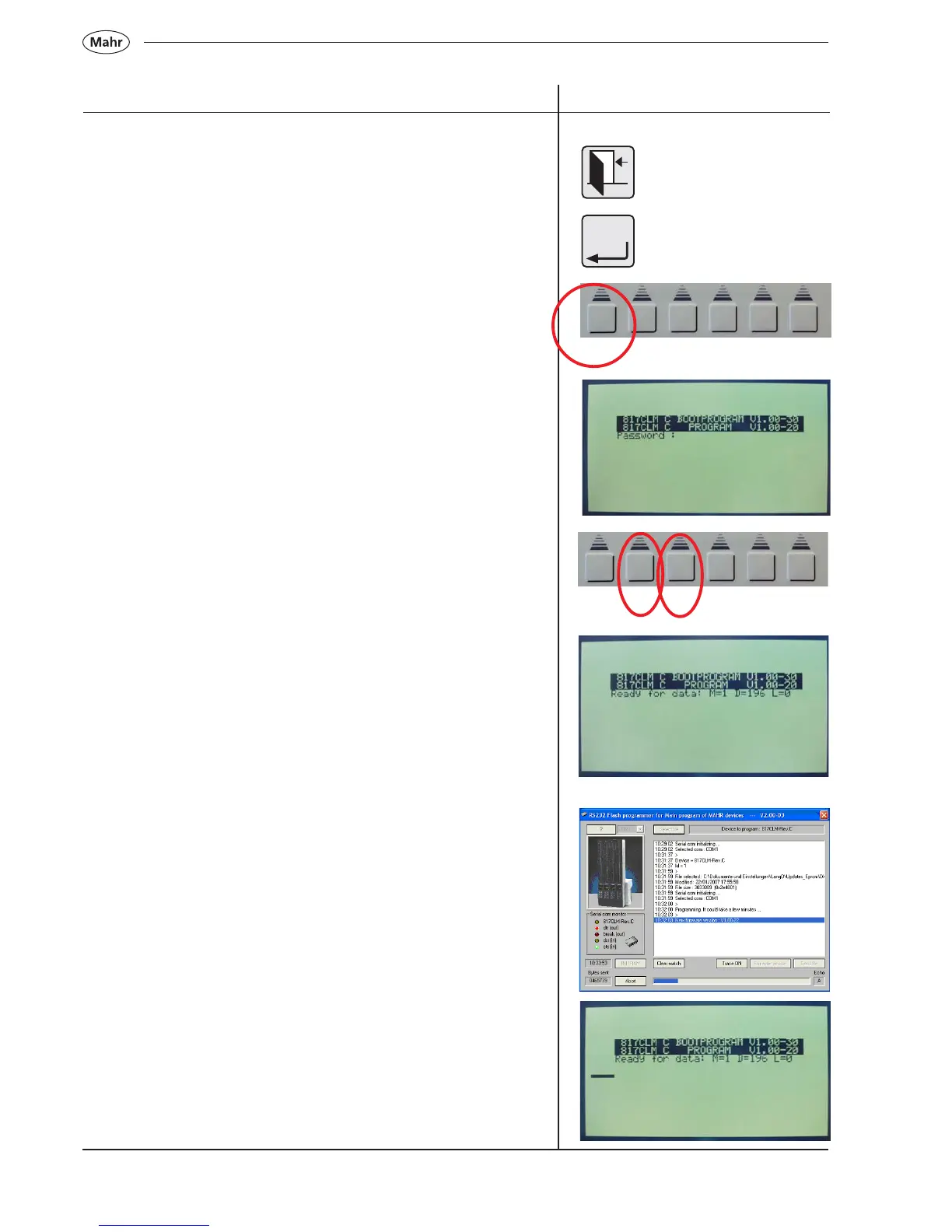130
Mahr GmbH • Digimar 817 CLM
Description / Sequence Symbols / Pictures
– First, shut down the height measuring instrument
– Switch back on to start
– Press the ON-OFF key
– Immediately press key 1 on the variable function keys
„Password“ appears.
ON
OFF
123456
– Press key 2 and subsequently key 3
123456
– „send file“ will appear in the Eprom-Software
Depending on the size of the data the software update requires
between
5-10 minutes.
A black bar on the height measuring instrument and a blue bar on the
software indicates the current state of the data transfer.
