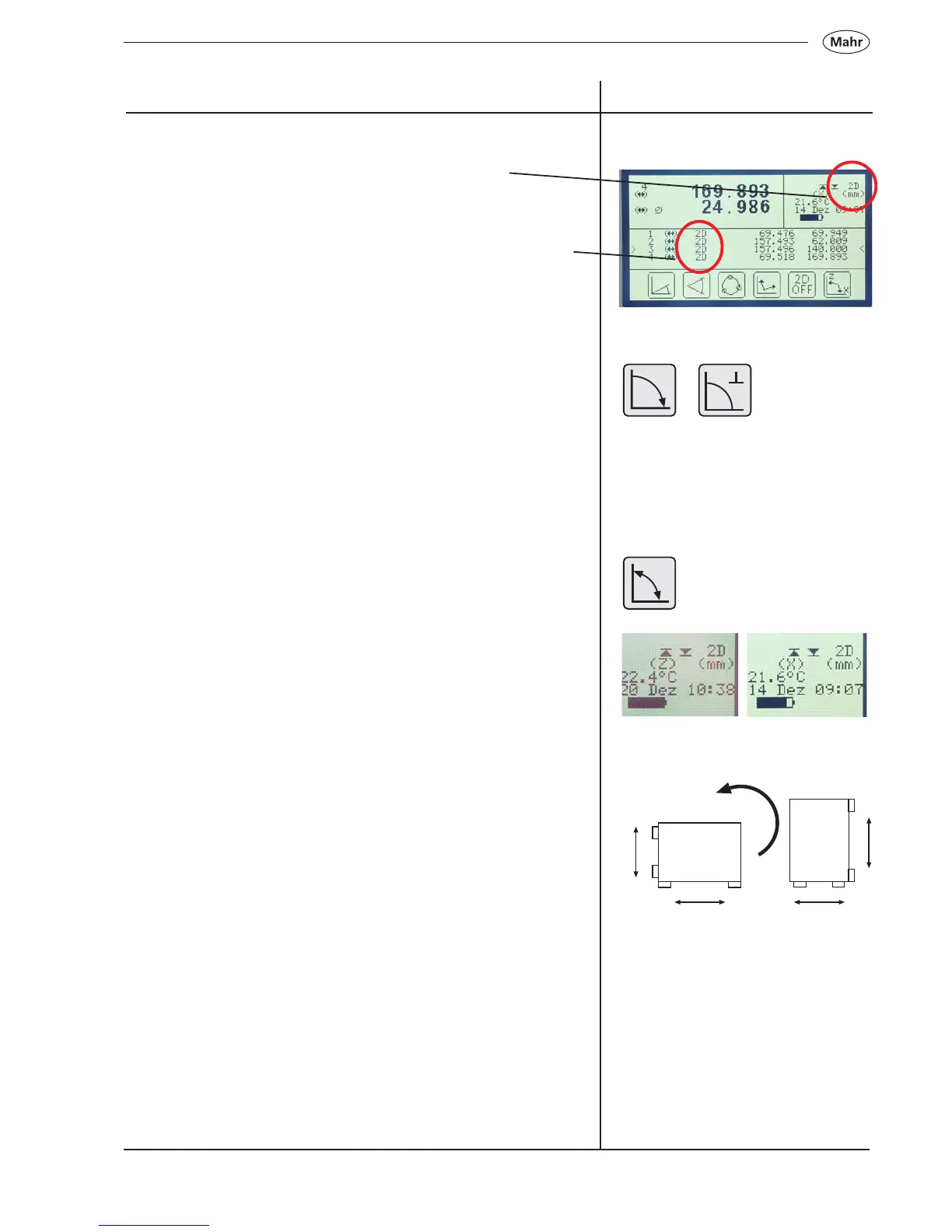57
Mahr GmbH • Digimar 817 CLM
Before the characteristics can be determined the 2D mode must be
activated.
In the top right hand corner of the display will appear the 2D symbol
Afterwards, all characteristics that are measured in the 2D mode will
be marked with 2D in the display.
Tilting angle
Measuring a workpiece two-dimensionally requires that the workpiece
be tilted by a known angle. If not specified otherwise, this angle should
be exactly 90°. Angles other than 90° can be either entered via the
keypad or measured directly with an incremental probe.
Note: The more accurate the given tolerance is for the measuring
values, thus the tilting angle must also be more accurate.
Tilting the workpiece
The workpiece will be tilted from one axis to another.
In the display will appear the axis in the top right hand corner of the
display either (X) or (Z).
All the characteristics in both axis must be measured in the exactly the
same sequence.
After a minimum of 2 characteristics (bore/shaft) in both axis has been
measured the operator can automatically select in the menu the
computation functions.
Description / Sequence Symbols / Pictures
a
a
z
x