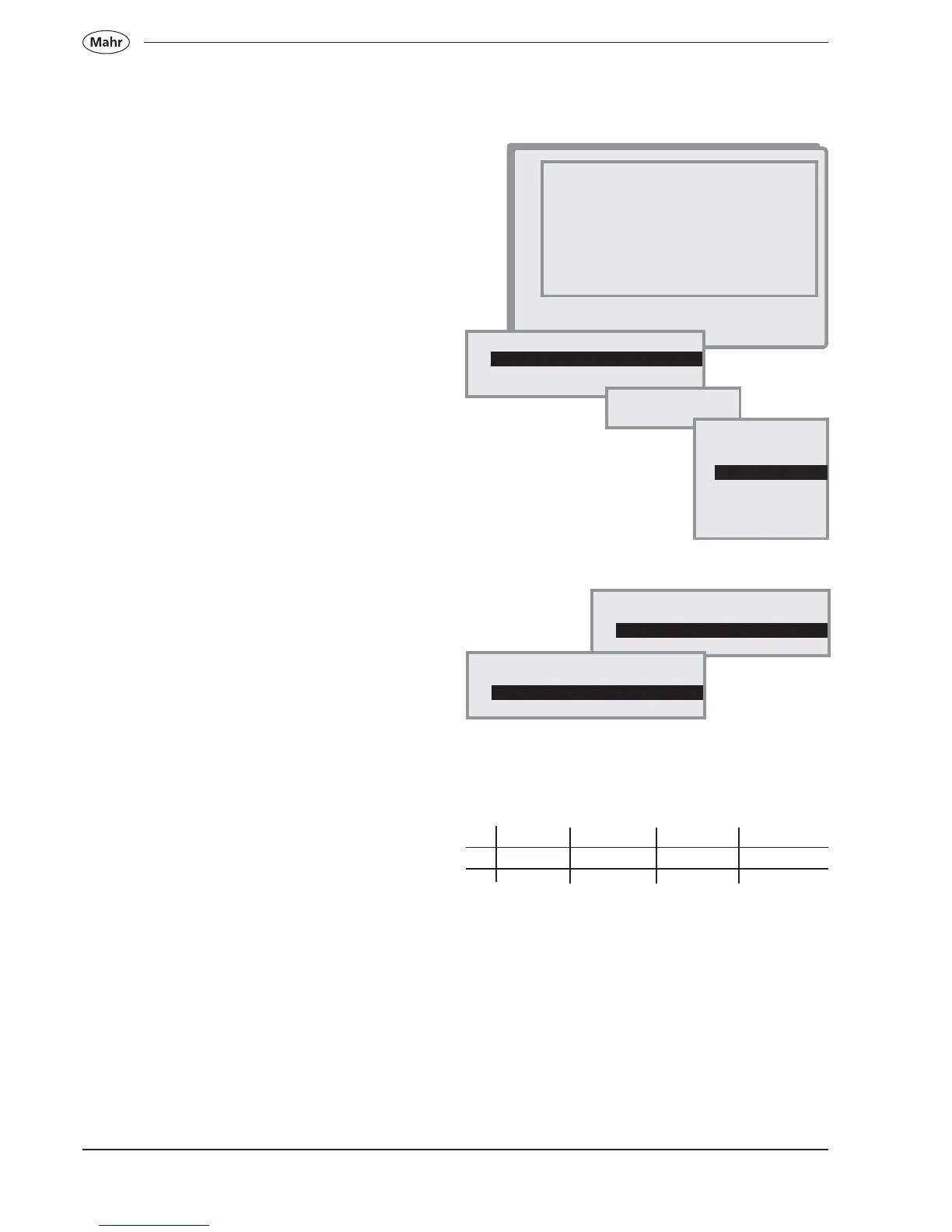92
Mahr GmbH • Digimar 817 CLM
1. <-_______
2. DATA auto-transmit on/off
3. USB printer menu
4. Interface parameters RS 232 Out
5. Transmission content RS 232 Out
6. USB file system management
Select the required baud rate (transfer speed)
Select data format:
1. Opto RS parameter
2. User defined param.
Select transfer rate
1. 1200
2. 2400
3. 4800
4. 9600
5. 19200
6. 38400
Select data format
1. No parity 8 Bit
2. Even parity 7 Bit
Interface mode PC RS232
1. Handshake ON (CTS)
2. Handshake OFF
User defined parameter - RS232
Start bit Data bit Parity Stop bit
1. 1 8 non 1
2. 1 7 even 1
Conclude by selecting the RS232 operating mode
