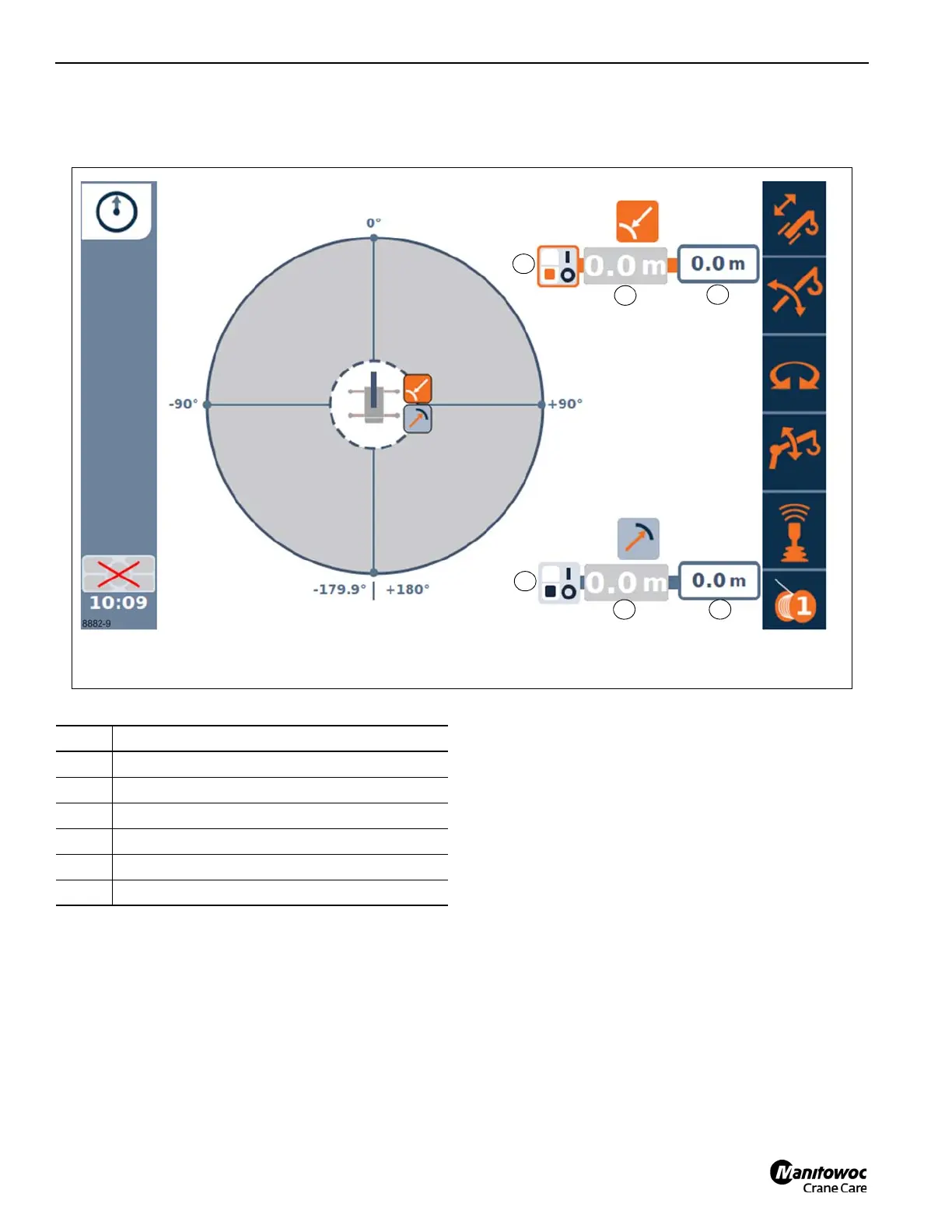OPERATING CONTROLS AND INDICATORS TMS9000-2 OPERATOR MANUAL
3-60 Published 02-21-2019, Control # 611-05
WRL-Working radius menu
The working radius menu allows the operator to set minimum
and maximum radius limits for the boom.
Setting Inner Radius Limitation by Crane Position
To define and enable the Inner Radius Limitation using the
crane current hook radius as the limitation, the following
steps can be used:
1. Position the boom to have the desired position.
2. Select the Radius Limitation Screen ((Figure 3-55)) on
the Main Menu Screen.
3. Use the Right Arrow function to highlight the inner radius
switch symbol.
4. Use an OK button to enable the limitation (note: alarm
will sound as the boom is at the limit).
5. Use the Right Arrow function once to highlight the
current inner radius (2). Use an OK button to accept the
current crane position to be the Limitation Value. The
Limitation Value should now be updated on the screen.
Note that the boom is now at the limitation, so alarms will
sound. The boom can now be moved away from the
current radius to cease the alarm.
6. The Inner Radius Limitation is now defined and enabled.
Setting Outer Radius Limitation by Crane Position
To define and enable the Outer Radius Limitation using the
crane current hook radius as the limitation, the following
steps can be used:
1. Position the boom to have the desired position.
2. Select the Radius Limitation Screen ((Figure 3-55)) on
the Main Menu Screen.
3. Use the Right Arrow function to skip the Inner Radius
symbols and then highlight the Outer Radius Enable
Switch symbol.
Item Description
1 Outside radius monitoring function on/off
2 Current working outside radius
3 Enter maximum working outside radius
4 Inside radius monitoring function on/off
5 Current working inside radius
6 Enter minimum working inside radius