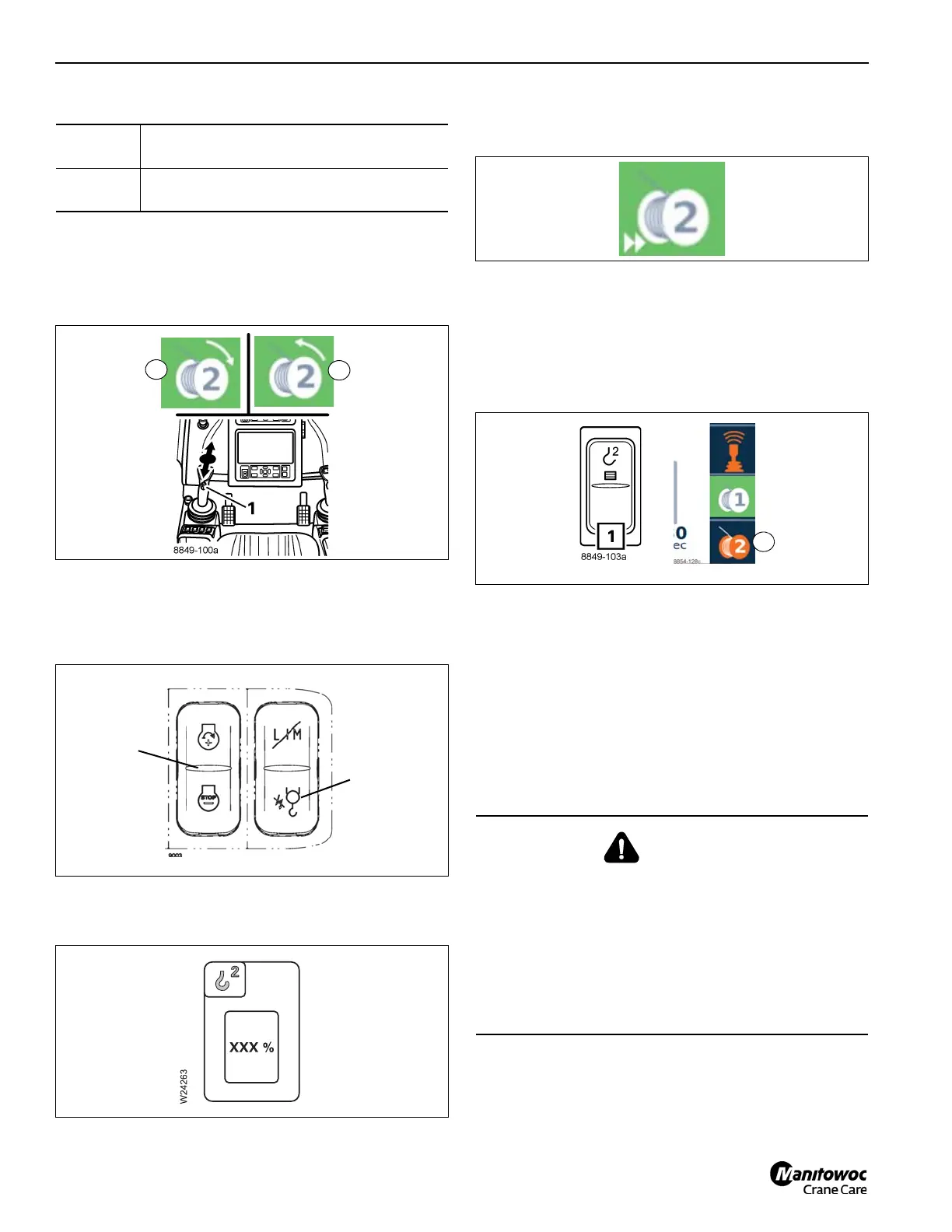OPERATING PROCEDURES TMS9000-2 OPERATOR MANUAL
4-58
Published 02-21-2019, Control # 611-05
When the hoist drum is turning, you will notice a pulse on the
rotation indicator (1).
You can regulate the speed by moving the control lever or
changing the engine speed.
You can set the desired engine speed (idling speed) with
button located on the overhead control panel (1,
Figure 4-98), refer to Engine Idle Increment/Decrement
Switch, page 3-7.
You can limit the maximum hoist speed (Figure 4-99), refer
to Limiting the power unit speeds, page 4-85.
You can switch on high-speed mode (Figure 4-100) for a
higher speed, refer to High-speed mode, page 4-80.
Switching off the auxiliary hoist
If the auxiliary hoist is not required, it should be switched off
to avoid unintentional use.
Press the button (1, Figure 4-101) once.
Symbol (2) is red when the auxiliary hoist is switched off.
Anti-Two Block switch and lowering limit switch
Anti-Two Block
To install/remove the anti-two block switch, refer to Installing/
removing the anti-two block switch, page 6-36.
The anti-two block switch prevents the hook block from being
lifted up to the main boom head and damaging it.
The anti-two block switch only works if it has been unlocked,
refer to Removing the lock, page 6-40.
The anti-two block switch will be triggered if:
(A, Figure 4-102) – the hook block raises the anti-two block
switch weight or
Raising:
Pull the control lever to the rear – symbol (3,
Figure 4-97) is displayed.
Lowering:
Push the control lever to the front – symbol
(2) is displayed.
DANGER
Two-blocking hazard!
To avoid death or serious injury, keep load handling
devices away from boom/extension tip when extending or
lowering the boom and when hoisting up.
This crane should have a functional anti-two block and
control lock-out system. Test daily for proper operation.
DO NOT PASS LOADS OR BOOM OVER GROUND
PERSONNEL.
8849-103a
FIGURE 4-101
8854-128c
2