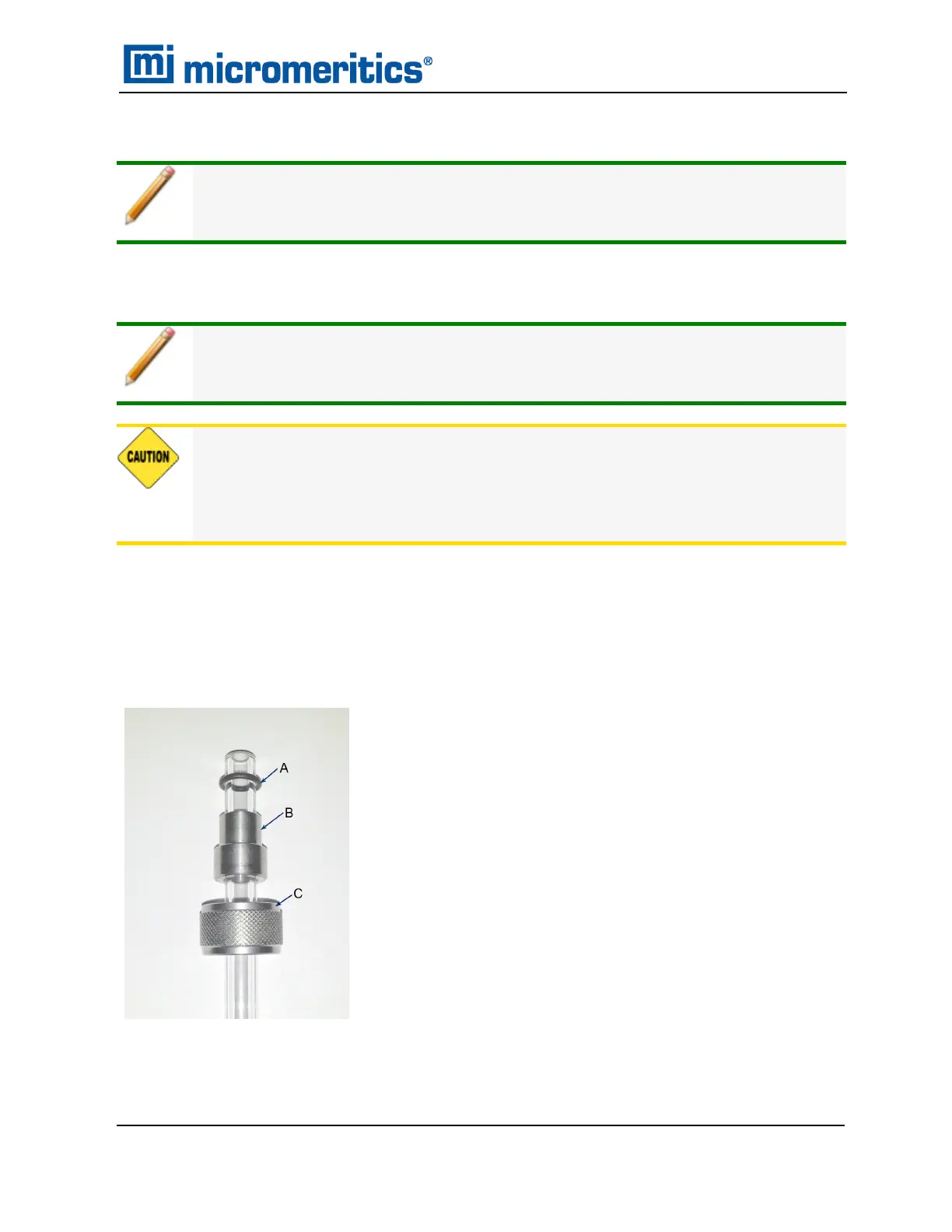SAMPLE TUBE O-RING REPLACEMENT
The equipment images in this topic may differ slightly from your equipment; however,
the instructions are the same unless otherwise noted.
It is important to maintain a vacuum-tight seal near the top of the sample tube stem. If an O-ring
becomes worn or cracked, it does not provide a good seal and will need to be replaced.
Before removing (or installing) a sample tube, ensure that the port valve is closed.
Observe the analyzer schematic to verify valve status.
Do not allow the sample tube connector nut to drop onto the bottom of the tube as it
may break the tube.
Use the proper size frit for the sample port. The analyzer will not operate properly if an
incorrect size is used.
1. Carefully remove the Dewar from the analyzer. Take care not to bump the sample tube
bulbs with the Dewar during this process. Place the Dewar aside.
2. Hold the sample tube firmly with one hand, loosen the sample tube connector nut by turning
counter-clockwise.
3. Carefully pull the sample tube down until it is free from the port. It may be necessary to
grasp the sample tube with both hands.
A. O-ring
B. Ferrule
C. Connector nut
4. Remove the O-ring from the top of the sample tube and replace it with a new one.
Sample Tube O-ring Replacement
TriStar II Plus Operator Manual
303-42800-01 (Rev M ) — Sep 2023
11 - 19
